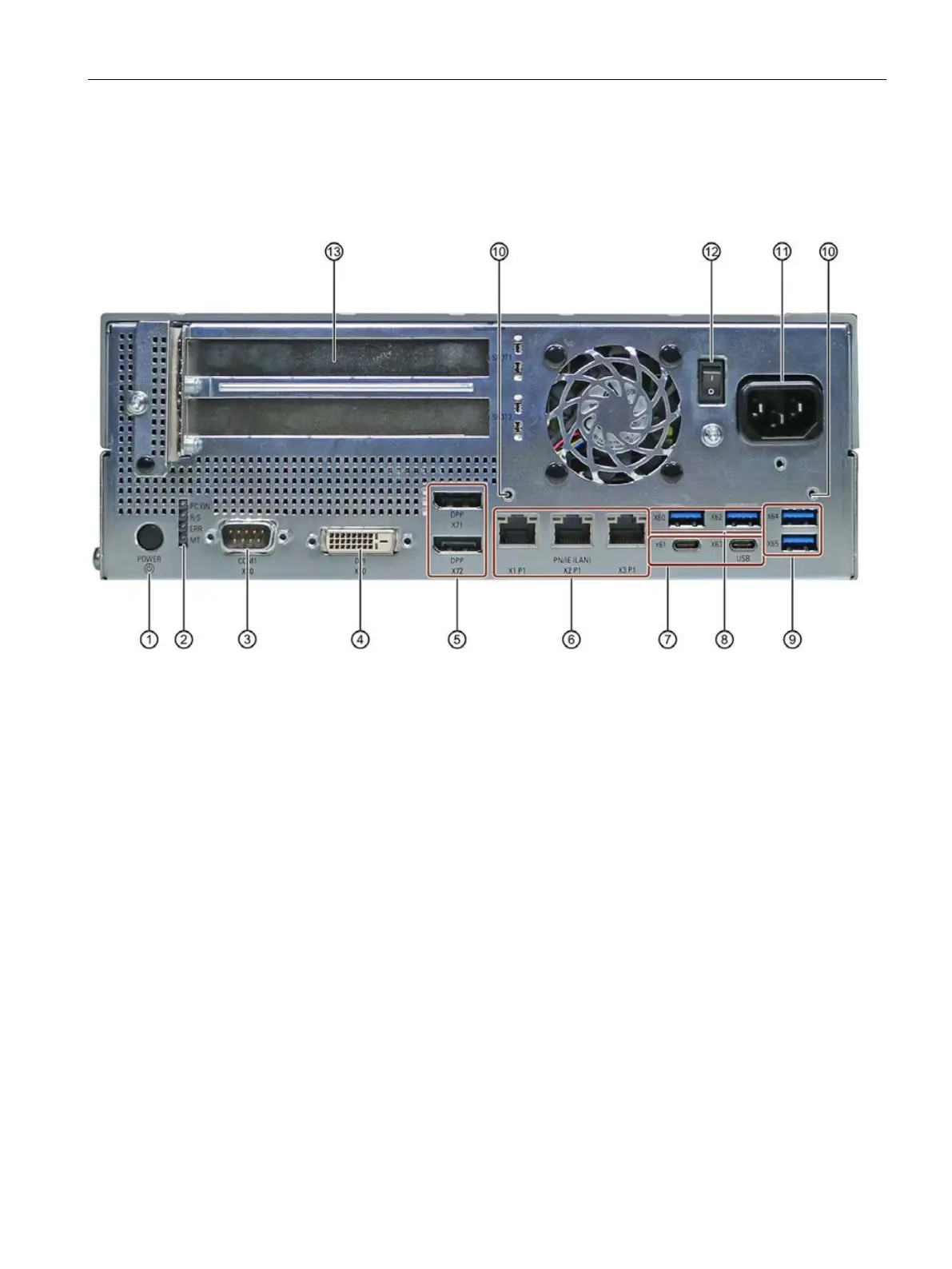Product description
1.4 External design of the device
SIMATIC IPC677E
Operating Instructions, 04/2019, A5E45117996-AA
17
1.4.2 Side view, left
Connection side
On/off button The on/off button has three functions:
• Switch on the PC: Briefly press once
• Shut down operating system and switch off PC: Briefly press once
• Switch off PC without shutting down the operating system (hardware reset): Press for more
than 4 seconds.
Note: The BIOS setup entry "After Power Failure" has been set to "Power On". This means the
device is switched on with the on/off switch. You then do not need to press the on/off button.
Status display of the status indicators (Page 19)
DVI-D connection for CRT or LCD monitor with DVI port
DisplayPort
DisplayPort connection for digital monitor
3 × Ethernet
X1P1/X2P1/X3P1
• X1P1, left: RJ45 Ethernet port 1 (exclusive PCI interrupt) with 10/100/1000 Mbps, iAMT ca-
pable
• X2P1, center: RJ45 Ethernet port 2 (shared PCI interrupt) with 10/100/1000 Mbps
• X3P1, right: RJ45 Ethernet port 3 (shared PCI interrupt) with 10/100/1000 Mbps