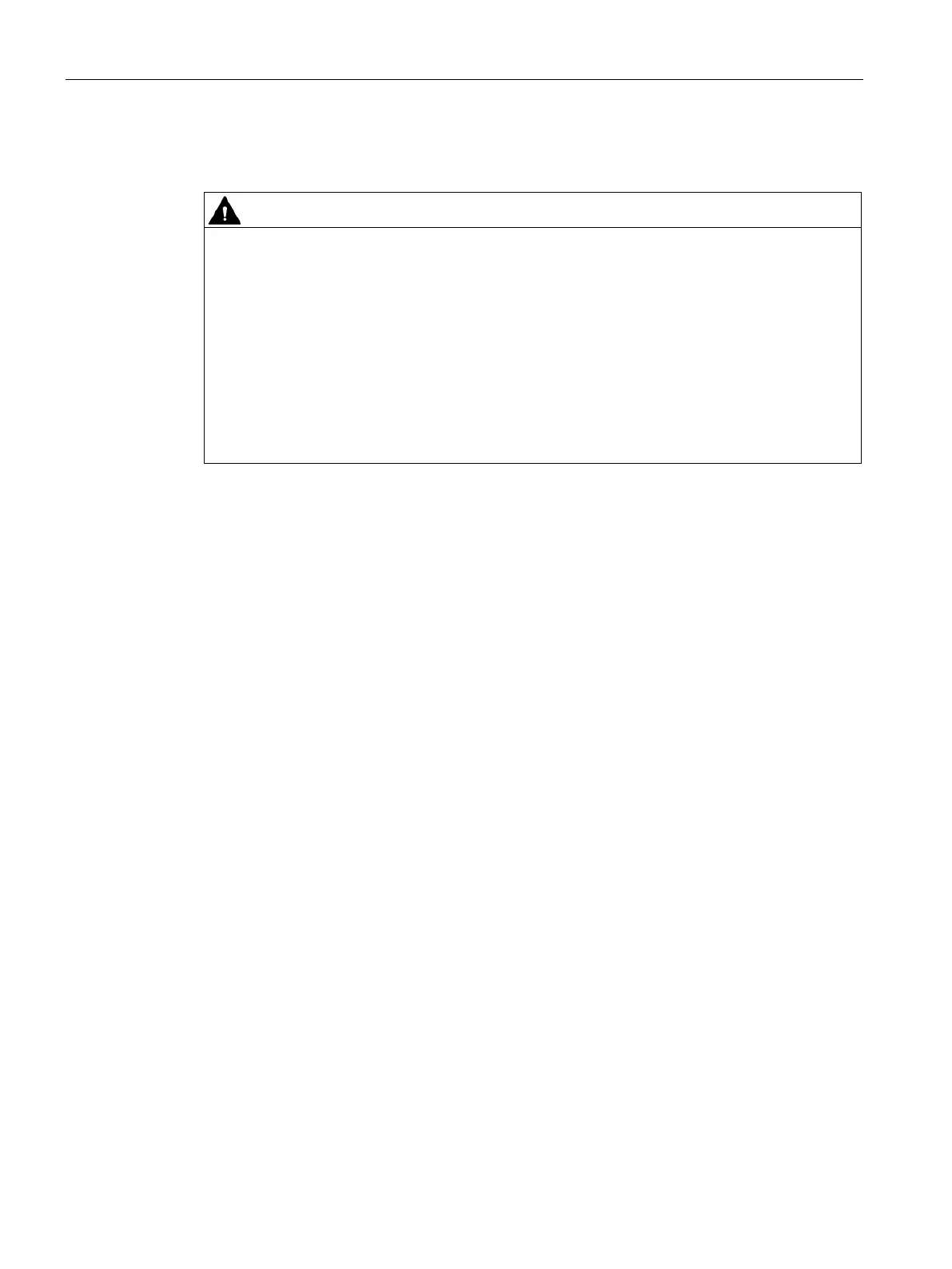Maintaining and servicing your device
7.4 Removing and installing hardware
SIMATIC IPC677E
98 Operating Instructions, 04/2019, A5E45117996-AA
7.4.3 Changing the backup battery
Risk of explosion and release of harmful substances
Improper handling of lithium batteries can result in an explosion of the batteries.
Explosion of the lithium batteries and the resulting release of harmful substances can cause
severe physical injury.
• Replace spent batteries promptly.
• Replace the lithium battery only with an identical battery or types recommended by the
manufacturer.
• Do not throw lithium batteries into fire, do not solder on the cell body, do not recharge,
do not open, do not short-circuit, do not reverse polarity, do not heat above 100°C and
protect from direct sunlight, moisture and condensation.
Requirement
● An original spare part, that is a backup battery of the same type (article number of lithium
battery: A5E00047601 CR2450-N), see Accessories: Hardware (Page 22).
● You have noted the current firmware settings as the configuration data of the device is
deleted when the battery is replaced.
● You can find information on this in the detailed firmware/BIOS description, see Important
instructions and manuals for operating the device (Page 11).
● The device is open, see important information regarding this under Opening the Device
(Page 71).
● You have observed the local regulations relating to the disposal of used batteries.