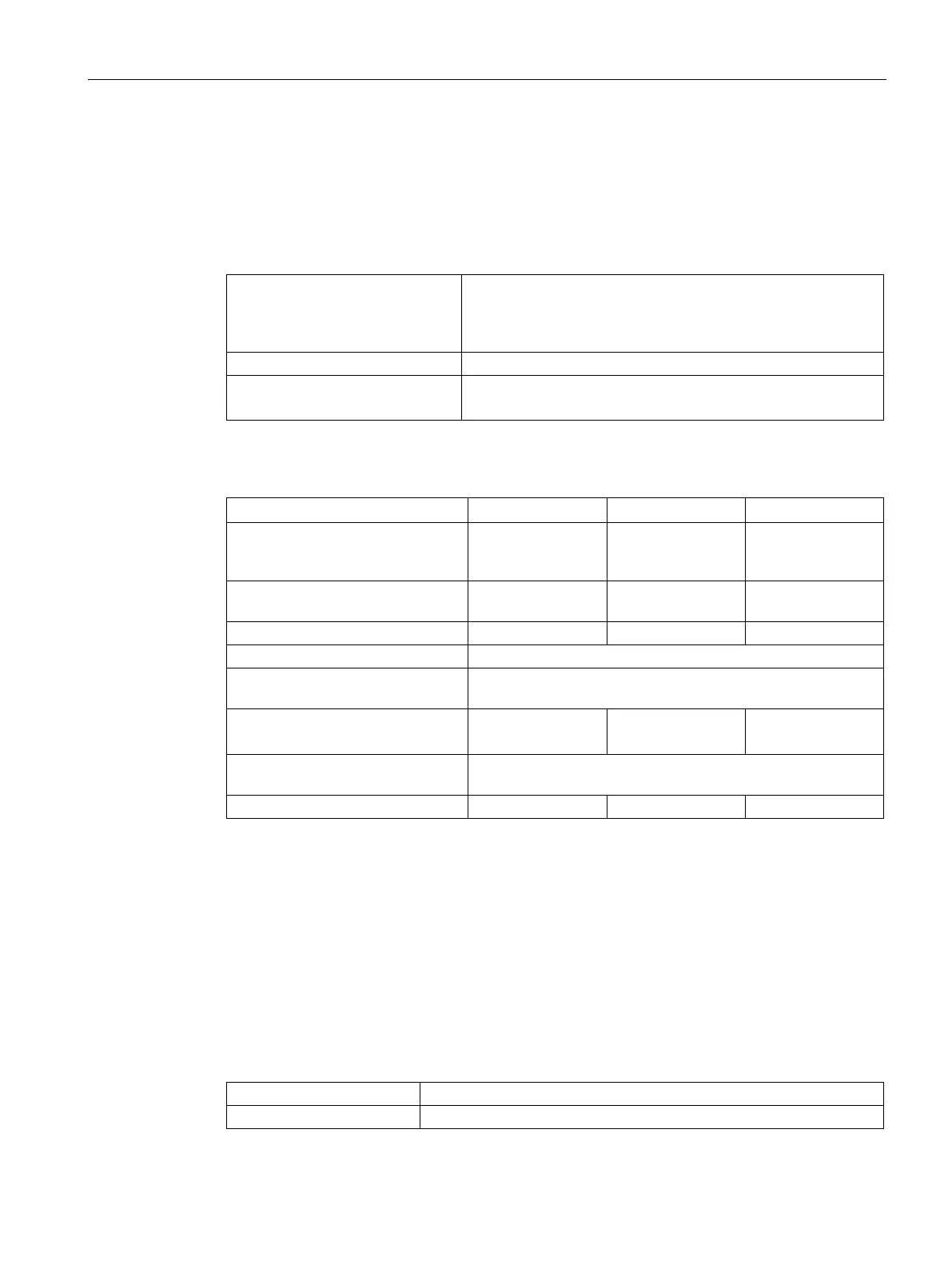Technical specifications
8.8 Technical specifications of graphics/display
SIMATIC IPC677E
Operating Instructions, 04/2019, A5E45117996-AA
117
8.8 Technical specifications of graphics/display
Graphics controller
See the note in "Applicability of technical specifications (Page 111)".
Graphics controller
• Core i7: Intel® UHD Graphics 630
• Core i3: Intel® UHD Graphics 630
• Celeron: Intel® UHD Graphics 610
Resolutions/frequencies/colors DVI-D: 640 × 480 to 1920 × 1200 / 80 Hz / 24 bit
DisplayPort: max. 3840 × 2160 / 130 Hz / 30 bits
Display
Display type LCD TFT LCD TFT with ex-
tended viewing
LCD TFT with ex-
tended viewing
Active display area 410 mm x 230 mm 475 mm x 267 mm 527 mm x 296.5 m
Brightness control Yes, value range 0 to 99
1
Backlighting
Half Brightness Life Time (MTBF
12
LED
LED
LED
Pixel error class in accordance with
II
Via SetBrightness dialog: 9 to 99 (≙ 10 to 100%),
via SetBrightness command line call: 0 to 99
MTBF: Operating hours after which the maximum brightness is reduced by half compared to the
original value. MTBF is increased by using the integrated dimming function, for example, time-
controlled via screensaver or centrally via PROFIenergy.
8.9 Technical specifications of the interfaces
Observe the information in "Applicability of technical specifications (Page 111)" and use only
original connections of the I/O to be connected.
4
2 x connection of DisplayPort monitor
Connection of DVI monitor, with adapter also VGA monitor
