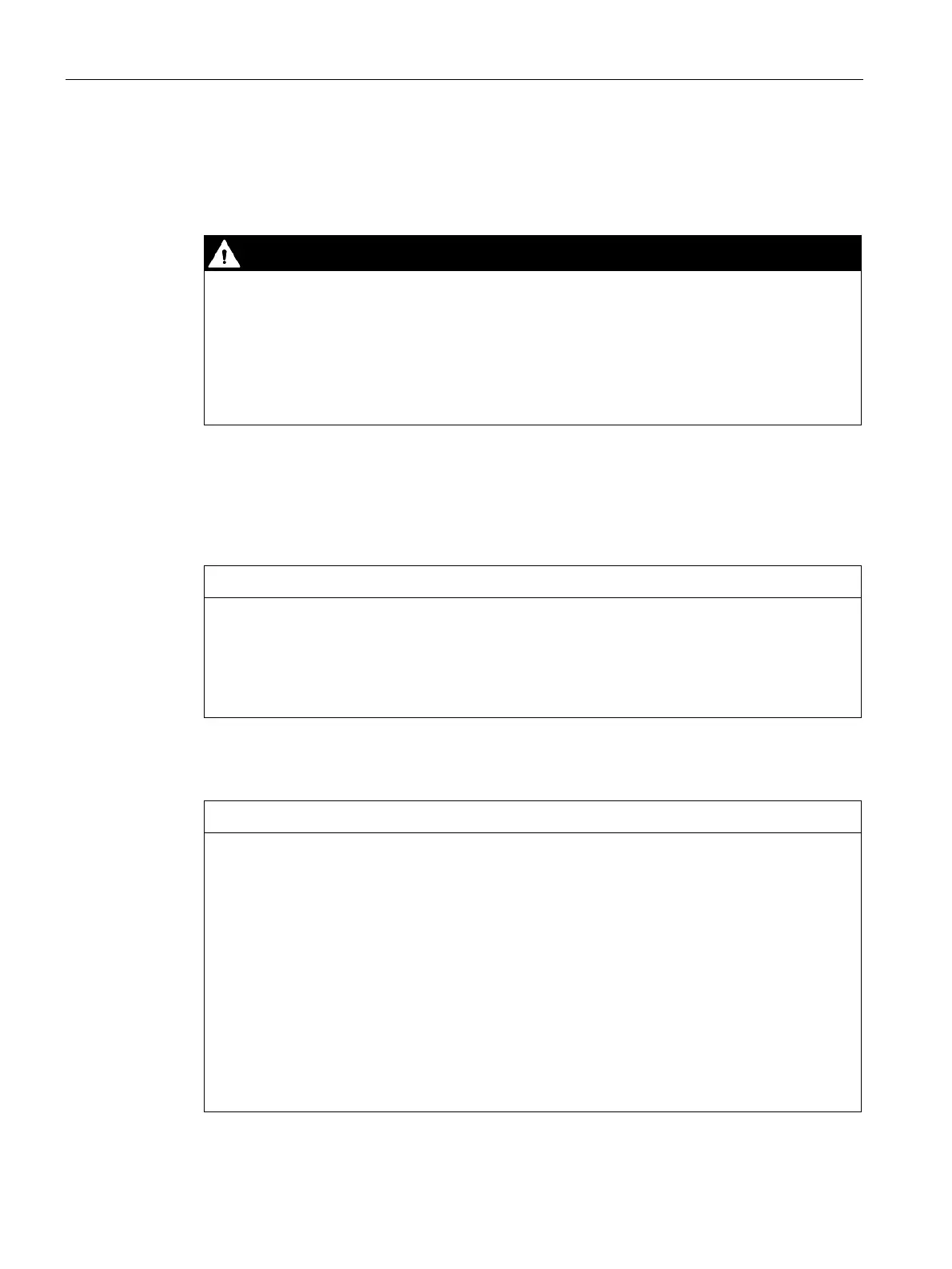Safety instructions
2.3 Notes on mounting
SIMATIC IPC677E
28 Operating Instructions, 04/2019, A5E45117996-AA
2.3 Notes on mounting
Device in the control cabinet
Electrocution risk when control cabinet is open
When you open the control cabinet, there may be a dangerous voltage at certain areas or
components.
Touching these areas or components can cause death or serious bodily injury.
• Always disconnect the cabinet from the mains before opening it.
• Ensure that the power to the control cabinet cannot be turned on accidentally.
2.4 Notes on ambient and environmental conditions
Certifications and approvals
If the following conditions for system installation are not observed, approvals in accordance
with UL 61010-2-201 and EN 61010-2-201 are rendered void and there is a risk of
overheating and personal injury.
• You should observe the following information on ambient and environmental conditions.
Ambient and environmental conditions
Ambient conditions and chemical resistance
Unsuitable environmental conditions can cause faults or damage the device.
Failure to comply nullifies the warranty in accordance with IEC/EN/UL 61010-2-201.
• Operate the device only in closed rooms.
• Only operate the device in the ambient conditions specified in the technical
specifications.
• Observe the permitted mounting positions of the device.
• Do not obstruct the venting slots of the device.
• Please note that when the device is operated in severe environments which are subject
to caustic vapors or gases, the provision of clean air is ensured.
• Clean the enclosure surface with a damp cloth and make sure that no water enters the
device.
