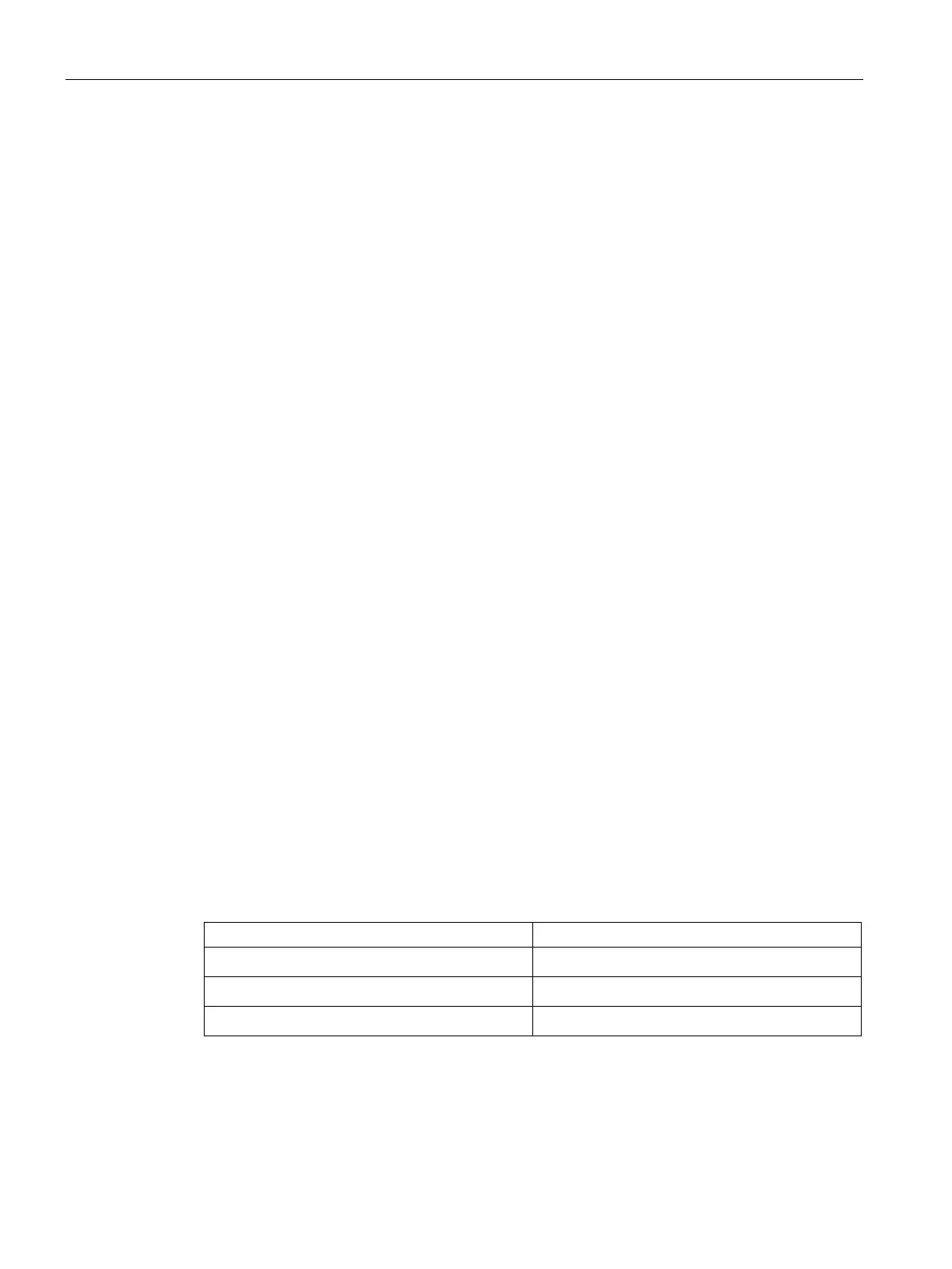Operating the device
5.3 Operating RAID systems
SIMATIC IPC677E
60 Operating Instructions, 04/2019, A5E45117996-AA
5.3 Operating RAID systems
5.3.1 Display of a defective drive of a RAID system
A defective drive is displayed in conjunction with RAID at the following locations:
● SIMATIC IPC DiagBase or SIMATIC IPC DiagMonitor monitoring software
● For onboard RAID system:
"Intel® Rapid Storage Technology", see "Monitoring the onboard RAID system with
"Intel® Rapid Storage Technology" (Page 62)".
5.3.2 RAID1 system: Installation options for drives
The two hard disks required for a RAID1 system can be installed in SIMATIC IPC677E in the
following locations:
● For onboard RAID system:
– "Drives (Page 79)"
5.3.3 Configure the onboard RAID system
If you have ordered a device with an onboard RAID system, the RAID system is already
configured on delivery.
If you subsequently set up an onboard RAID system, you will still have to configure it.
Requirements
● The drives required for the onboard RAID system are built into the device, see:
– RAID1 system: Installation options for drives (Page 60)
Navigation in the firmware of the onboard RAID system
• Select entry (then confirm selection) • Arrow buttons on the keyboard
• Confirm selection • <Return> button
• Back to the previous screen • <Esc> button
