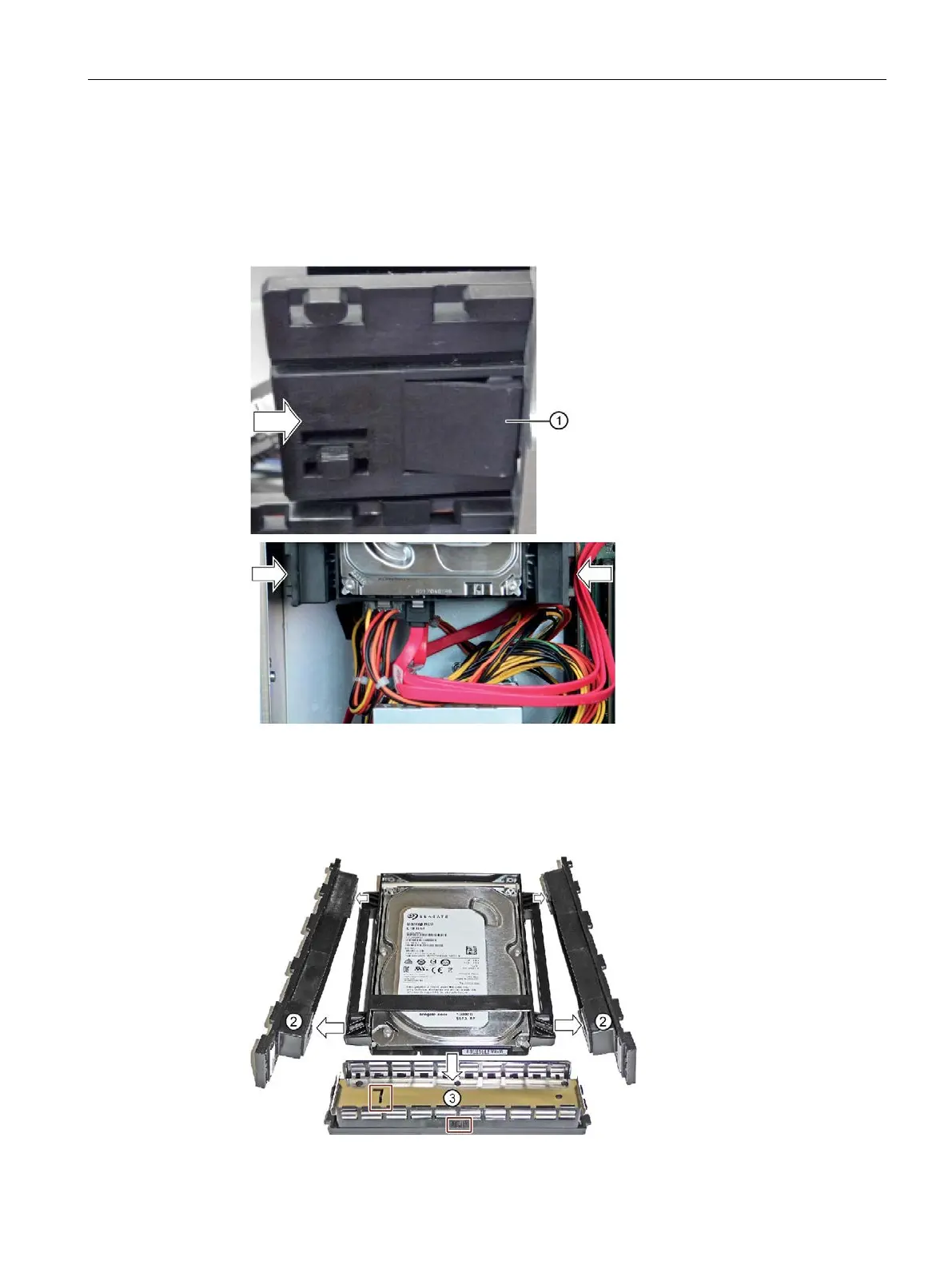Expanding and assigning parameters to the device
6.6 Drives
SIMATIC IPC847E
Operating Instructions, 10/2018, A5E43920357-AA
119
1. Remove all power supply and data cables from the drive.
2. Unlock the drive mounting bar
② together with the drive cover ③ by pressing sideways
against the surfaces
① and push the drive mounting bar forward out of the device in the
direction of the arrow.
3. Remove the left and right drive mounting bars
② and the drive bay cover ③ from the
drive.
:
The drive mounting bars are labeled with "L" and "R" and must be remounted in the same
way on the "left" and "right", see corresponding marking on drive bay cover
③.