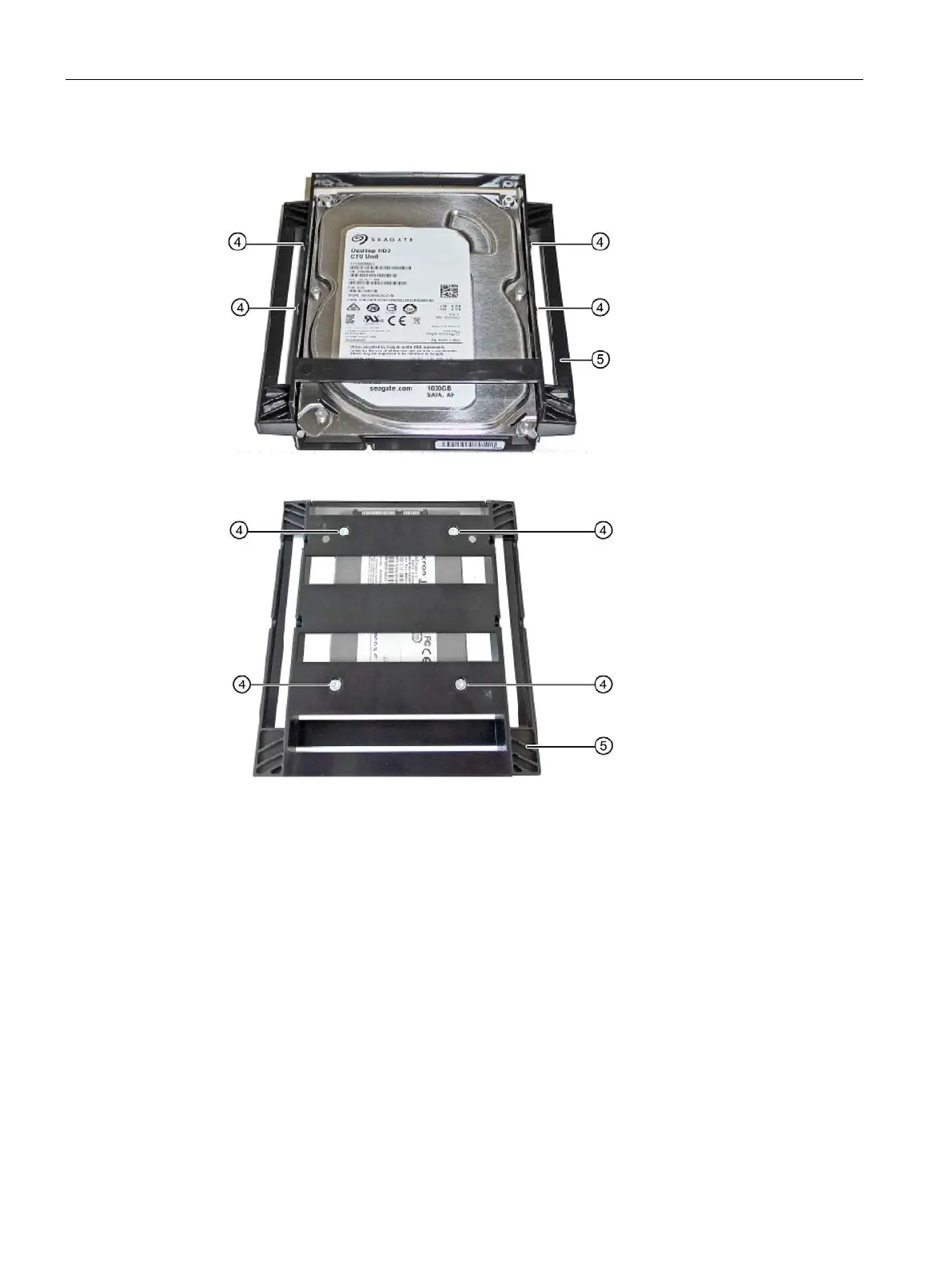Expanding and assigning parameters to the device
6.6 Drives
SIMATIC IPC847E
120 Operating Instructions, 10/2018, A5E43920357-AA
4. Loosen the four screws ④ and remove the drive from the drive bay ⑤.
Figure 6-1 Drive bay with HDD
Figure 6-2 Drive bay with SSD
5. Install the new drive in the drive bay ⑤. Ensure that the new drive faces upwards.
6. Fasten the new drive with four screws
④. Start at the hole marked with "1" on the drive
bay.