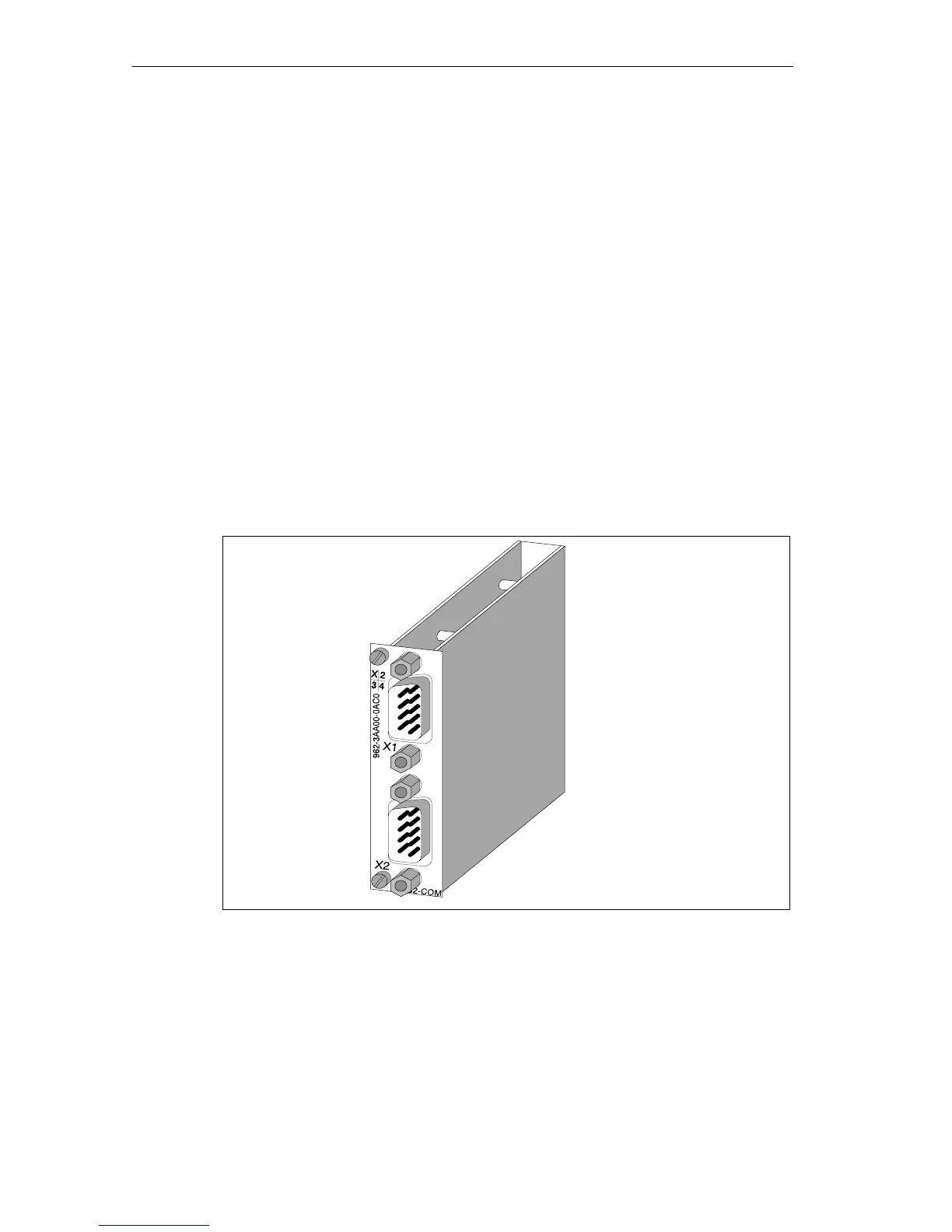Interface Submodules
13-10
S7-400, M7-400 Programmable Controllers Module Specifications
A5E00069467-07
13.4 IF 962-COM Interface Submodule for M7-300/400;
(6ES7962-3AA00-0AC0)
Characteristics
The IF 962-COM interface submodule is used to connect devices with a serial port.
It contains two serial AT-compatible ports (COMa, COMb).
Up to four COM ports can be accessed on AT I/O addresses in one programmable
module using standard PC drivers. This also includes COM ports located on the
programmable module itself and those located on expansions. The IF 962-LPT
interface submodules can be operated in the AT-compatible address area and, if
special drivers are used, also in the M7-300/400-reserved address area.
Connector X1 corresponds to the COMa port, connector X2 to the COMb port. The
signal levels are defined in accordance with RS232C.
The cable length on the IF 962-COM interface submodule should not exceed
approximately 10 m.
Figure 13-3 IF 962-COM Interface Submodule
What Can be Connected to the Ports?
All devices with an RS232 interface such as:
Printers, modems, terminals, etc.
