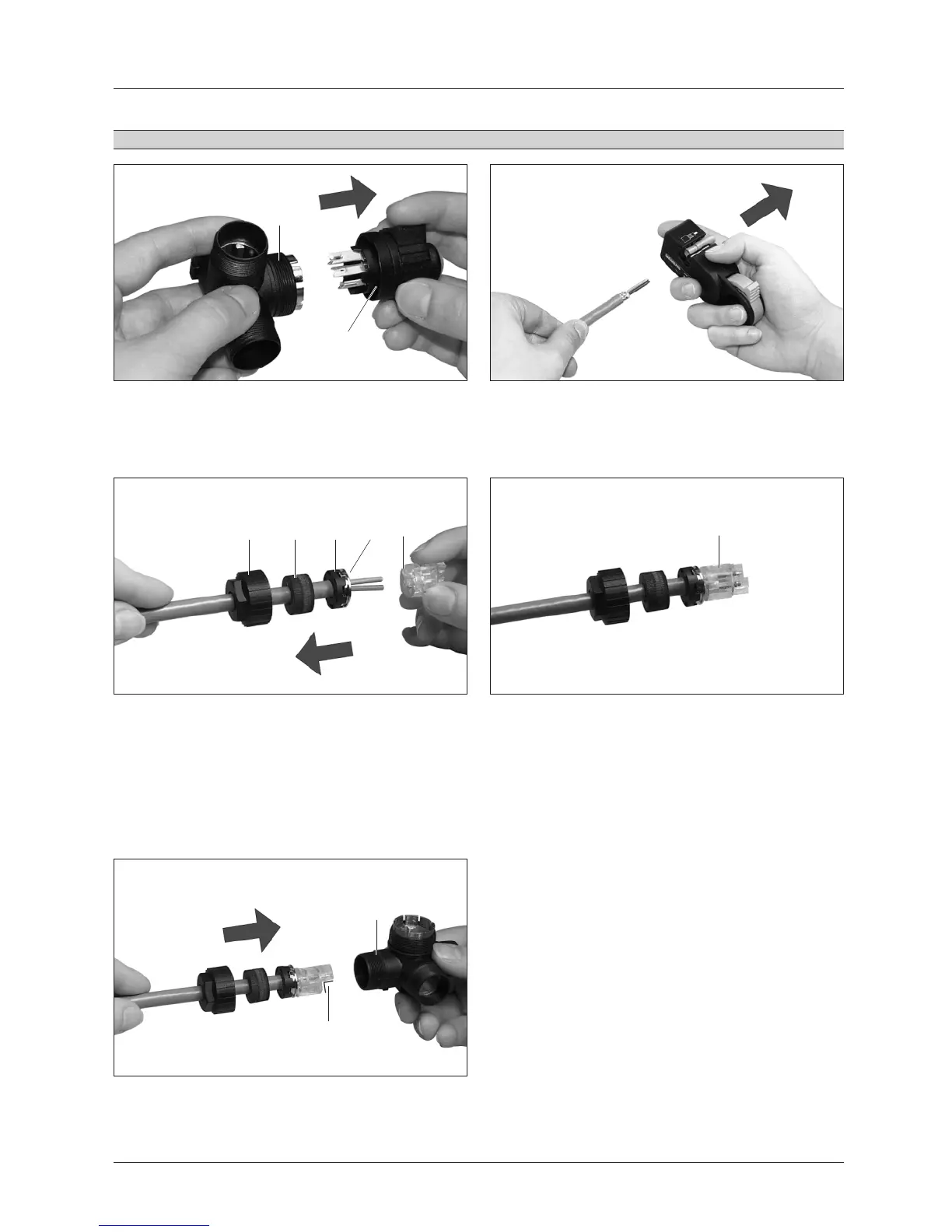Montage/Mounting SpliTConnect Tap Bestell-Nummer/Ord. code 6GK1905-0AA00
Montageanleitung für SIMATIC NET PROFIBUS SpliTConnect System
Mounting Instruction for SIMATIC NET PROFIBUS SpliTConnect System
Copyright © 1999 Siemens AG
1) siehe Montageanleitung des
FastConnect Stripping Tool
See Mounting Instructions of the
FastConnect Stripping Tool
1. Kontaktierelement (2) losschrauben und von
SpliTConnect Tap (1) abziehen.
Screw off contacting element (2) and remove it
from the SpliTConnect Tap (1).
2. Leitung mit FastConnect Stripping Tool
1)
abisolieren.
Strip off cable by using the FastConnect Stripping
Tool
1)
.
3. Mutter (3), Dichtung (4) und Schirmkontaktier-
element (5) auf die Leitung schieben.
Achtung! Metallseite (M) des Schirmkontaktierele-
mentes (5) muß in Richtung Litzenhalter (6) zeigen.
Assemble cable with nut (3), seal (4) and shield
contacting element (5).
Attention! Metal side (M) of the shield contacting
element (5) must point to the strand holder (6).
4. Litzenhalter (6) auf die nicht abisolierten Litzen
aufstecken.
Achtung! Farbcodierung beachten.
Insert the strand holder (6) onto the not stripped
off strands.
Attention! Follow the colour coding.
5. Bestückte Leitung in den SpliTConnect Tap (1) ein-
führen, dabei Kodierung (K) beachten.
Insert the assembled cable into the SpliTConnect
Tap (1) and pay attention to the coding (K) in doing so.
3 4 5
6
6
M
1
K
2
1