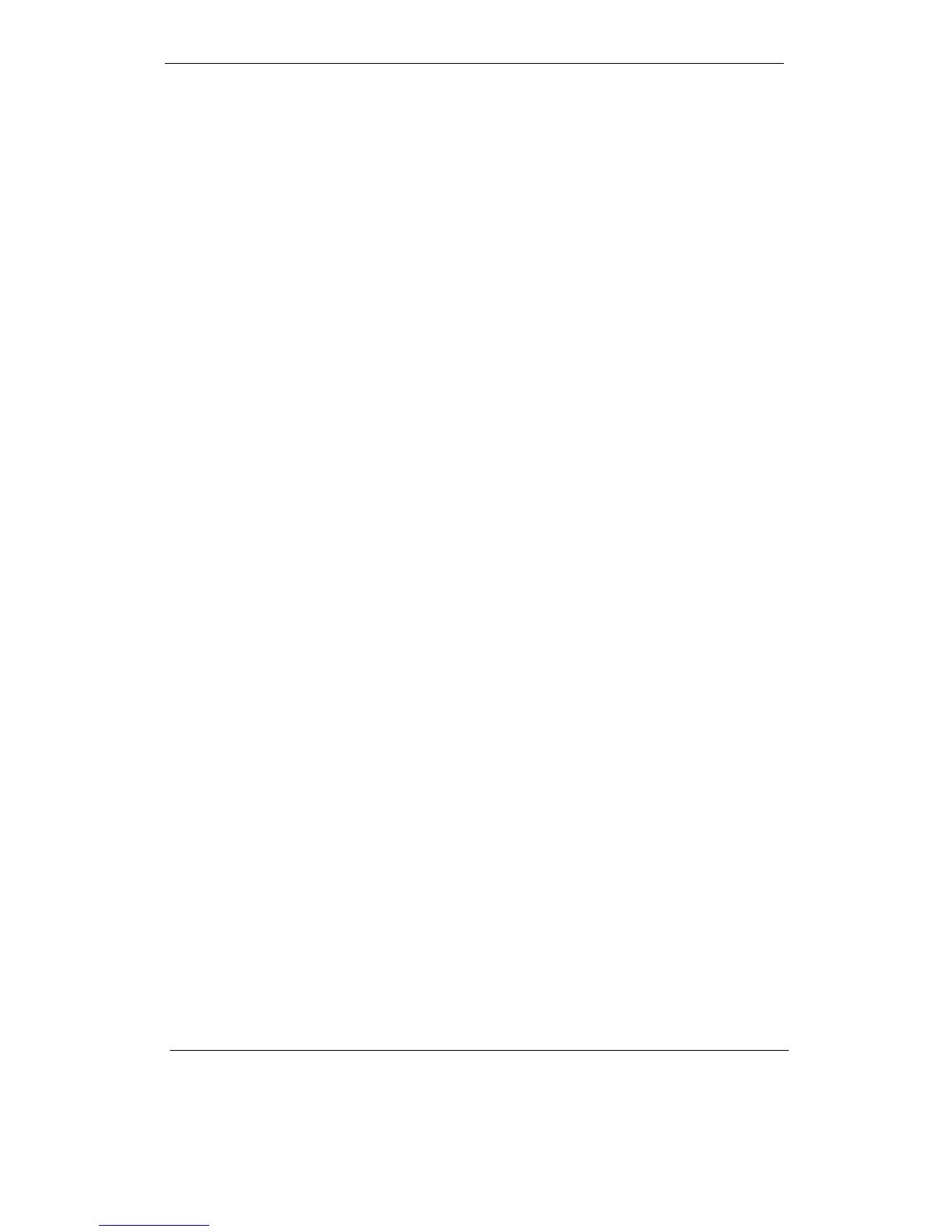Infrared Link Modul (ILM)6ZB5530–3AC30–0BA1
3
Copyright by Siemens
1 The Product 6
2 Symbols 7
3 Introduction 8
4 Description of the Device 9
5 Description of the Functions 11
5.1 Transmission Rate 11
5.2 Topologies 11
5.2.1 Point–to–Point–Link 12
5.2.2 Point–to–Multipoint Link 17
5.3 Signal Regeneration 19
5.4 Monitoring the Received Optical Level 19
5.5 Constant Light Monitoring 19
5.6 Monitoring the Optical Link 20
5.6.1 Monitoring the Optical Receive Activity 20
5.6.2 Monitoring the Optical Link with an Acknowledgment Pulse 20
6 Modes and Settings 22
6.1 Setting the Terminating Resistor 23
6.2 Setting the Transmission Rate 24
6.3 Operation With Acknowledgment Pulse 25
6.4 Operation with Signaling Contact 26
7 Installation and Startup 28
7.1 Notes on Safety 28
7.2 General Notes on Installation and Startup 29
8 Installing the PROFIBUS ILM 31
8.1 Connecting the Electrical RS 485 Bus Cables 37
8.2 Connecting the Power Supply and the
Signaling Contact 39
9 Displays 41