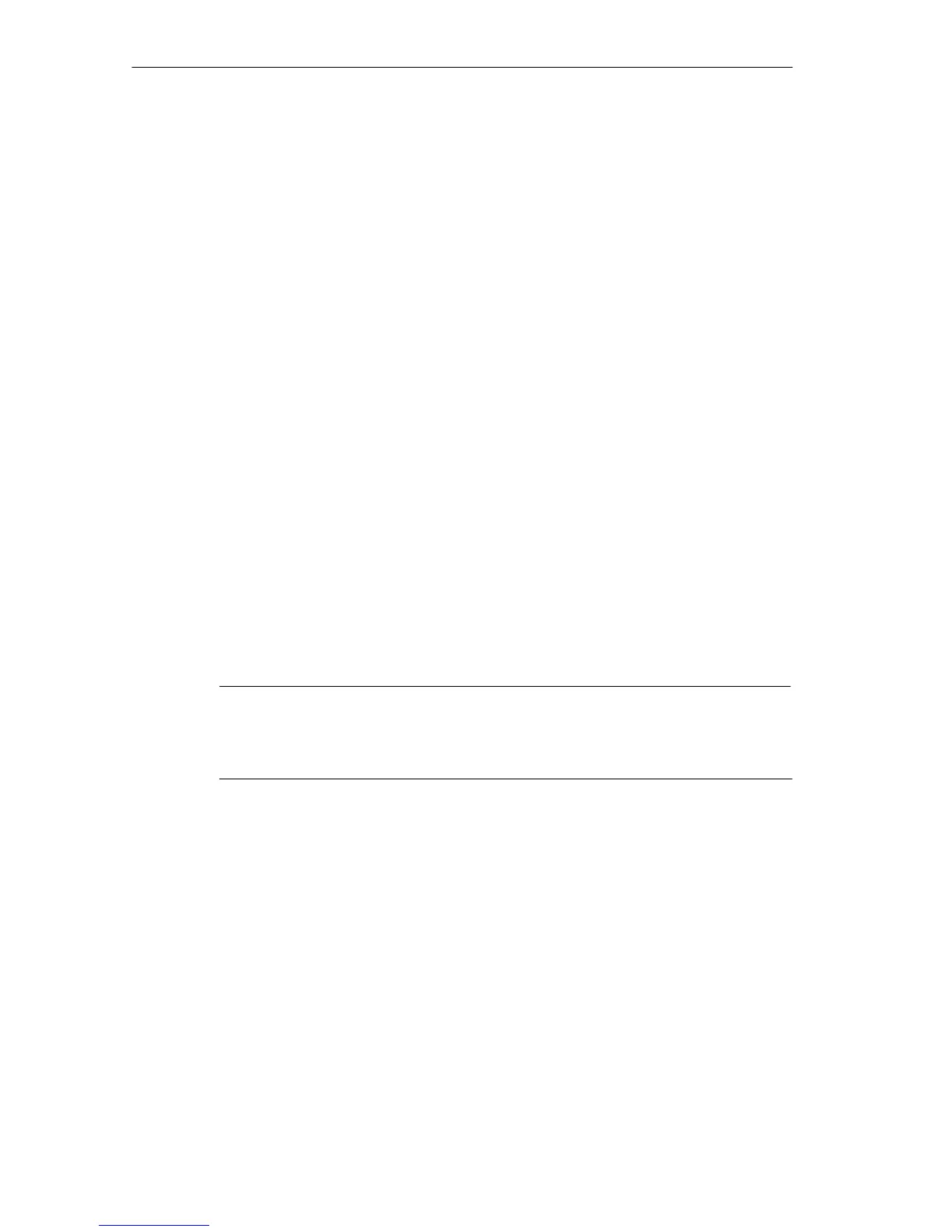Testing PROFIBUS
A-2
PROFIBUS Networks SIMATIC NET
6GK1970-5CA20-0AA1 Release 2 05/2000
A.1 Hardware Test Device BT200 for PROFIBUS-DP
A.1.1 Possible Uses
The BT200 hardware test device for PROFIBUS-DP can be used as an
installation, commissioning, and service tool. Due to its versatility, it is useful for
both the installer of PROFIBUS networks as well as the experienced
commissioning engineer and service engineer. An acceptance report can also be
created following installation of the system.
A.1.2 Area of Application
During installation, the BT200 test device can be used to test the PROFIBUS
cable. Errors made during installation are located quickly and simply, the installer
does not need specific PROFIBUS experience. Even before the system is put into
operation, the BT200 device can be used to test the RS-485 drivers of the
PROFIBUS nodes. It is also possible to obtain a list of the accessible slaves on the
bus on completion of the wiring, without having a PROFIBUS-DP master available.
This means that individual bus segments can be checked in advance, reducing the
commissioning times. If an error occurs, these test functions can be useful in
localizing the problem and minimizing the downtimes of the system.
Note
Check the physical bus properties before commissioning with the BT200. This
reduces the time required for commissioning and prevents system downtimes and
sporadic bus errors.
A.1.3 Logging Functions
All the test results can be stored on the BT200. Using a point-to-point cable, the
data can be transferred to a PC. The test results can be edited on the PC and
printed out as a log.
