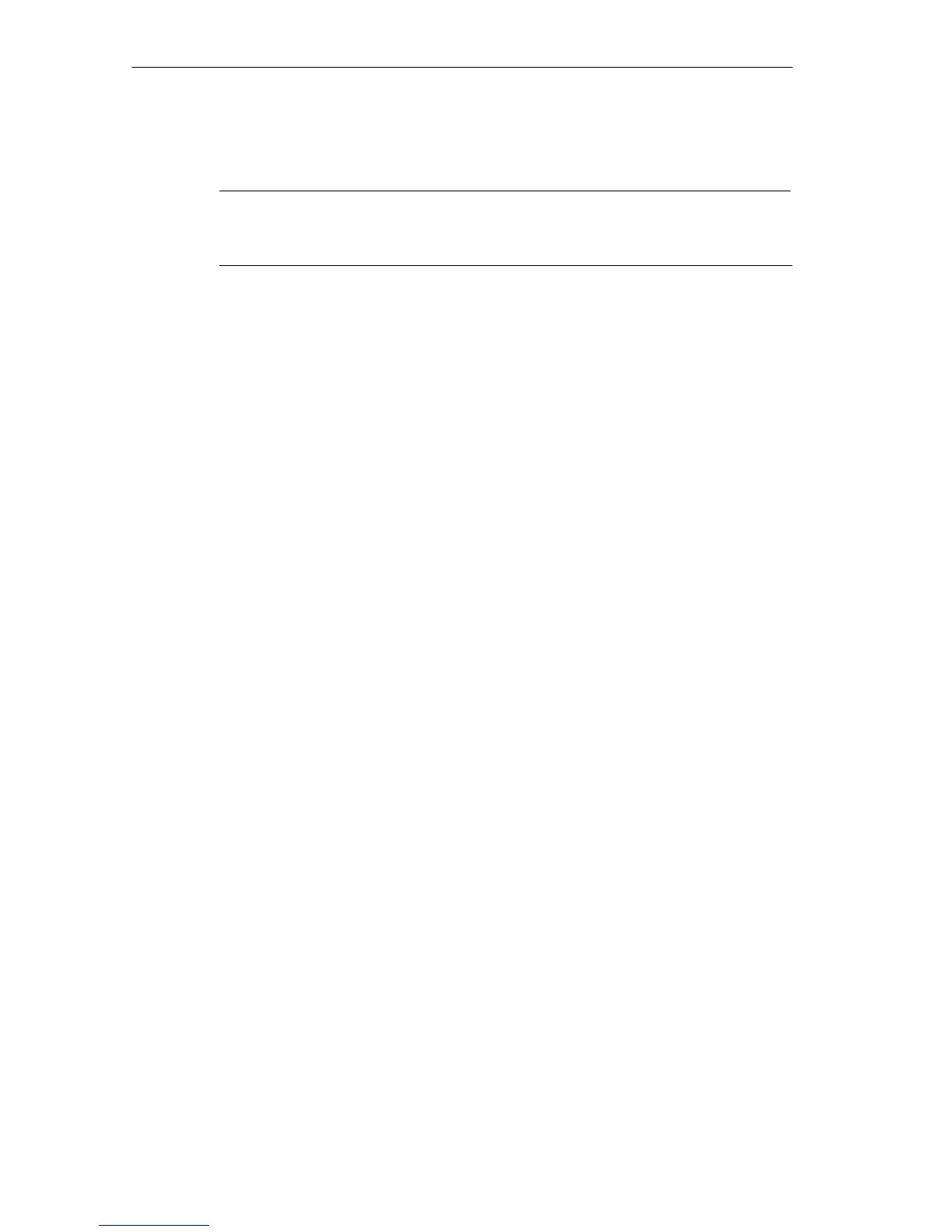Installing LAN Cables
C-18
PROFIBUS Networks SIMATIC NET
6GK1970-5CA20-0AA1 Release 2 05/2000
Underground Cabling
Note
Only the SIMATIC NET PROFIBUS underground cable is suitable for direct
installation underground.
If the LAN cables are installed directly in the earth, we recommend the following:
S install the LAN cable in a trench.
S Install the LAN cable approximately 60 cm below the surface of the ground.
S Mechanical protection should be provided for the LAN cables and a cable
warning band should also be included.
S The equipotential bonding between the buildings being connected should be
installed approximately 20 cm above the LAN cables (for example a tin–plated
strip conductor), The strip conductor also provides protection against direct
lightening strikes.
S When installing LAN cables along with other cable, the clearances specified in
section C.5.1 must be adhered to (for example using bricks to maintain
clearance).
S The clearance to power cables should be ≥ 100 cm unless other regulations
require a greater clearance.
C.5.5 Special Noise Suppression Measures
Connecting Switched Inductances to Suppressors
Some inductive switching devices (for example relays) create interference voltages
that are a multiple of the switched operating voltage. The distributed ET200 system
manuals /9/ contain suggestions about how to limit the interference voltages
caused by inductance by connecting them to suppressors.
Power Supply for Programming Devices
It is advisable to include a power socket for programming devices in each cabinet.
The socket must be supplied by the same system to which the PE conductor for
the cabinet is connected.