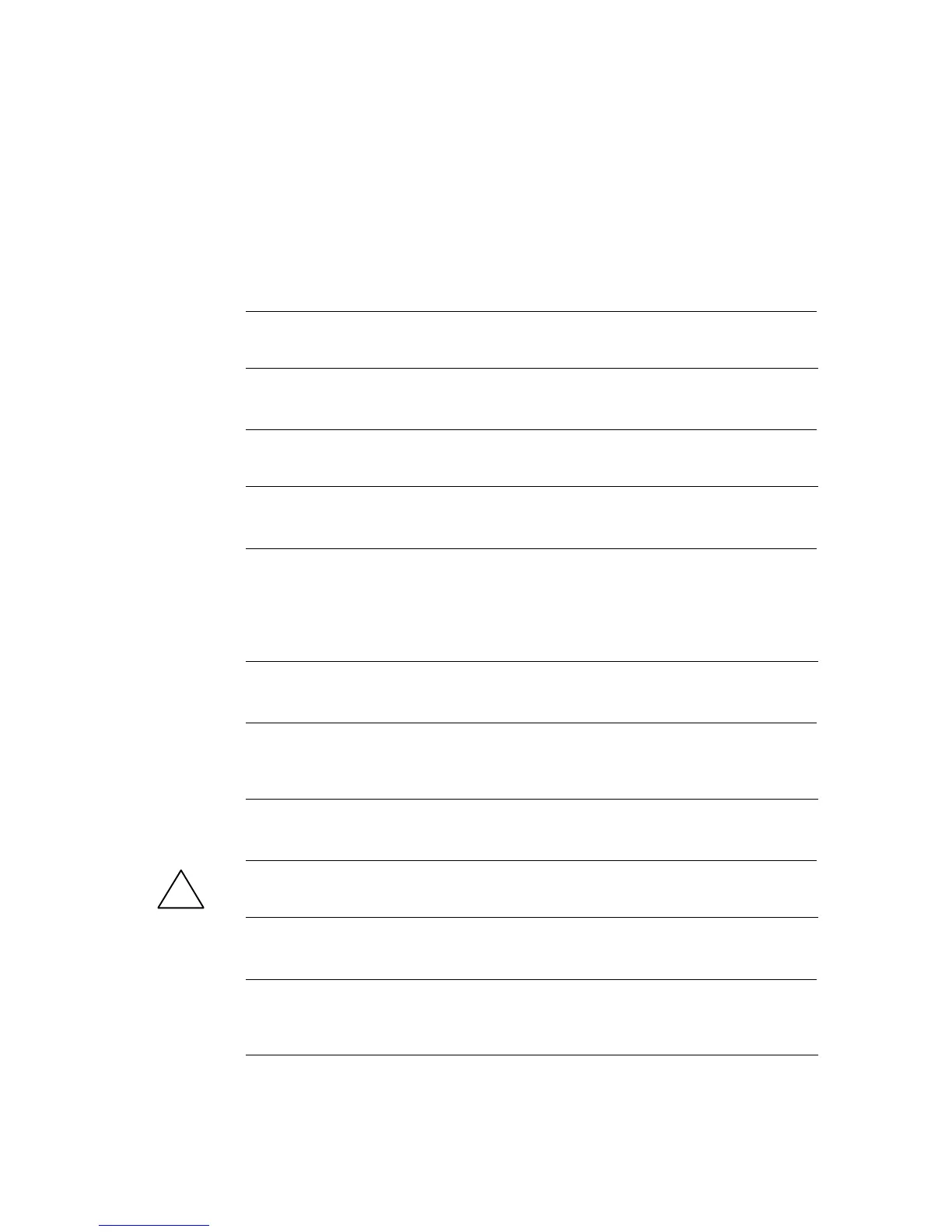5-1
PROFIBUS Optical Bus Terminal (OBT)
C79000-G8976-C122-02
Installation and Startup
Note
Use the PROFIBUS OBT only as described in this manual.
Note
Pay particular attention to all warnings and safety–related instructions.
Note
The PROFIBUS OBT must only be operated with a safety extra-low voltage
(SELV) complying with IEC 950/ EN 60 950/ VDE 0805 with a maximum of +32 V
(typically +24 V). The power source must comply with the regulations of NEC
class 2 according to the UL/CSA approval.
Note
Do not look directly into the opening of the optical transmitter diode. The emitted
light could injure your eyes.
!
Danger
Never connect the PROFIBUS OBT to a power supply of 110 V – 240 V.
Note
Select the installation location so that the climatic limit values listed in the technical
specifications can be adhered to.
5
