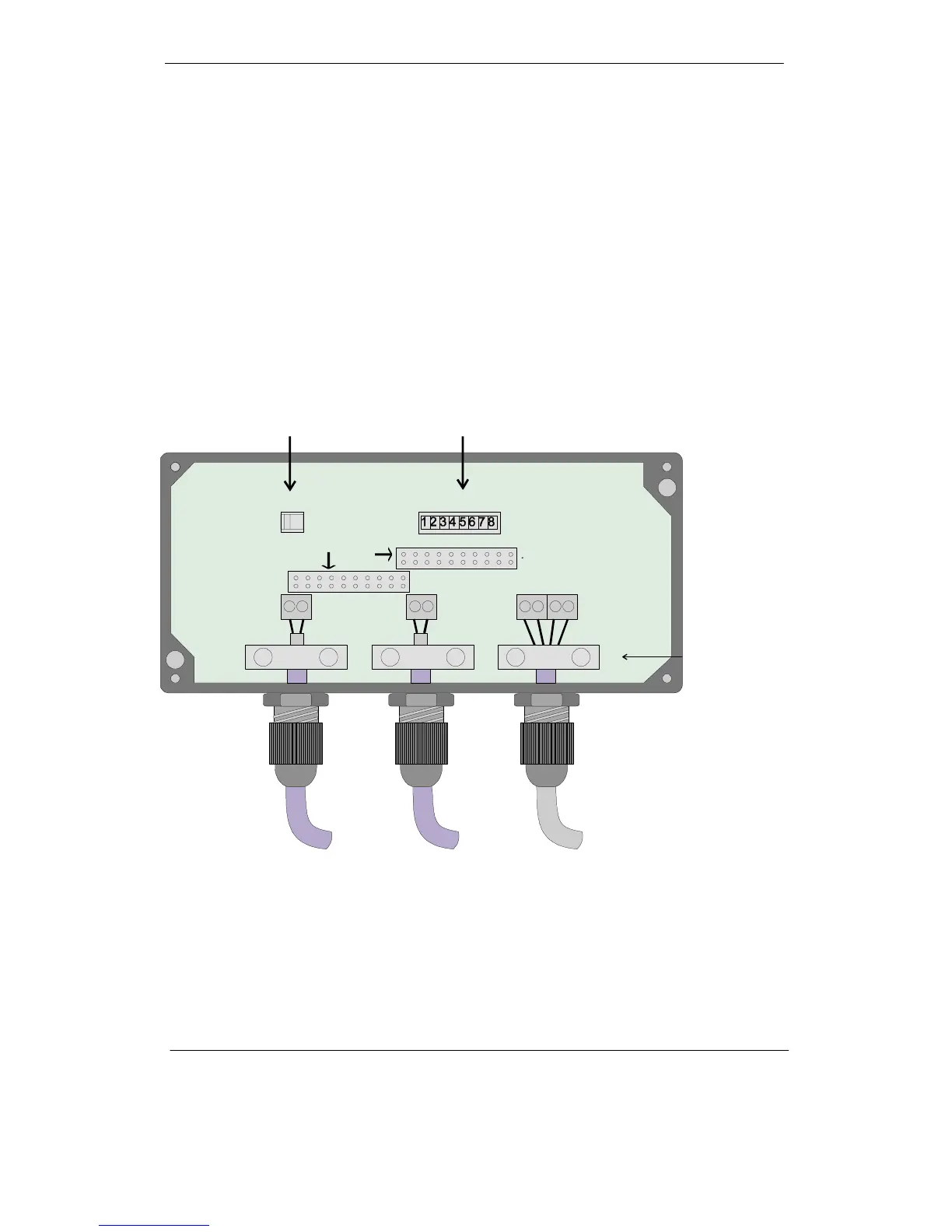Infrared Link Modul (ILM)6ZB5530–3AC30–0BA1
21
Copyright by Siemens
6 Modes and Settings
To operate the PROFIBUS ILM, the terminating resistor, the data rate and the monitoring options must
be set manually.
Note:
When shipped, the configuration is as follows:
â The terminating resistor is inactive
â The data rate is set to 1.5 Mbps
â The “monitor link with acknowledgment pulse” monitoring mechanism is inactive.
â The activation of the signaling contact is disabled.
The settings can be made after removing the cover from the basic module using switches S201 (transmission
rate and monitoring mechanisms) and S202 (terminating resistor).
1
1
0
1
Configuration switch (S201)
Terminating resistor switch
(S202)
Plug connector for ribbon cable
Power supply and signaling contact
Cable clamps for
contacting the shield
Cable for power supply
and signaling contact
PROFIBUS cable
PROFIBUS
attachments
ON OFF
Figure 6: Elements for Setting the Configuration of the PROFIBUS ILM