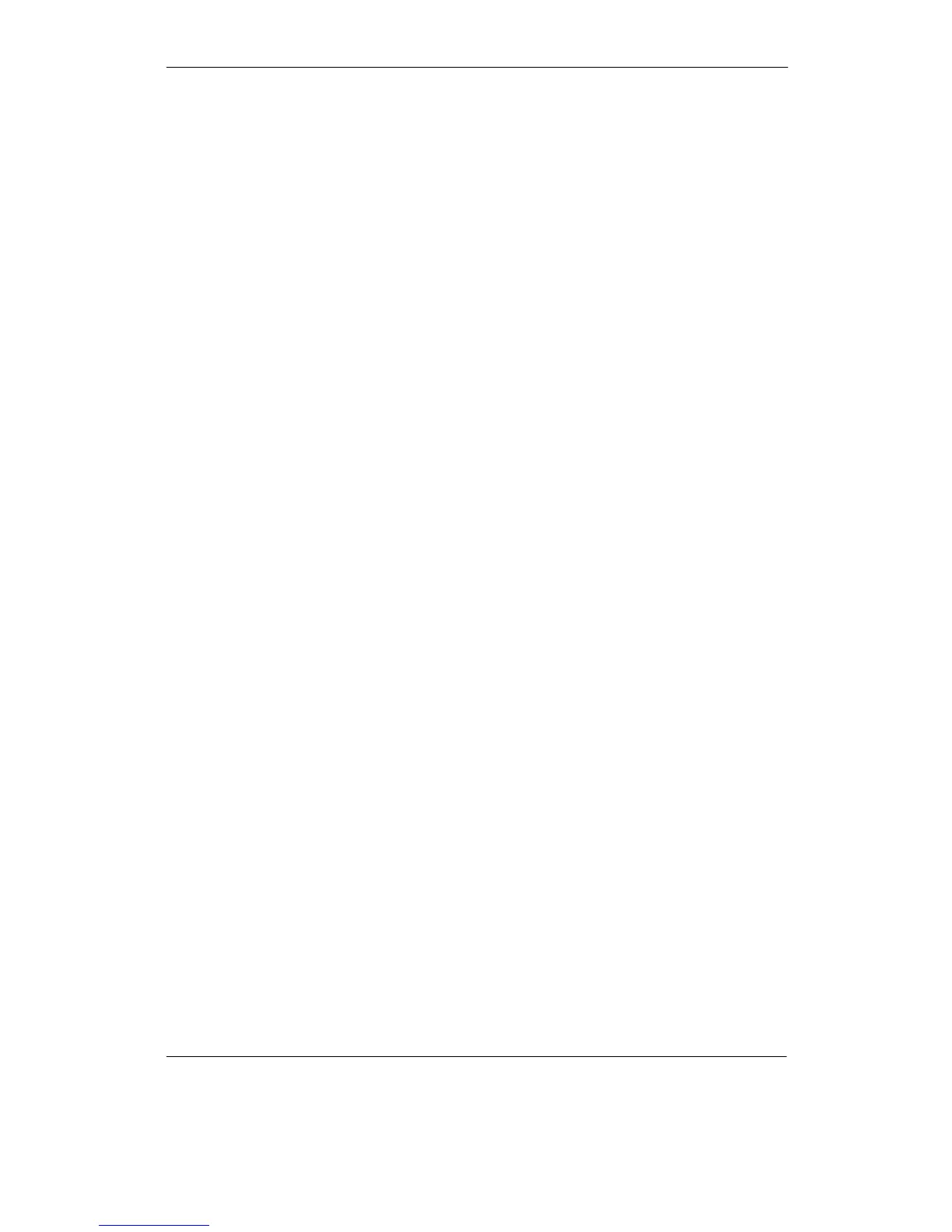Infrared Link Modul (ILM)
6ZB530–3AC30–0BA1
20
Copyright by Siemens
This monitoring logic must not be used on a point-to-multipoint link. Otherwise problems can occur in the
PROFIBUS network.
The display of the acknowledgment pulse function is one of the functions of the “TX” LED. With the yellow “TX”
LED, the PROFIBUS ILM indicates that data are being sent on the optical channel of the PROFIBUS ILM. The
pulse for the LED is extended to approximately 300 ms so that send activity can also be recognized with short
data fields.
â If an acknowledgment is received for a sent frame and the “monitor link with acknowledgment pulse”
configuration is set, the “TX” LED is lit yellow.
â If no acknowledgment is received and the “monitor link with acknowledgment pulse” configuration is set,
the “TX” LED changes color from yellow to orange. The pulse for this display is also extended to 300 ms
so that a lost acknowledgment can also be recognized by the user.
The user can also configure a switch to activate a signaling contact. The signaling contact remains inactive
unless the “monitor link with acknowledgment pulse” configuration was set.