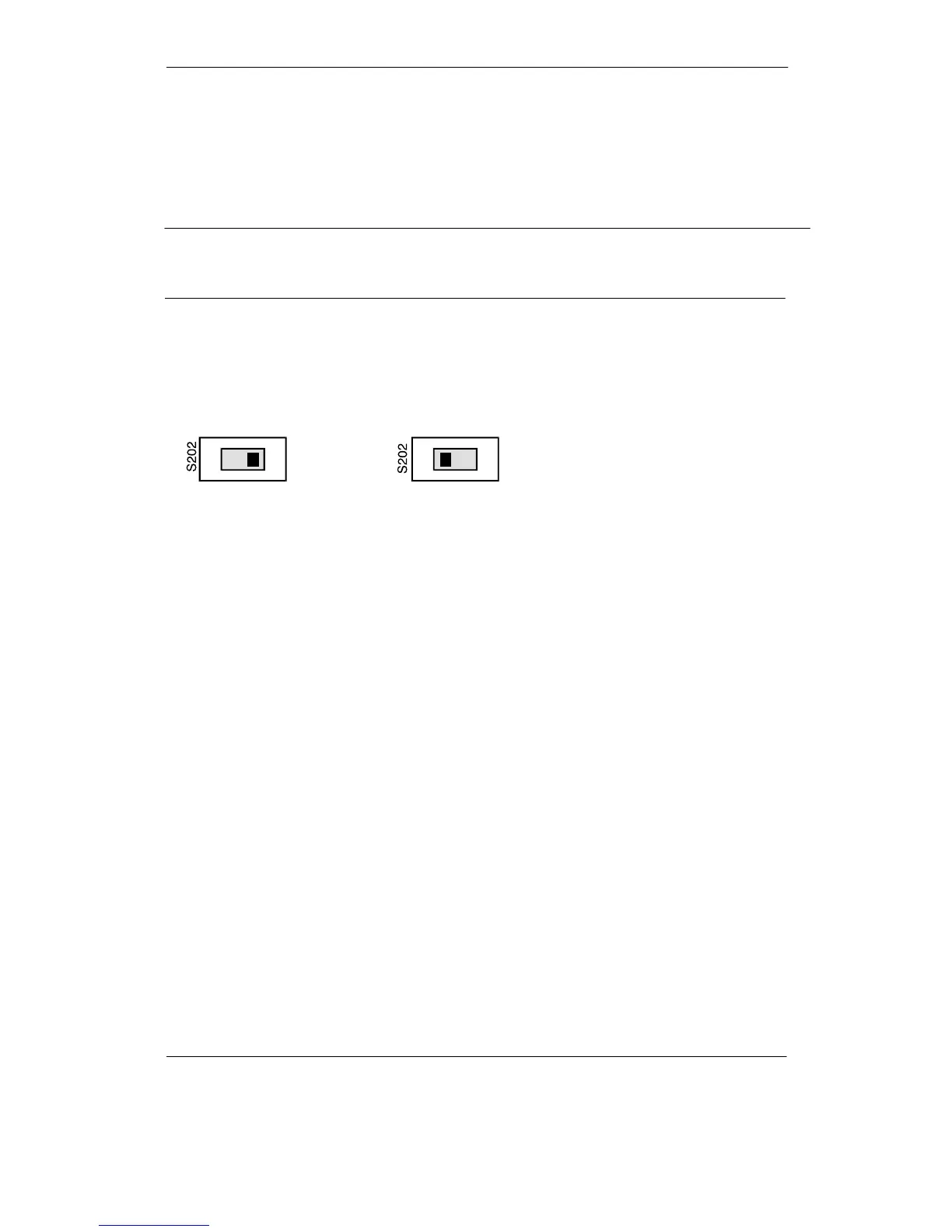Infrared Link Modul (ILM)
6ZB530–3AC30–0BA1
22
Copyright by Siemens
6.1 Setting the Terminating Resistor
Electrical cables in a PROFIBUS network must be terminated with the characteristic impedance of the cable at
the start and end of the bus. Switch S202 is used for this purpose on the basic module of the PROFIBUS ILM.
Note
Note that the switch must be set to “terminating resistor activated” if a PROFIBUS ILM is located at the start or
end of an electrical PROFIBUS network (only one PROFIBUS cable connected).
The switch must be set to “terminating resistor deactivated” if a PROFIBUS ILM is looped into a PROFIBUS
network (two PROFIBUS cables connected).
If the terminating resistor is not set correctly, sporadic errors will occur on PROFIBUS that cannot be detected
by the PROFIBUS ILM.
SIEMENS
12
SIEMENS
12
Terminating resistor
off
Terminating resistor
on
Figure 7: Setting the Terminating Resistor