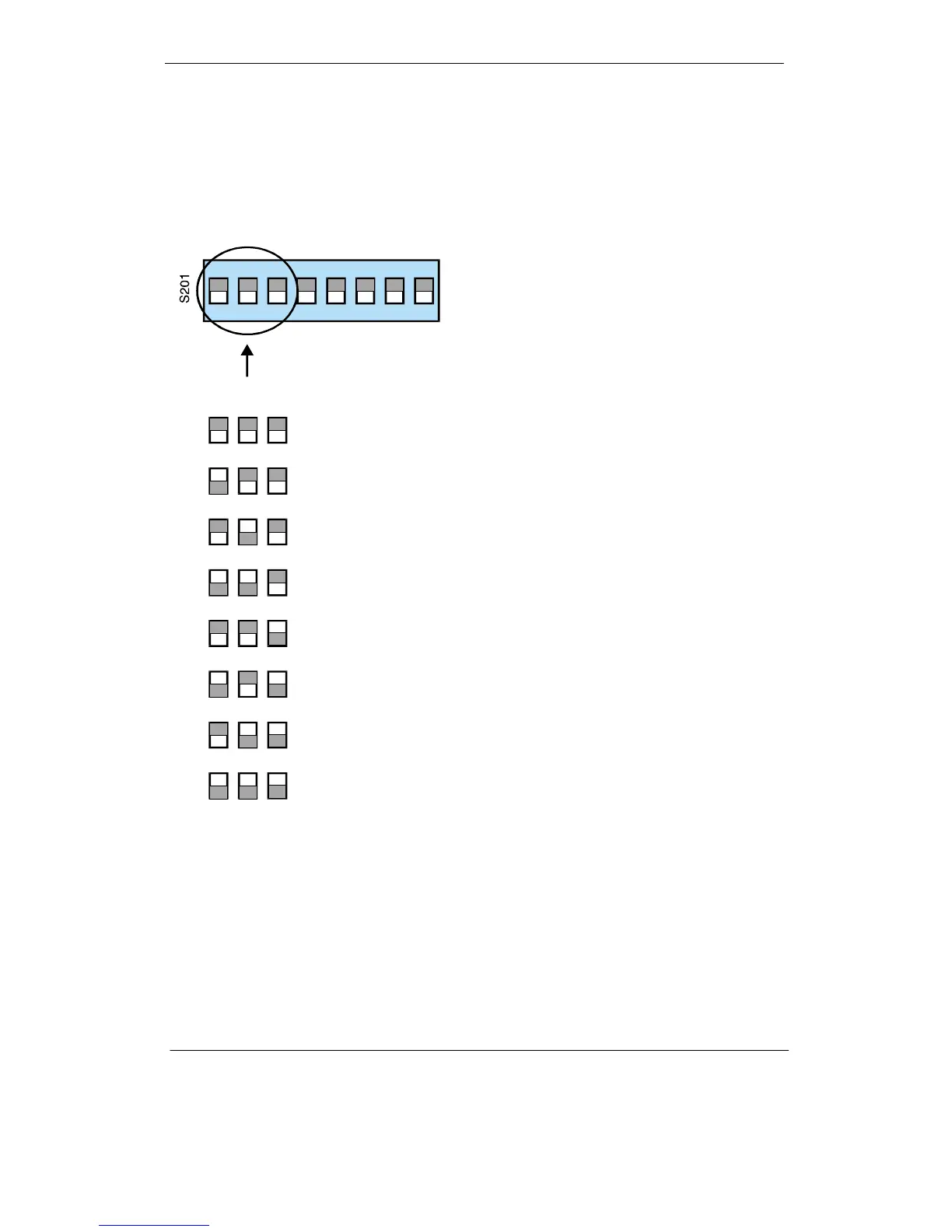Infrared Link Modul (ILM)6ZB5530–3AC30–0BA1
23
Copyright by Siemens
6.2 Setting the Transmission Rate
To operate the PROFIBUS ILM, the transmission rate must be set manually. The transmission rates normal
in PROFIBUS (9,6 Kbps to 1.5 Mbps) are possible and in addition also the transmission rate of 45.45 Kbps.
The transmission rate of the attached bus nodes must be within the tolerance of )/– 0.3%. The user must set
the same transmission rate on all PROFIBUS ILMs in a PROFIBUS network.
12345678
123
123
123
123
123
123
123
123
Switch for
setting the transmission rate
Setting 0
Setting 1
As shipped:
All switches 0
1.5 Mbps
500 Kbps
187.5 Kbps
93.75 Kbps
45.45 Kbps
19.2 Kbps
9.6 Kbps
reserved
Figure 8: Setting the Transmission Rate