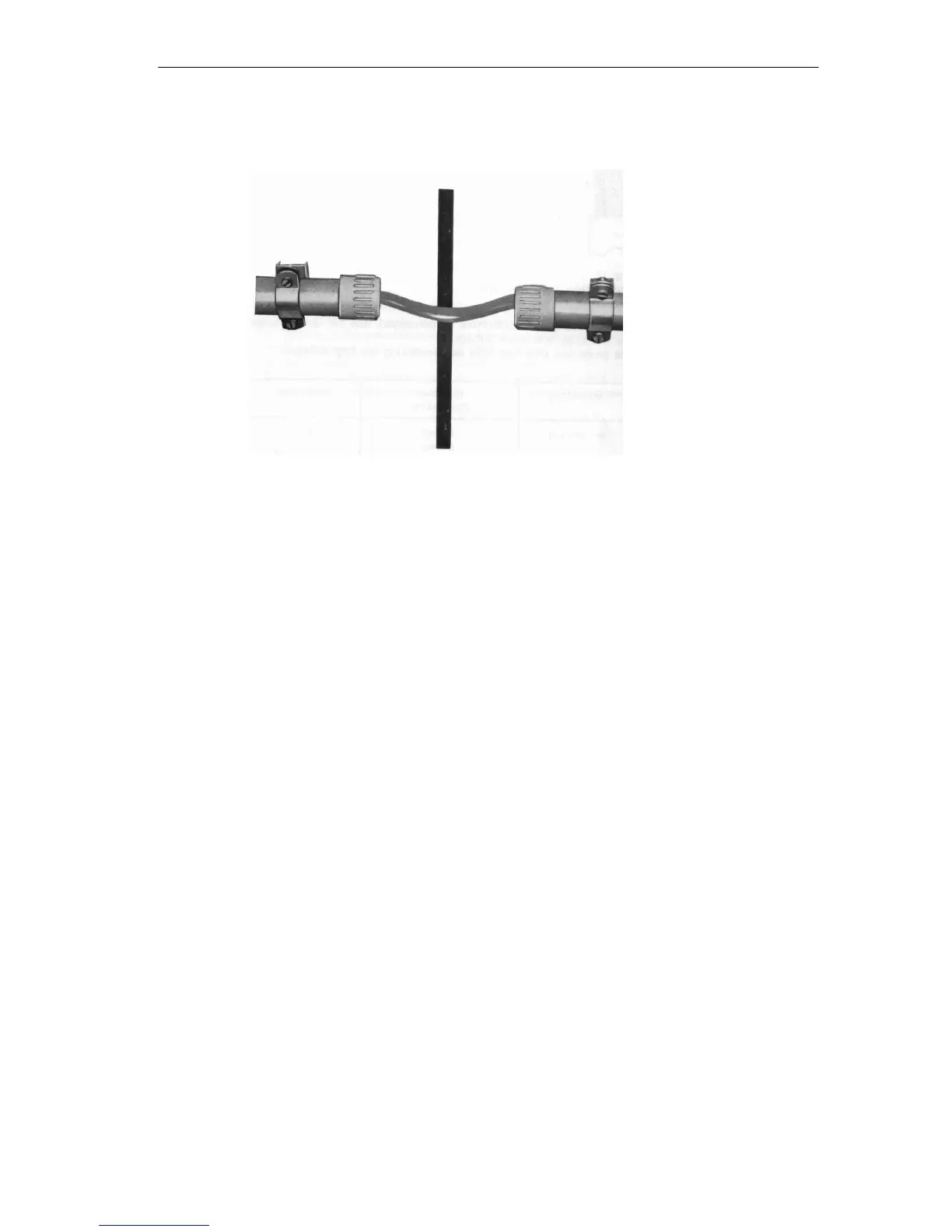Installing LAN Cables
C-5
PROFIBUS Networks SIMATIC NET
6GK1970-5CA20-0AA1 Release 2 05/2000
Figure C-2 Interrupting the Conduit at an Expansion Joint
Bus Terminal RS-485
The installation of electrical LAN cables in a protected area is supported by the use
of the RS-485 bus terminal. This allows the attachment of DTEs and service and
commissioning work on the DTEs without needing to move the actual LAN cable.
Redundant LAN Cables
The installation of redundant LAN cables involves special requirements.
Redundant cables should always be installed on separate cable racks to avoid
simultaneous damage by the same event.
Do not kink or crimp the trailing and festoon cables
When installing trailing and festoon cables in moving equipment, make sure that
the cables are not kinked or crimped by other cables and equipment when the
cables are moved.
Do not operate trailing or festoon cables if they are twisted
To ensure that the working life of trailing and festoon cables, make sure they are
not twisted during installation. A line is printed on the outer sheath along the length
of the cables to allow the cable to be checked for twists.