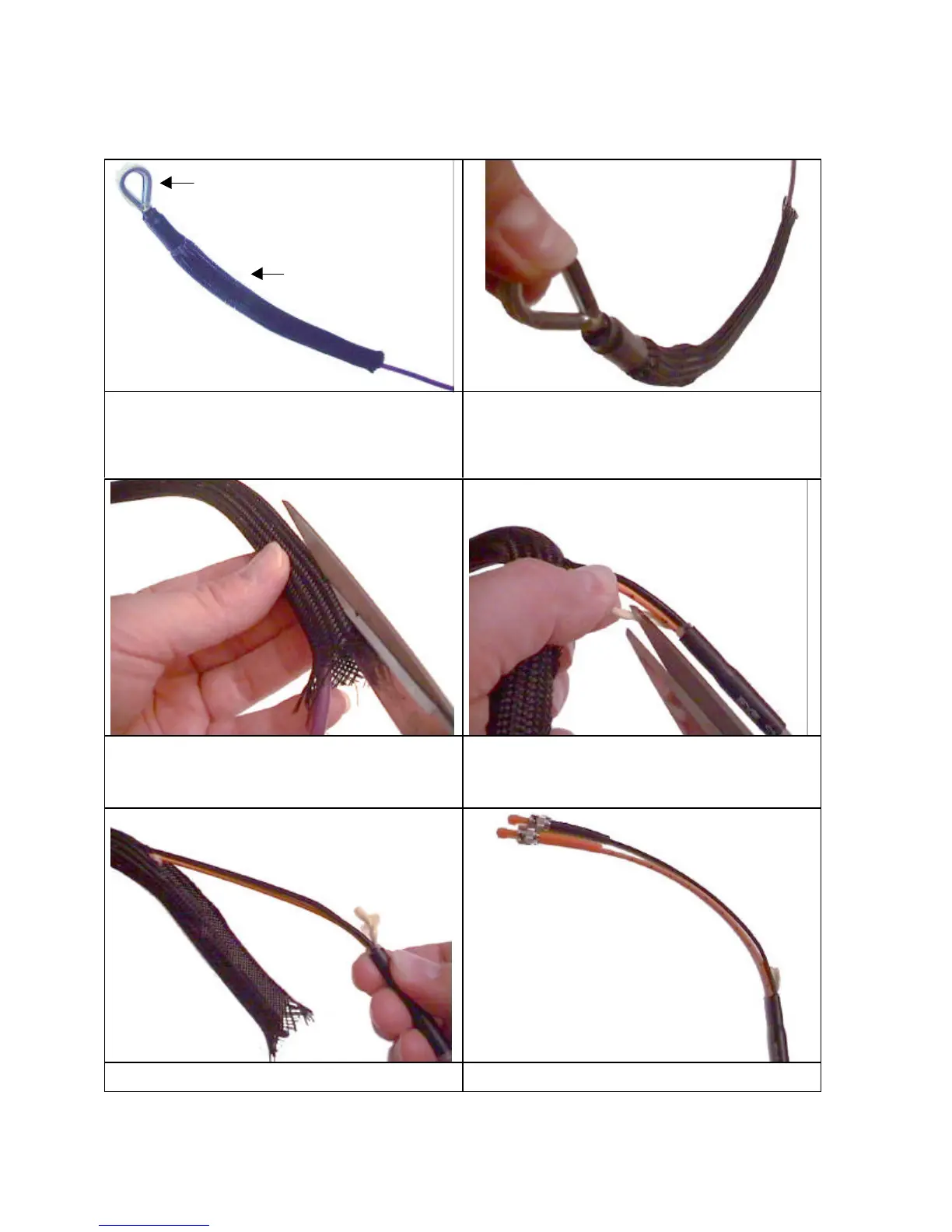SIMATIC NET PROFIBUS PCF Fiber Optic Standard Cable
Page 4
Using the Pulling Loop
Die SIMATIC NET PCF Fiber Optic Standard cable is fitted
with a pulling loop at one end. It consists of the loop and a
protective sleeve.
The tensile load is applied to the loop and is distributed over
the Kevlar fibers (strain-relief elements) of the PCF standard
cable. The protective sleeve surrounds the cores with their
preassembled connectors and prevents them from kinking.
Caution: Pull in the cable using only the loop. Never pull on the
protective sleeve or the outer jacket of the cable.
After the cable has been installed, the pulling loop must be
removed. Cut open the back end of the protective sleeve with
scissors for a length of approximately 10 cm.
Caution: Make sure that you do not damage the cords beneath
the protective sleeve.
Free the cords from the protective sleeve and cut away the
Kevlar fibers with scissors.
Caution: Never cut the black or orange cords.
Carefully remove the pulling loop from the end of the cable by
pulling on the loop.
The job is done!
Loop
Protective sleeve
