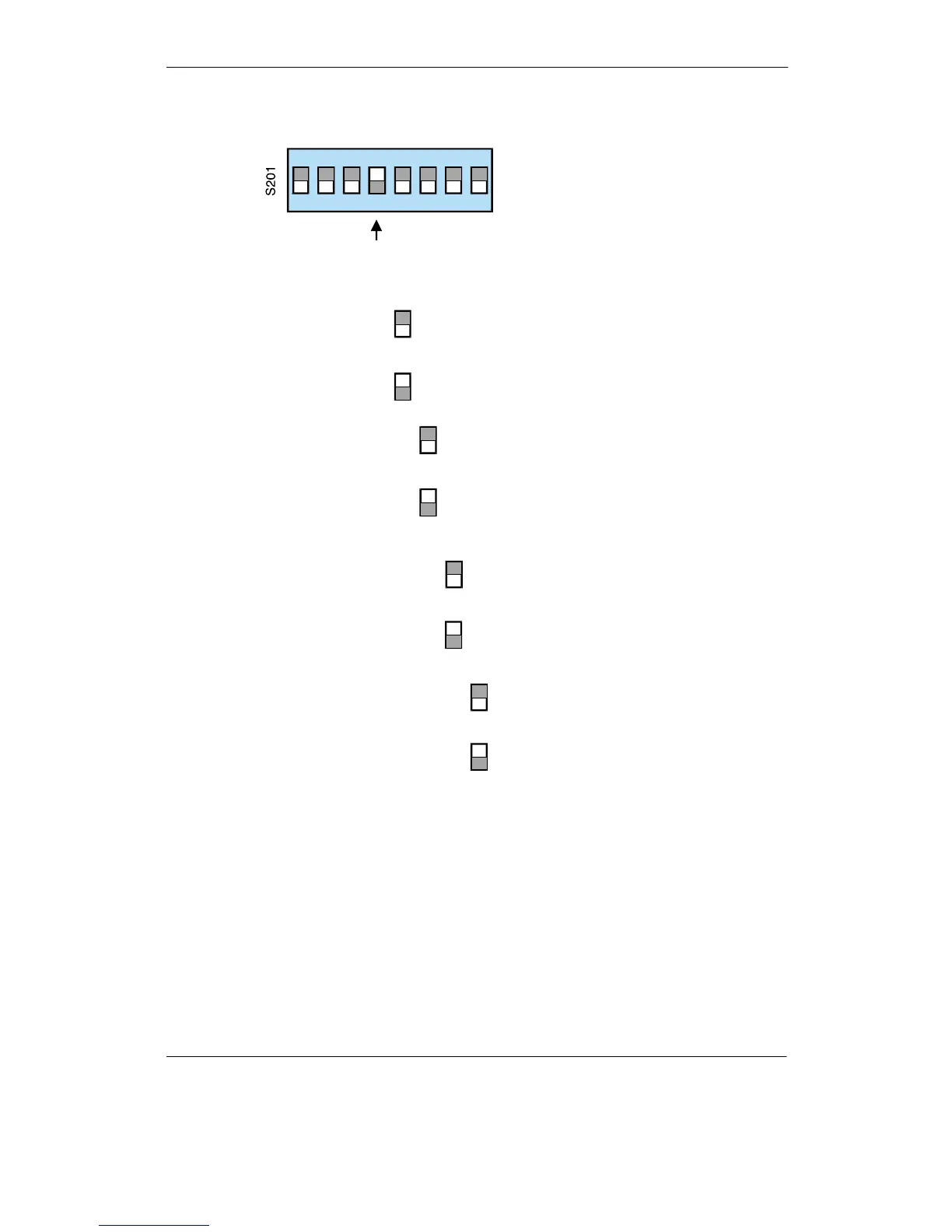Infrared Link Modul (ILM)
6ZB530–3AC30–0BA1
26
Copyright by Siemens
123456784
5
5
6
6
7
7
8
8
Switch 4:
Link monitoring with ack-
nowledgment pulse must
be activated if switch 5 is
used
Setting 0
Setting 1
As shipped:
All switches 0
Signaling contact not activated if acknowledg-
ment pulse absent
Signaling contact activated
if acknowledgment pulse absent
Signaling contact not activated if no reception or
permanent reception
Signaling contact activated if no reception or
permanent reception
Signaling contact not activated by extraneous
light
Signaling contact activated by extraneous light
Signaling contact not activated by low receive
level
Signaling contact activated by low receive le-
vel
Figure 10: Configuration for Triggering the Signaling Contact