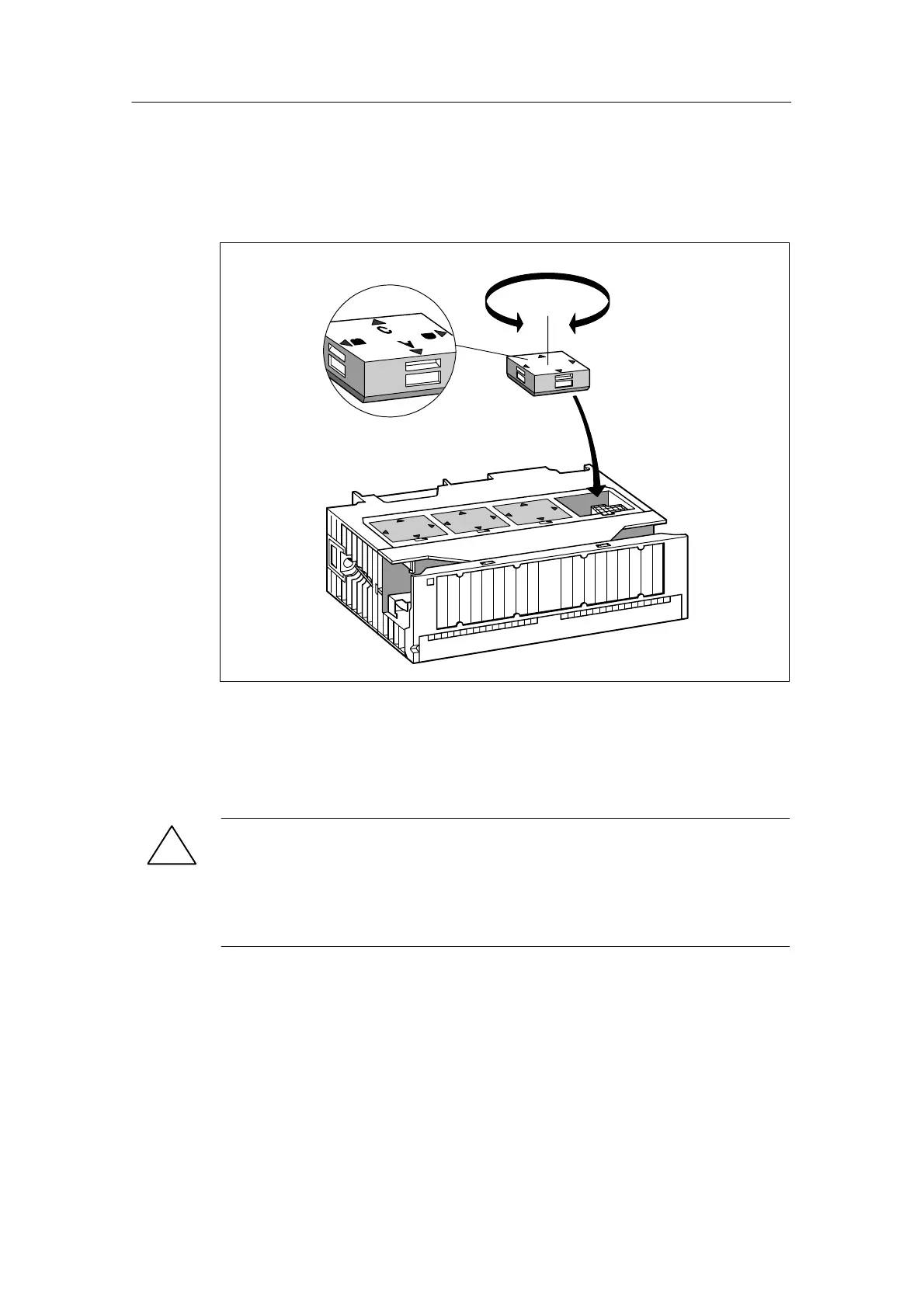Analog Modules
4-30
Programmable Logic Controllers S7-300 Module Data
A5E00105505-03
2. Insert the measuring range module (correctly positioned (1)) into the analog
input module.
The measuring range selected is the one that points to marker point on
module (2).
1
2
Figure 4-2 Inserting Measuring Range Modules into the Analog Input Module
Perform the same steps for all other measuring range modules.
The next step is to install the module.
!
Caution
If you have not set the measuring range modules correctly, the module may be
destroyed.
Make sure that the measuring range module is in the correct position before
connecting a sensor to the module.
