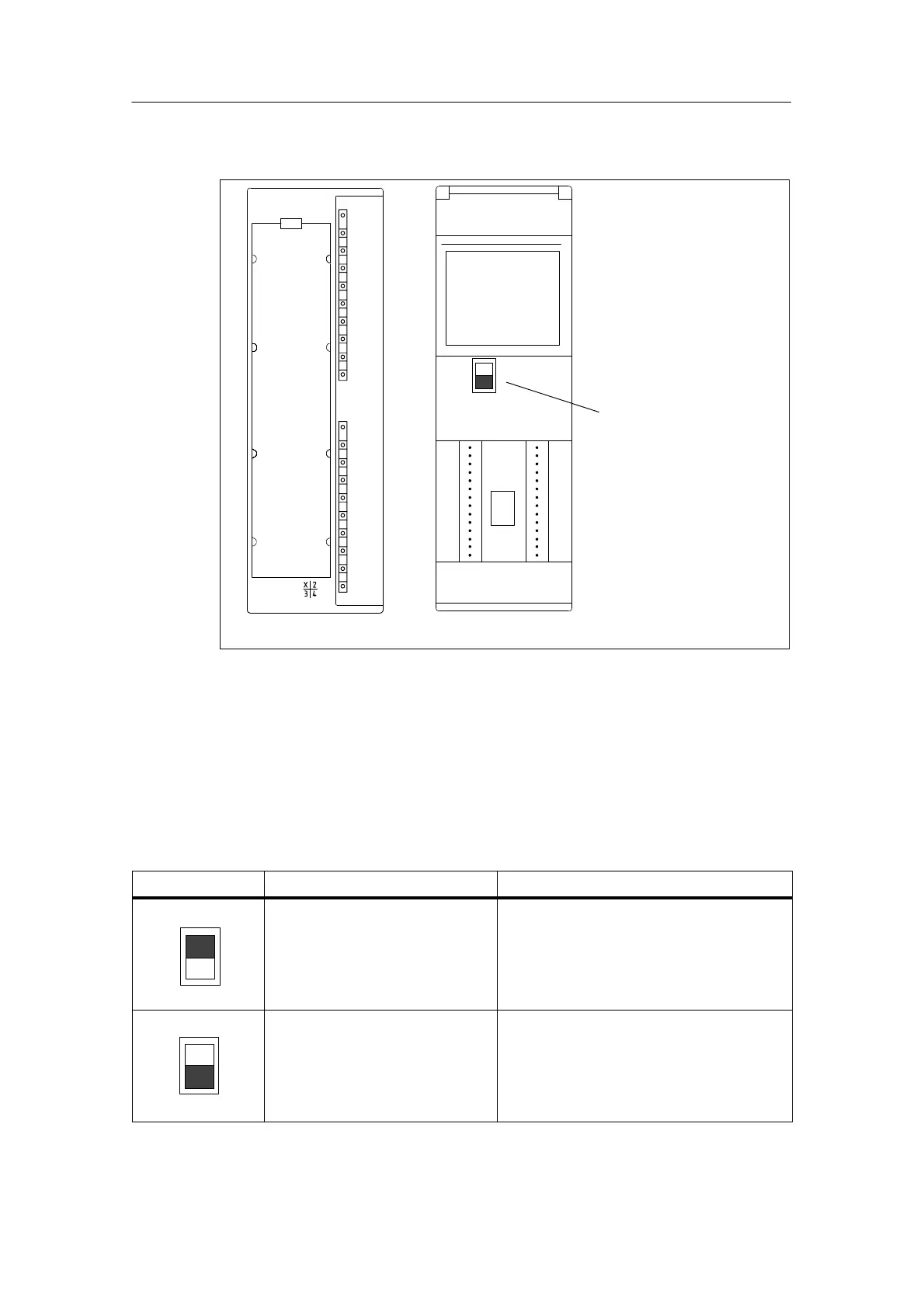Special Signal modules
5-6
Programmable Logic Controllers S7-300 Module Data
A5E00105505-03
Module view
Front View
NA
A
Rear view
Switch for address
assignment
Figure 5-2 Module view of the dummy module DM 370
Switch settings for address assignment
The following table shows how to set the switch on the rear side of the module
according to the module type.
Table 5-2 Meaning of the switch settings of the dummy module DM 370
Switch setting
Meaning Use
A
NA
The dummy module reserves one
slot.
The module is not configured and
does not occupy any address
space.
• Without active backplane bus:
In configurations for which a purely
physical single slot should be reserved,
with electrical connection to the S7 300
bus.
• With active backplane bus: No
A
NA
The dummy module reserves one
slot.
The module must be configured
and occupies 1 byte input address
space (with system default outside
the process image).
In configurations for which a slot with an
address should be reserved.
