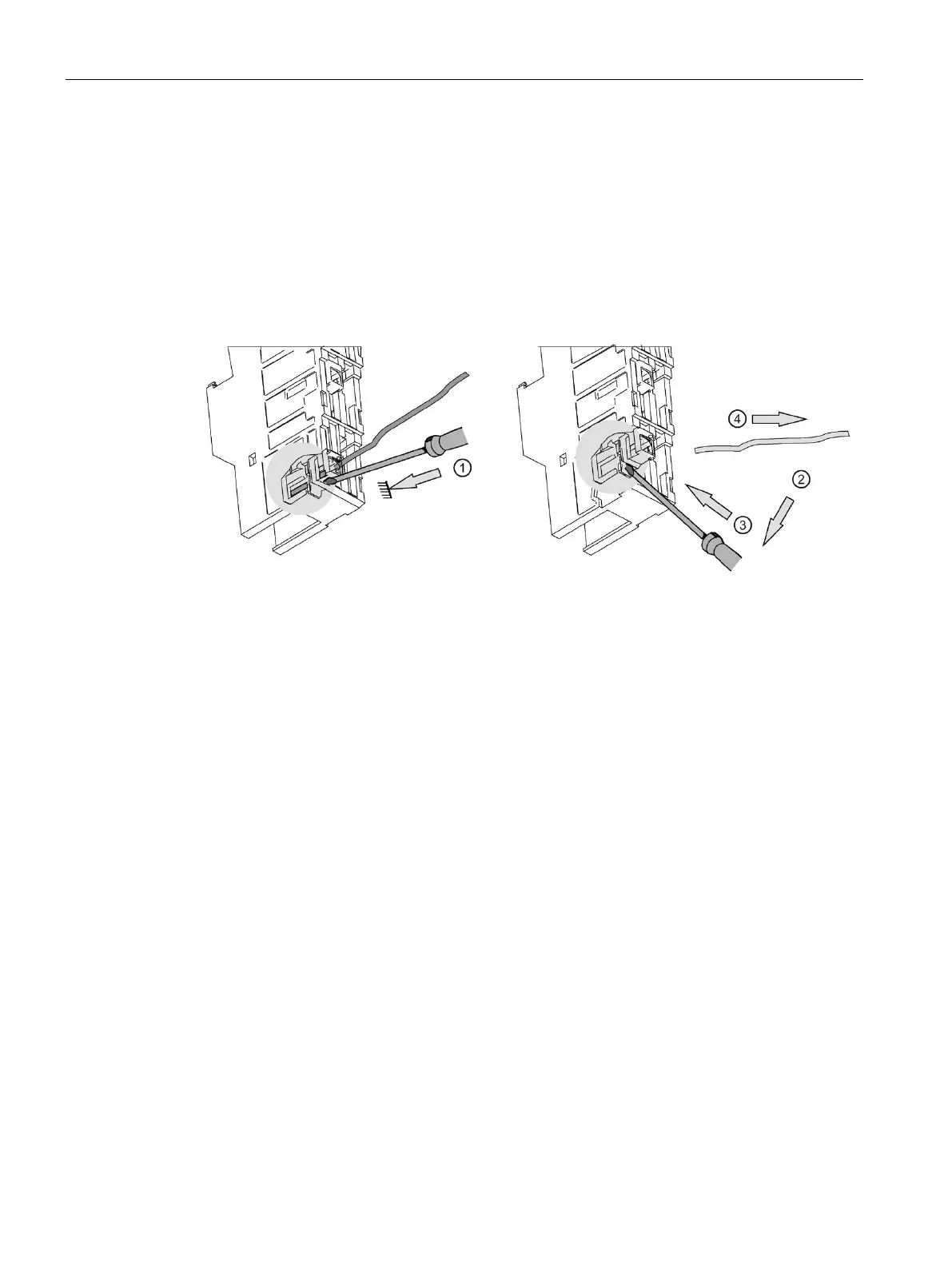Installation and wiring
3.9 Wiring the ET 200S
EIP-200S Ethernet/IP Adapter Distributed I/O System
70 System Manual, 06/2018, A5E44345053-AB
Releasing the wiring of the terminal module with Fast Connect
1. Insert the screwdriver into the opening below the locking mechanism until it stops.
2. Use the screwdriver to lever and push the locking mechanism upward.
3. The wiring is released.
4. Remove the cable.
The illustration that follows shows how to release the wiring of the terminal module with Fast
Connect: