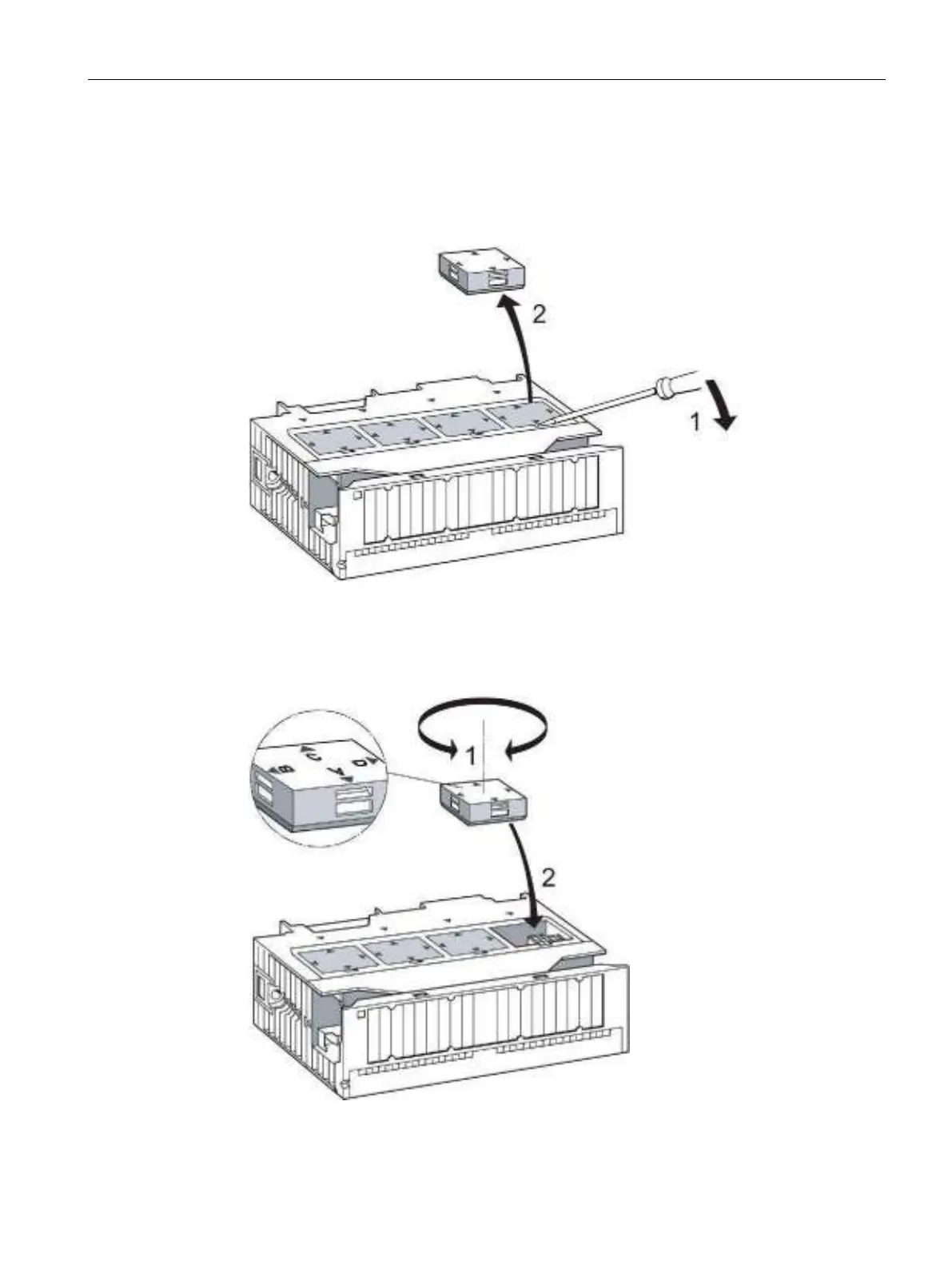Principles of analog modules
5.3 Setting the measuring method and ranges of analog input channels
S7-300 Module data
Manual, 06/2017, A5E00105505-AJ
283
Changing the positioning of measuring range modules
To insert the measuring range module into a different slot:
1. Remove the measuring range module from the slot of the analog input module by lifting it
out with a screwdriver.
Figure 5-1 Removing the measuring range module from a slot of the analog input module
2. Insert the measuring range module into the required slot (1) of the analog input module.
The indicator of the selected measuring range must be in line with the marker on the
module (2).
Figure 5-2 Inserting the measuring range module into the analog input module