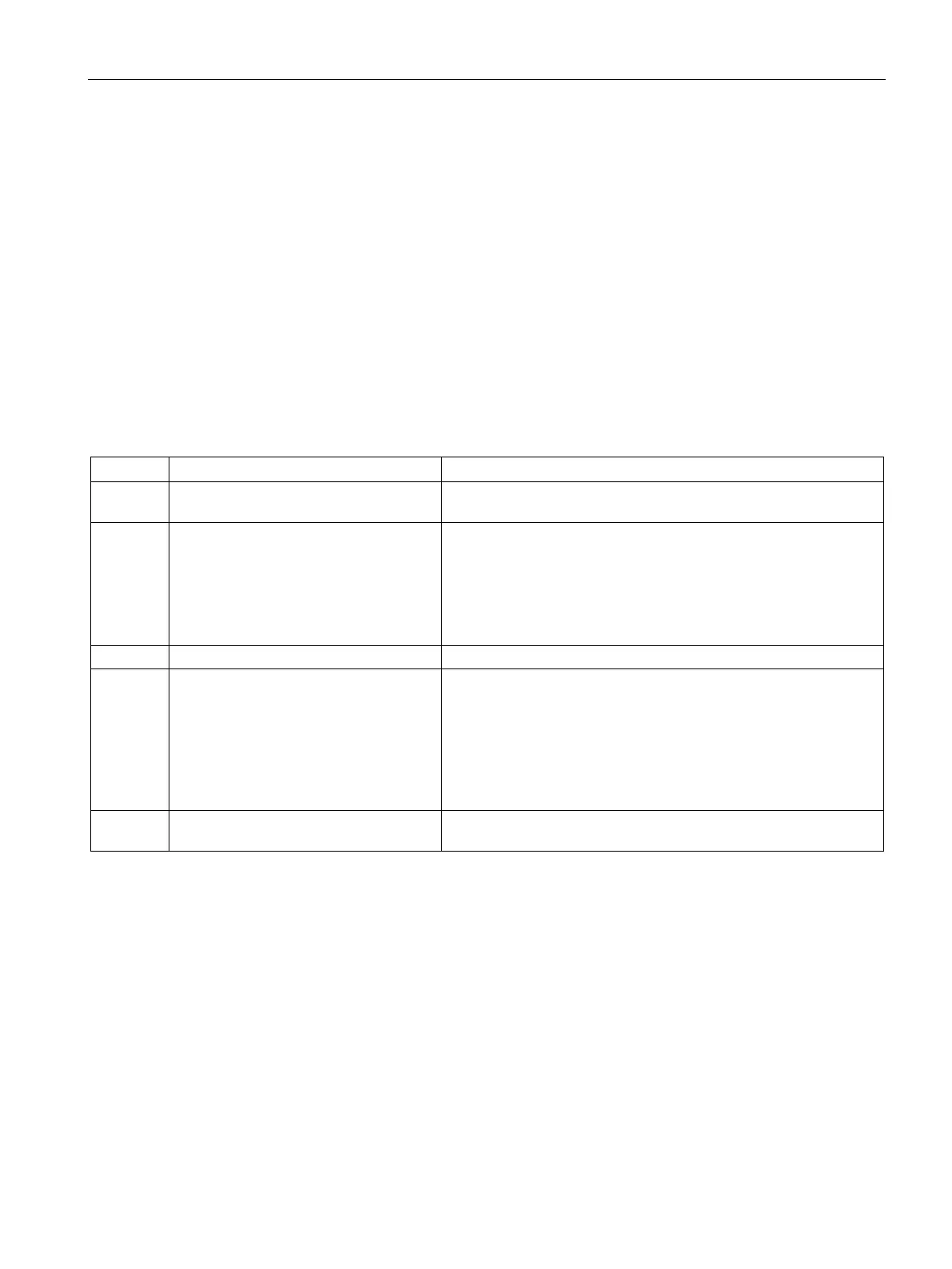Digital modules
3.2 Steps in selecting and commissioning the digital module
S7-300 Module data
Manual, 06/2017, A5E00105505-AJ
57
3.2 Steps in selecting and commissioning the digital module
Introduction
The table below contains the steps required to successfully complete commission of digital
modules.
You do not strictly have to adhere to this suggested sequence, that is, you can complete
other tasks such as installing or commissioning other modules, or program the module at an
earlier or later time.
Step sequence
Table 3- 9 Steps in selecting and commissioning the digital module
1. Selecting the module Chapter Modules overview (Page 49)and the specific module
2. Installing the module in the SIMATIC S7
system
Installation
chapter in the relevant AS Installation Manual:
• S7-300 Automation System, Hardware and Installation, or S7-
400 / M7-400 Automation System, Hardware and Installation
or
• Distributed I/O Device ET 200M
Assigning module parameters
Chapter Diagnostics of digital modules (Page 59)
4. Commission the configuration
Commissioning
chapter in the relevant installation manual:of the
AS used:
• S7-300 Automation System, Hardware and Installation, or S7-
400 / M7-400 Automation System, Hardware and Installation
or
• ET 200M distributed I/O device
5. Analysis the configuration if commission-
Chapter Diagnostics of digital modules (Page 59)
See also
Programming digital modules (Page 58)
Parameters of digital output modules (Page 528)
Module overview (Page 49)