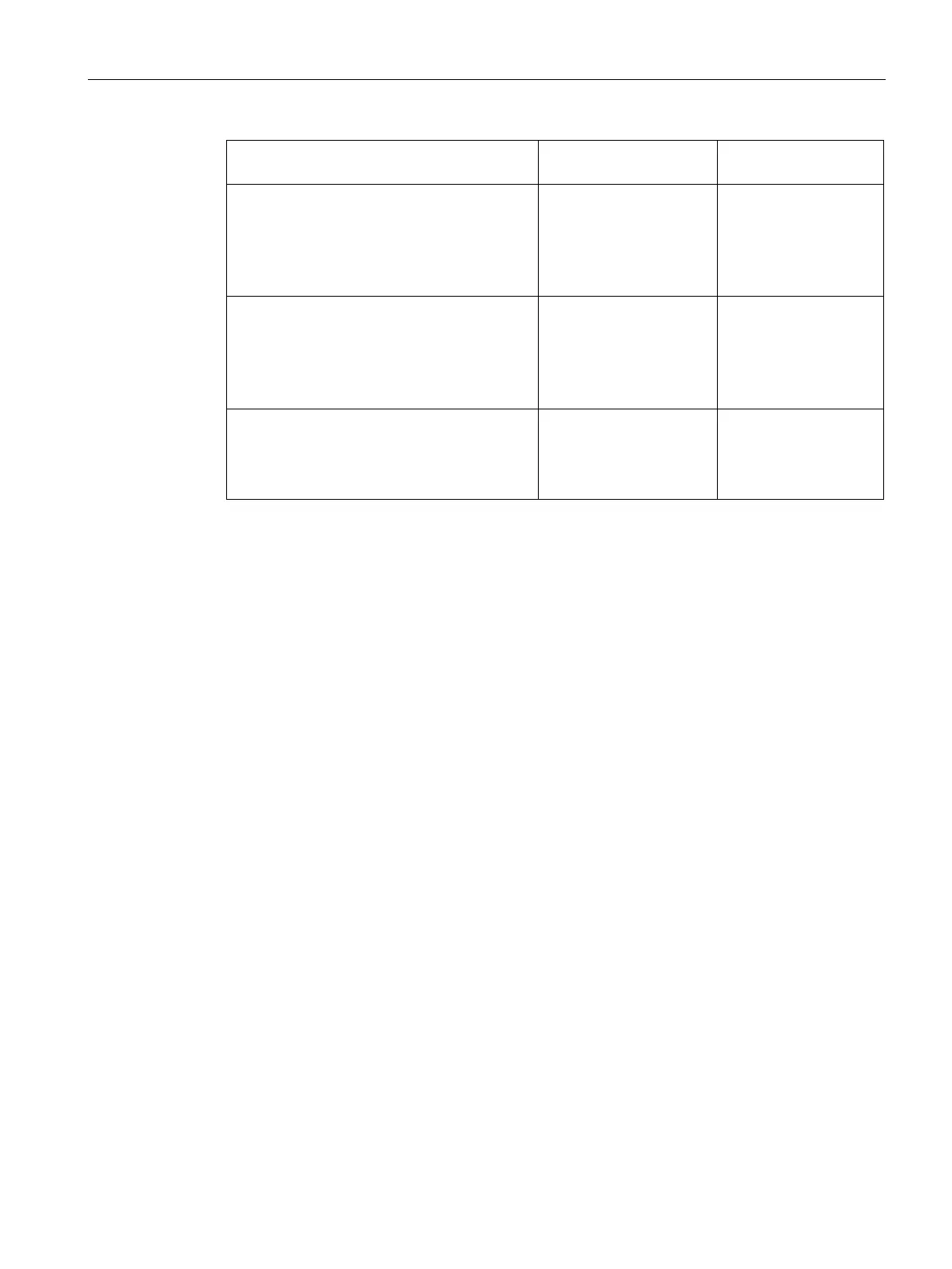Analog modules
6.8 Analog input module SM 331; AI 2 x 12 Bit; (6ES7331-7KB02-0AB0)
S7-300 Module data
Manual, 06/2017, A5E00105505-AJ
377
Selected type of measurement
Measuring range
(type of sensor)
Measuring range mod-
ule settings
TC-IL: Thermocouples (linear, internal compar-
ison)
(temperature measurement)
Type N [NiCrSi-NiSi]
Type E [NiCr-CuNi]
Type J [Fe-CuNi]
Type K [NiCr-Ni]
A
TC-EL: Thermocouples
(linear, external comparison)
(temperature measurement)
Type N [NiCrSi-NiSi]
Type E [NiCr-CuNi]
Type J [Fe-CuNi]
Type K [NiCr-Ni]
A
RTD-4L: Thermal resistance
(linear, 4-wire connection) (temperature meas-
urement)
Pt 100 Klima
Ni 100 Klima
Pt 100 Standard
A
Channel groups
The two channels of SM 331; AI 2 x 12 Bit form a channel group. You can assign parameters
only to one channel group.
SM 331; AI 2 x 12 Bit is equipped with a measuring range module for channel group 0.
Line continuity check
The line continuity check is designed only for temperature measurements (thermocouples
and thermoresistors.)
Special features of the line continuity check for the 4 mA to 20 mA measuring range
If you configured a measuring range of 4 mA to 20 mA, and enabled the line continuity
check, the analog input module logs a wire-break event to diagnostics data when the current
drops below 3.6 mA.
The module also triggers a diagnostics interrupt if this function is enabled in the program.
A wire break can only be signaled by means of the lit SF LED and the diagnostic bytes must
be evaluated in the user program if diagnostics interrupts are disabled.
If you configured a measuring range of 4 mA to 20 mA,
disabled the line continuity check,
and enabled diagnostic interrupts, the module triggers a diagnostic interrupt when the
underflow value is reached.