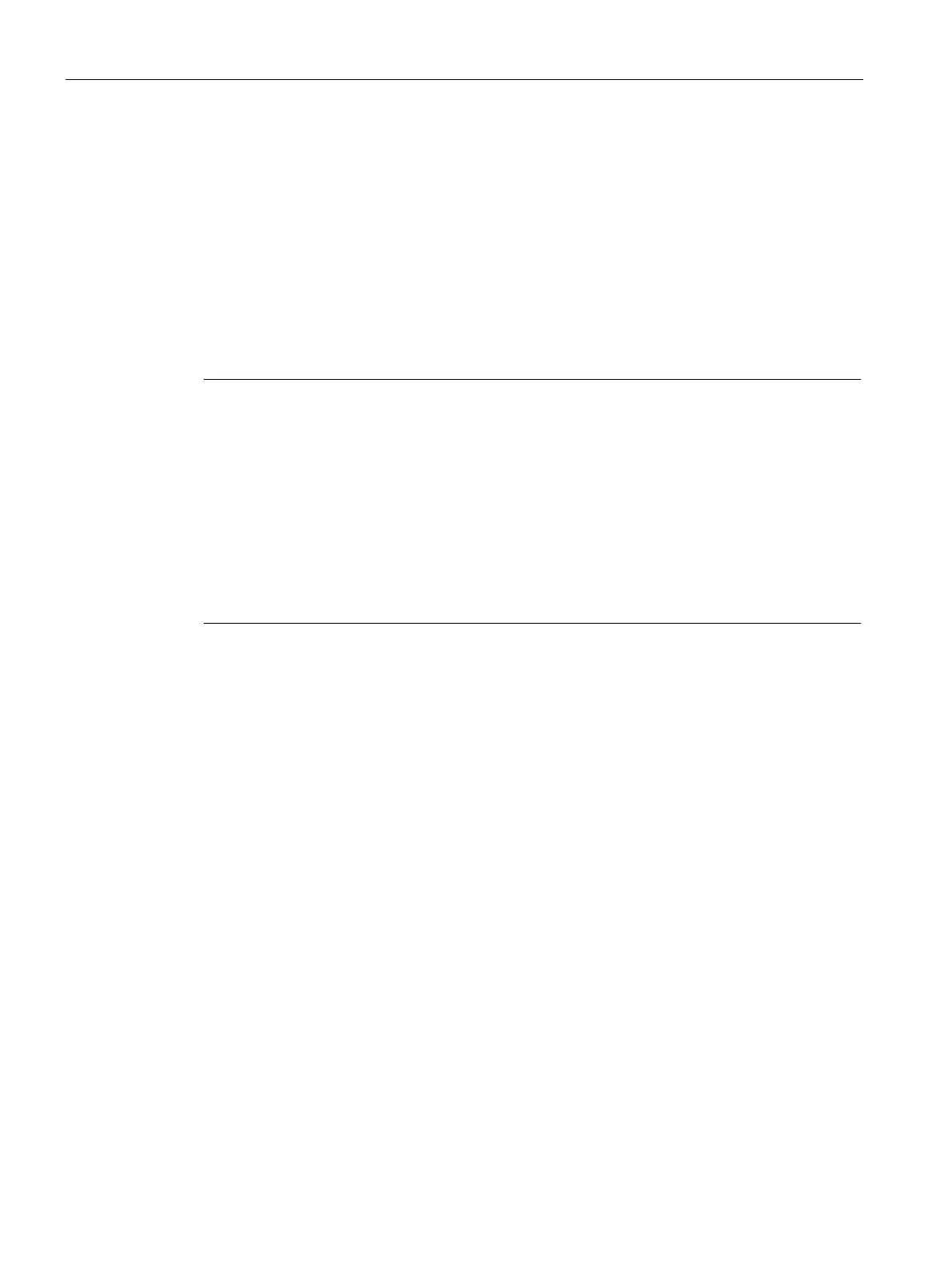Analog modules
6.11 Analog input module SM 331, AI 6 x TC isolated (6ES7331-7PE10-0AB0)
S7-300 Module data
432 Manual, 06/2017, A5E00105505-AJ
Firmware update
This is how you update the firmware of a central or distributed module with the IM 153:
1. Select the module Al 6 x TC in HW Config.
2. Select the "SPS" > "Update Firmware" menu command.
3. Use the "Browse" button to select the path to the firmware files (*.upd).
4. Click the "Execute" button.
– The module performs the firmware update.
For additional information, refer to the STEP 7 online help.
During the firmware update, the OB 83 (alarm due to removing and inserting modules),
the OB 85 (program execution error) and the OB 86 (error due to module rack failure) are
opened. If the diagnostics alarm of the module is approved, the OB 82 will also be
opened during the firmware update. Make sure that the OB is set correspondingly.
If the red LED (SF) on the module blinks, an error occurred during the firmware update
and the update must be repeated. In this case, the bootloader version Ex.x.x is displayed
in the online diagnostics.
A firmware update through HW-config is not permitted if the Al 6 x TC module is in
redundant mode.
Identification of the firmware
After the firmware update, you must label the firmware version on the module.