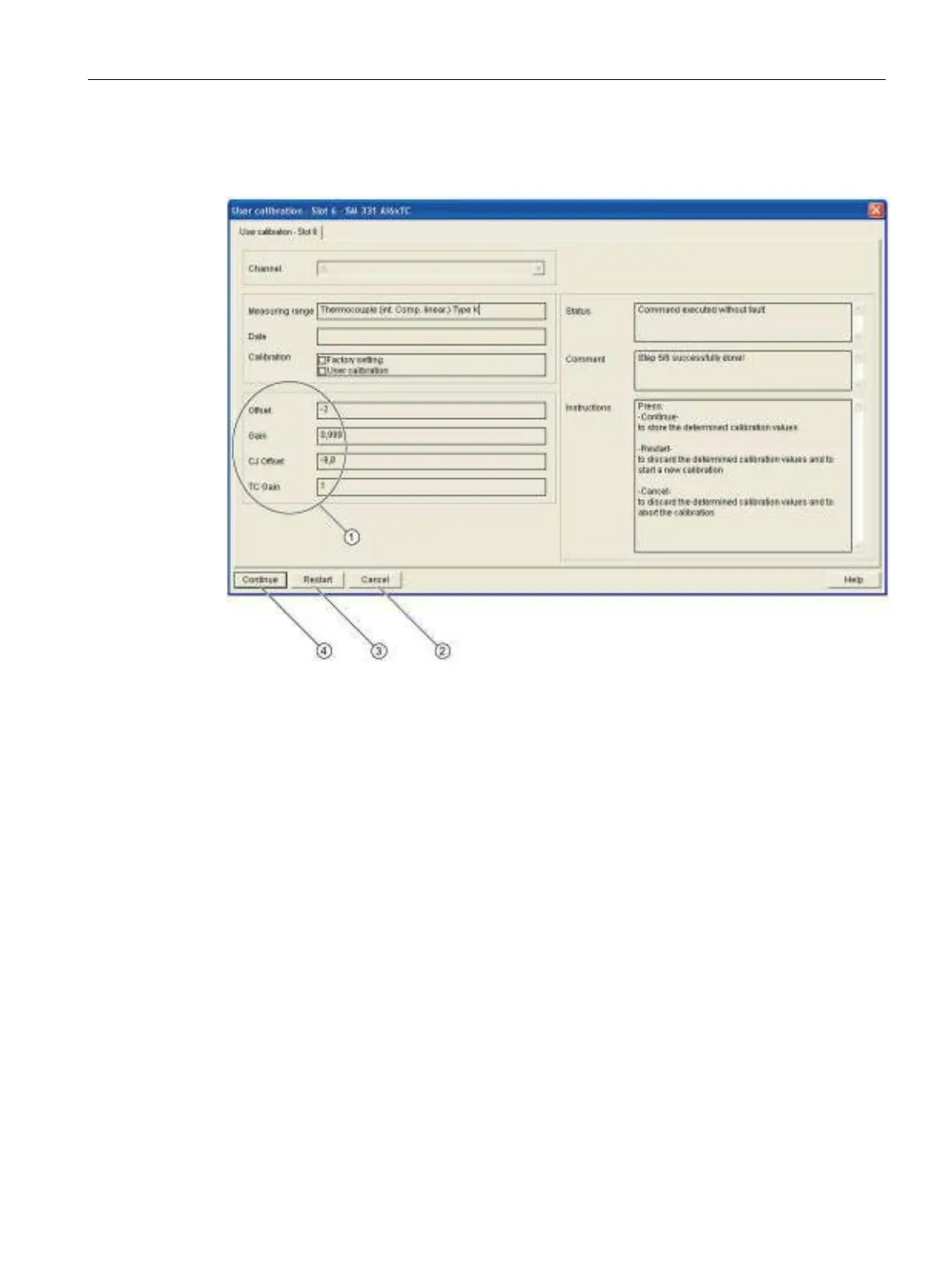Analog modules
6.11 Analog input module SM 331, AI 6 x TC isolated (6ES7331-7PE10-0AB0)
S7-300 Module data
Manual, 06/2017, A5E00105505-AJ
441
In the last calibration step, the values determined during the course of calibration are
displayed.
Cancels the calibration function completely
Cancels the currently active calibration and returns to the calibration start screen
Confirms the determined calibration values, saves the values, and returns to the calibration
Figure 6-40 User-calibration values
You can now adopt these calibration values as the new values for this channel by pressing
the "Continue" button. The calibration values are saved retentively and the channel
calibration is complete.
If you do not want to use the displayed calibration values, you can either return to the start
screen and start a new calibration procedure by pressing the "Restart" button, or exit
calibration altogether by pressing the "Cancel" button.