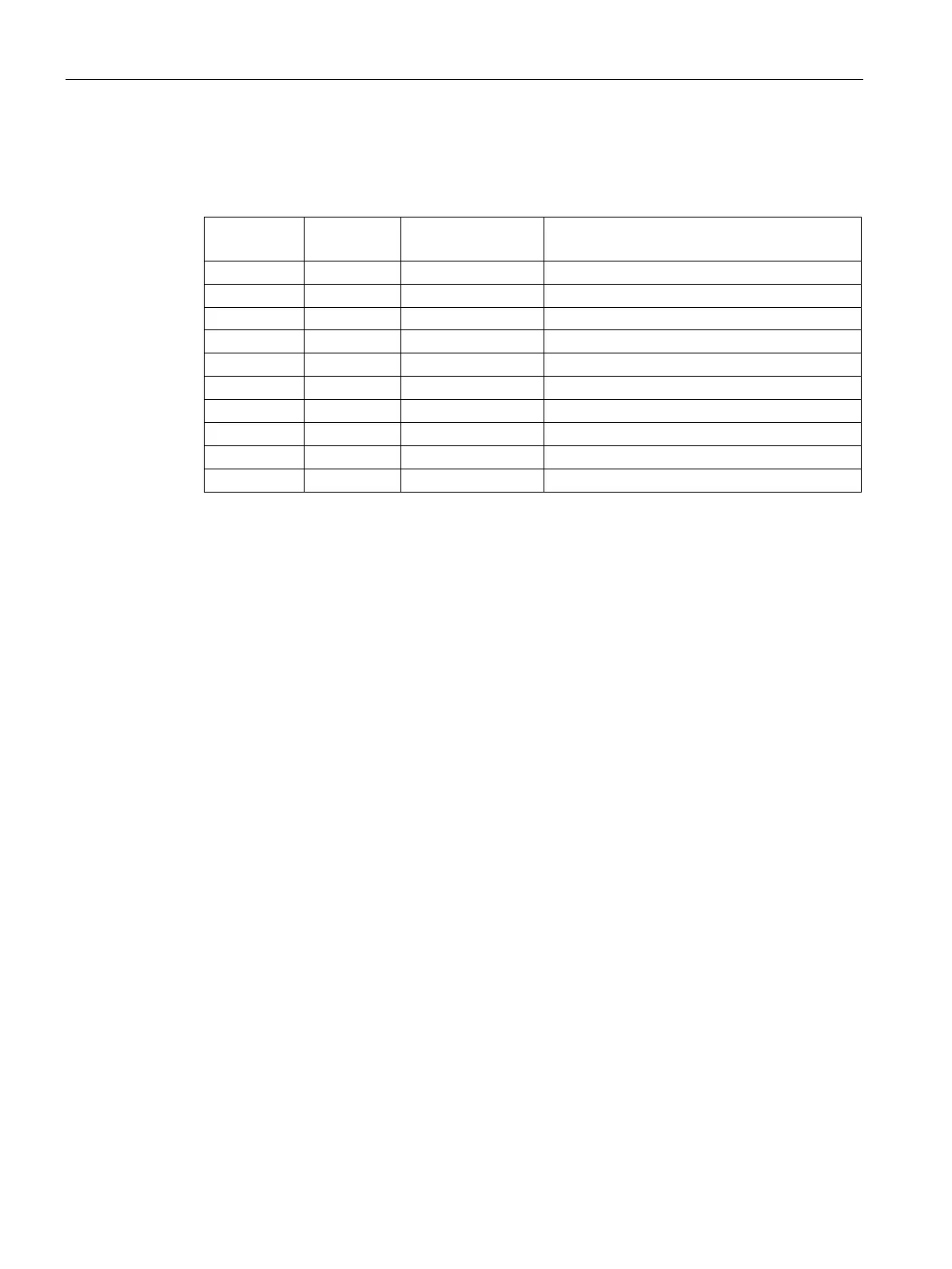Description of the blocks
4.2 Diagnostics block MMDiag
SIMOCODE pro PCS 7 Library V9.0
96 Programming and Operating Manual, 06/2017, A5E40899442002A/RS-AA/001
Table 4- 8 Structure of the auxiliary values ALARM_8P
2 2
ID of the redundant subnet
Auxiliary value 5, user-definable
Auxiliary value 6, user-definable
Auxiliary value 7, user-definable
Auxiliary value 8, user-definable
Auxiliary value 9, user-definable
Auxiliary value 10, user-definable
The MsgStat1, MsgAckn1, and MsgErr1 parameters transfer the following information:
● Message status
● Message error
● Message acknowledgment status
The "Generate Module Driver" function automatically inserts the MMDiag block into the
following organization blocks within the run sequence:
● OB1 (cyclic program)
● OB40 (process alarm)
● OB82 (diagnostics alarm)
● OB83 (pull/plug alarm)
● OB85 (program execution error)
● OB86 (rack fault)
● OB100 (warm restart)
The block is inserted behind the OB_DIAG1 / OB_DIAG1_PN block in the CFC chart.
The
Rack_No, Slot_No, SubSlot_No, SubAddr, DAddr, LAddr, Subn1Id, Subn2Id and SubN_Typ
inputs are configured via the information from HW Config.