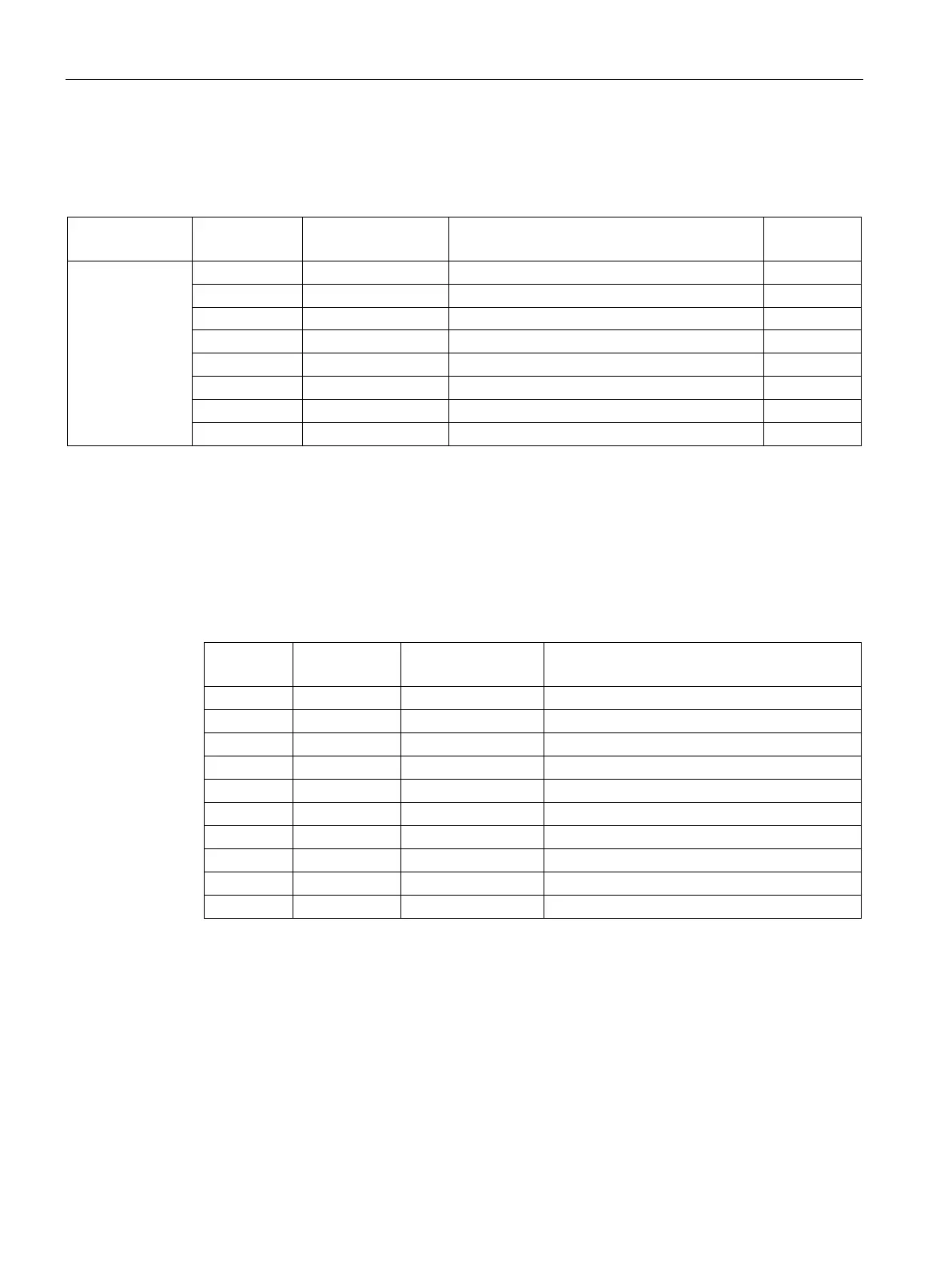Description of the blocks
4.5 Block for statistical function MMStat
SIMOCODE pro PCS 7 Library V9.0
176 Programming and Operating Manual, 06/2017, A5E40899442002A/RS-AA/001
Table 4- 77 Output messages
$$BlockComment$$External message 1
2
** $$BlockComment$$External message 2 S
$$BlockComment$$External message 3
$$BlockComment$$External message 4
$$BlockComment$$External message 5
$$BlockComment$$External message 6
$$BlockComment$$External message 7
$$BlockComment$$External message 8
* S = AS, OS process control fault
** User-definable message
The block supports 10 programmable auxiliary values.
Table 4- 78 Structure of the auxiliary values ALARM_8P
Identification number of the batch
External value 4, user-definable
External value 5, user-definable
External value 6, user-definable
External value 7, user-definable
External value 8, user-definable
External value 9, user-definable
External value 10, user-definable
The MsgStat1, MsgAckn1, and MsgErr1 parameters transfer the following information:
● Message status
● Message error
● Message acknowledgment status
The alarm messages are suppressed in the OB100 for the RunUpCyc no. of times.