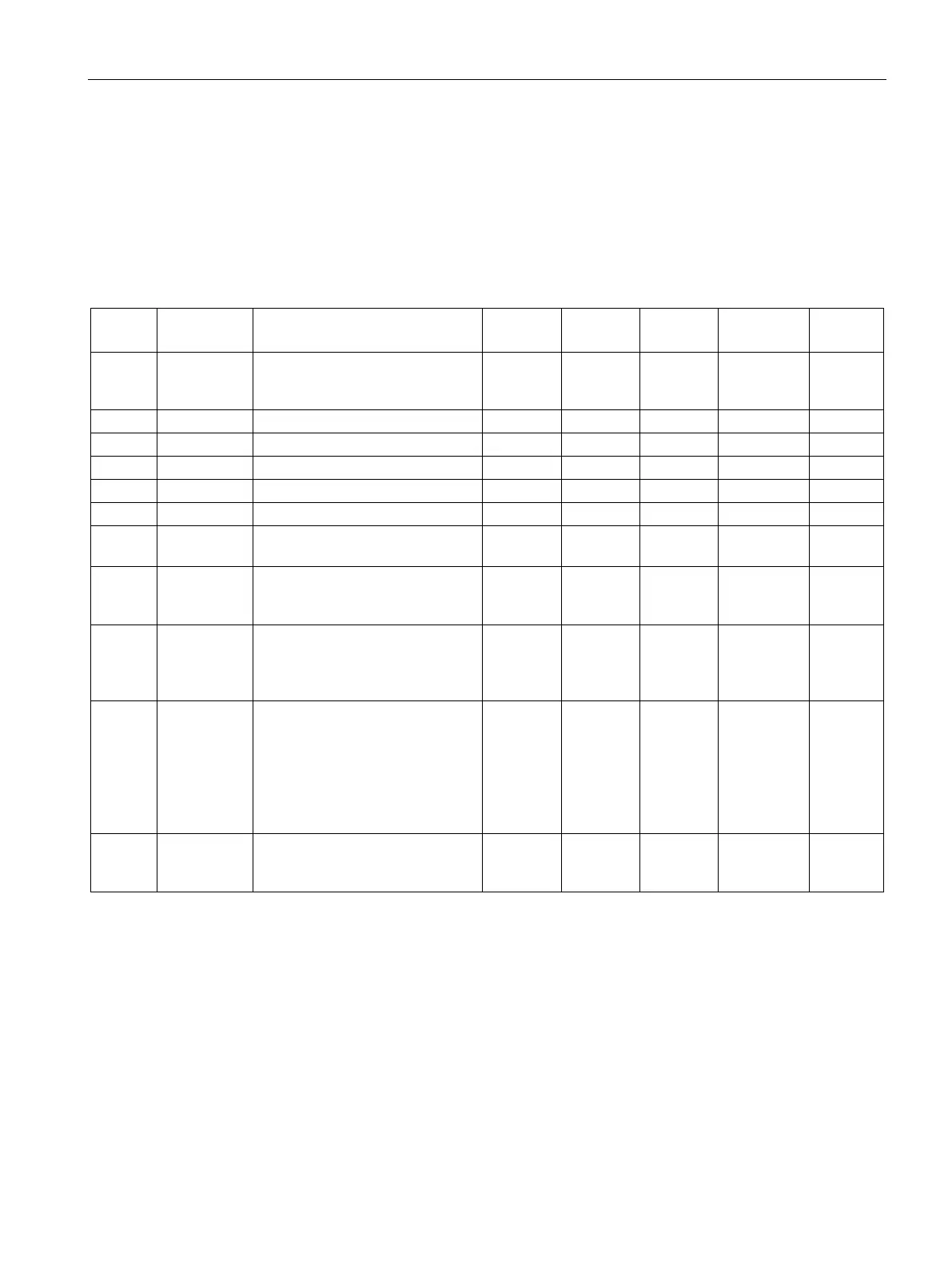Description of the blocks
4.1 Functions for all blocks
SIMOCODE pro PCS 7 Library V9.0
Programming and Operating Manual, 06/2017, A5E40899442002A/RS-AA/001
77
The SIMOCODE pro PCS 7 Library blocks have an output parameter ErrorNum that can be
used to output internal error states of the block as error numbers. Each error number is
assigned to a specific error. The routine always displays the error number of the error most
recently detected in a block cycle.
Table 4- 5 Error numbers per block
-1 – Predefined value when inserting
the block; the block is not pro-
X X X X X
0 – No error X X X X X
The module has been removed.
The module does not respond.
Subnet 1 or subnet 2 error
5 System error Module inserted, but invalid mod-
– – – – X
41 Program-
ming error
The value for LocalSetting I/O is
not within the permissible limits of
– – – X –
42 Program-
ming error
LocalSetting = 0 or
LocalSetting = 3 or
LocalSetting = 4 and
– – – X –
51 Program-
ming error
Error number for invalid signal
state
e.g. FwdLocal = 1 and StopLocal
= 1
FwdAut = 1 and StopAut = 1
AutModLi = 1 and ManModLi = 1
FwdForce = 1 and RevForce = 1
– – – X X
52 Program-
ming error
LocalAct = 1 and
LocalSetting = 2 or 4 and
– – – X –
"X" = Error occurs in this block, "–" = Error does not occur in this block
IO station failure (PROFIBUS DP or PROFINET IO) (Page 98)
Fault handling (Page 110)