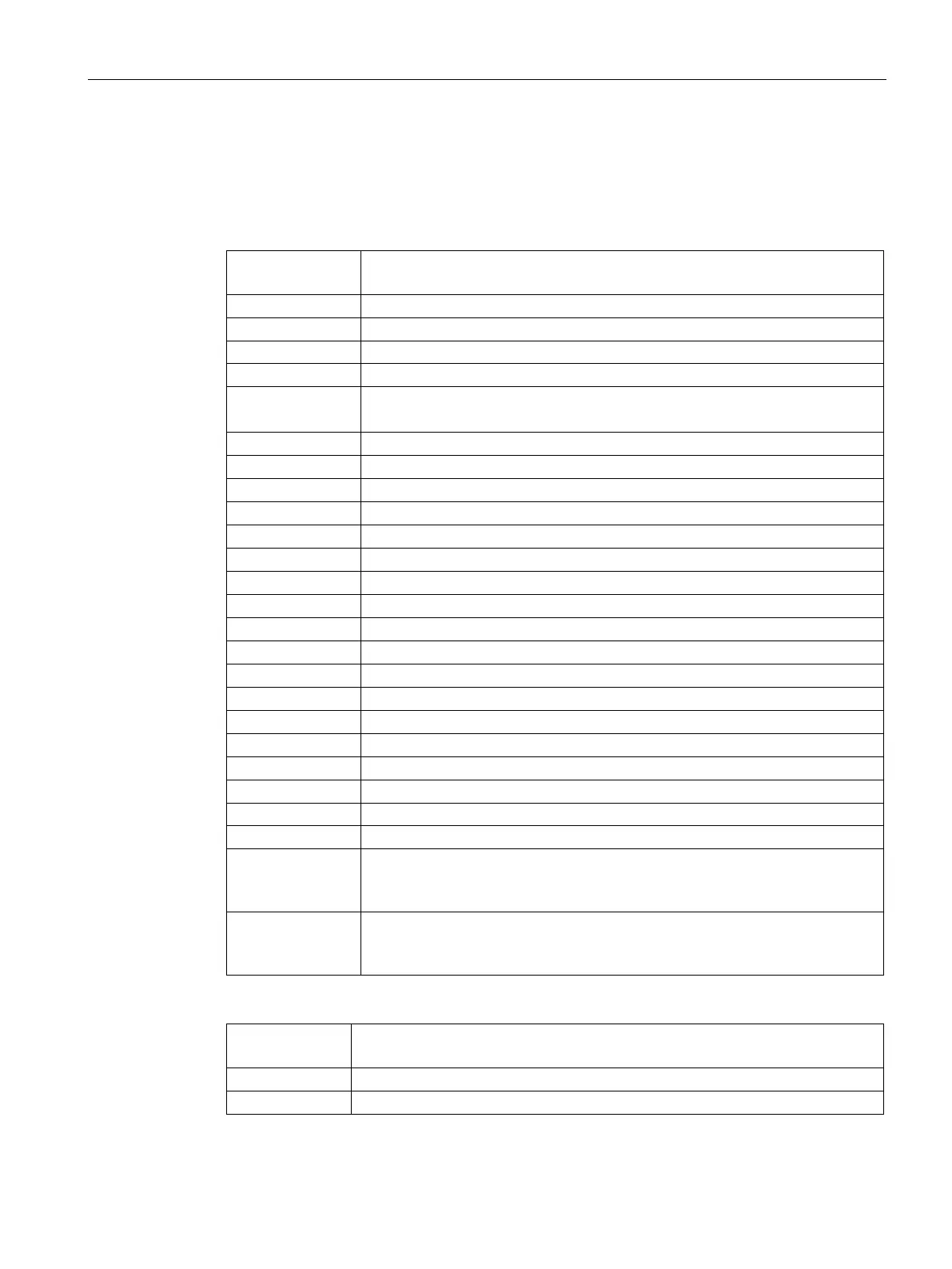Description of the blocks
4.4 Block for MMMeas measured value function
SIMOCODE pro PCS 7 Library V9.0
Programming and Operating Manual, 06/2017, A5E40899442002A/RS-AA/001
163
The status information is communicated to WinCC for display in the faceplates.
Table 4- 71 Status information – MMMeas
1 BatchEn
4 OosLi Active
6 0 = On Mode
Temperature Module 1 Available Status
Temperature Module 2 Available Status
Earth Fault Module EM, EM+ Available Status
Voltage Module Available Status
Current Module Available Status
Analog Module 1 Available Status
Analog Module 2 Available Status
Temperature Module (TM1) - 2 Sensors
Temperature Module (TM1) - 3 Sensors
Analog Module (AM1) - 2 Active Units
Analog Module (AM1) - 3 Active Units
Temperature Module (TM2) - 2 Sensors
Temperature Module (TM2) - 3 Sensors
Analog Module (AM2) - 2 Active Units
Analog Module (AM2) - 3 Active Units
Voltage Display Phase/Line to Line
29 MsgLock Enabled
30 0 = Disable RdDataOp button on Rack Fault & No trigger to RdDataOp from
Faceplate
1 = Enable RdDataOp button
31 Slv_Typ
0 = PROFIBUS
Last Successful Readdata Timestamp