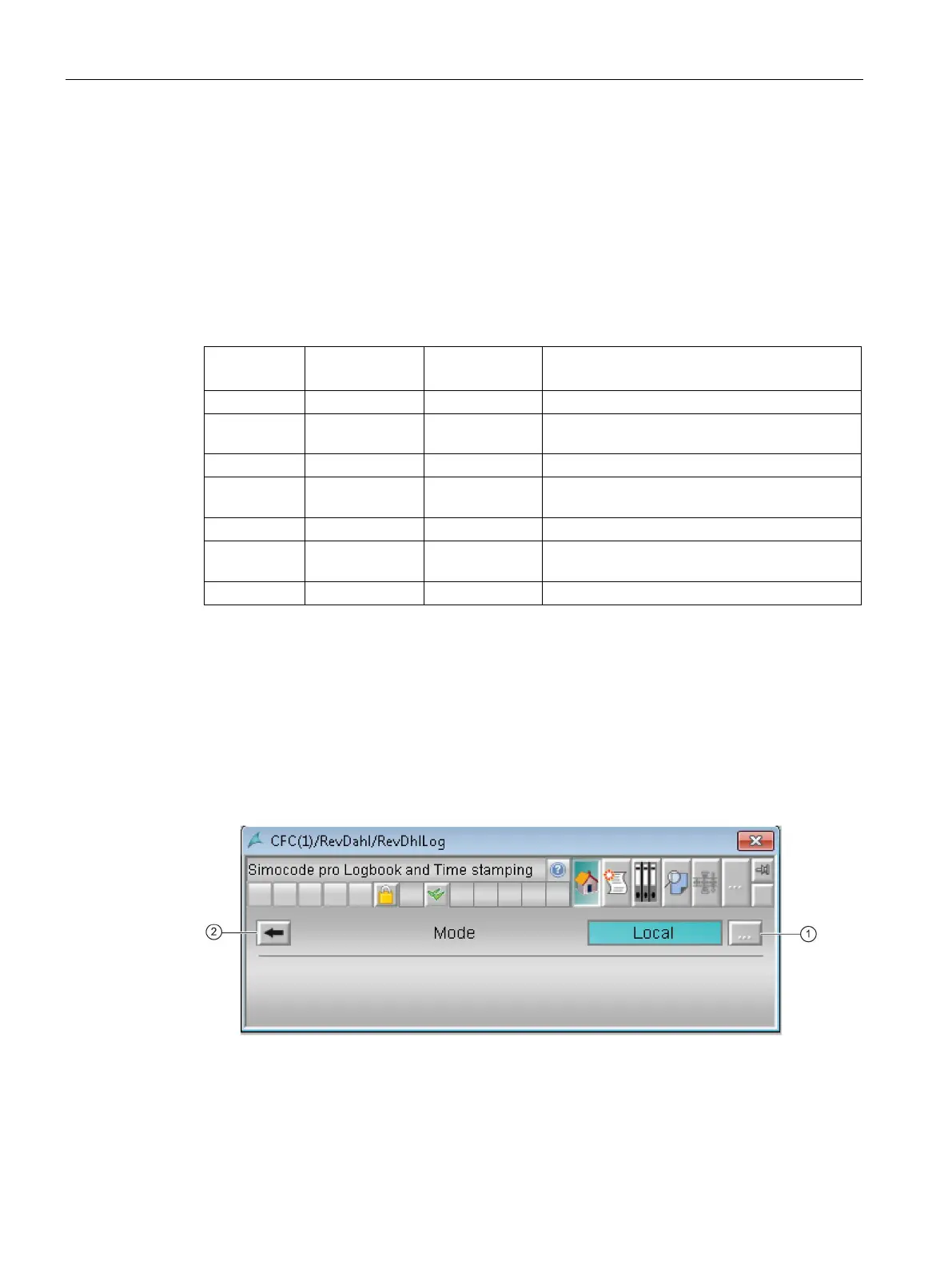Description of the blocks
4.6 Block for timestamping MMLog
SIMOCODE pro PCS 7 Library V9.0
194 Programming and Operating Manual, 06/2017, A5E40899442002A/RS-AA/001
The operator permissions for control commands are configured in the OS_Perm structured
parameters. These are transferred to WinCC via the
OS_PermOut and OS_PermLog parameters.
The block parameters are controlled via the FBs in CFC.
The activated parameter allows the operator to enter the desired commands.
The operator permissions control operation only in the faceplate.
Table 4- 92 Operator permissions – MMLog
1 1 1 1 = Operator is permitted to change to "ON"
mode
3 3 3 1 = Operator is permitted to change to "Out of
21 21 21 1 = Operator is permitted to read data from the
MMLog - Standard
Standard view
Navigation to the connected MM Operation block.
