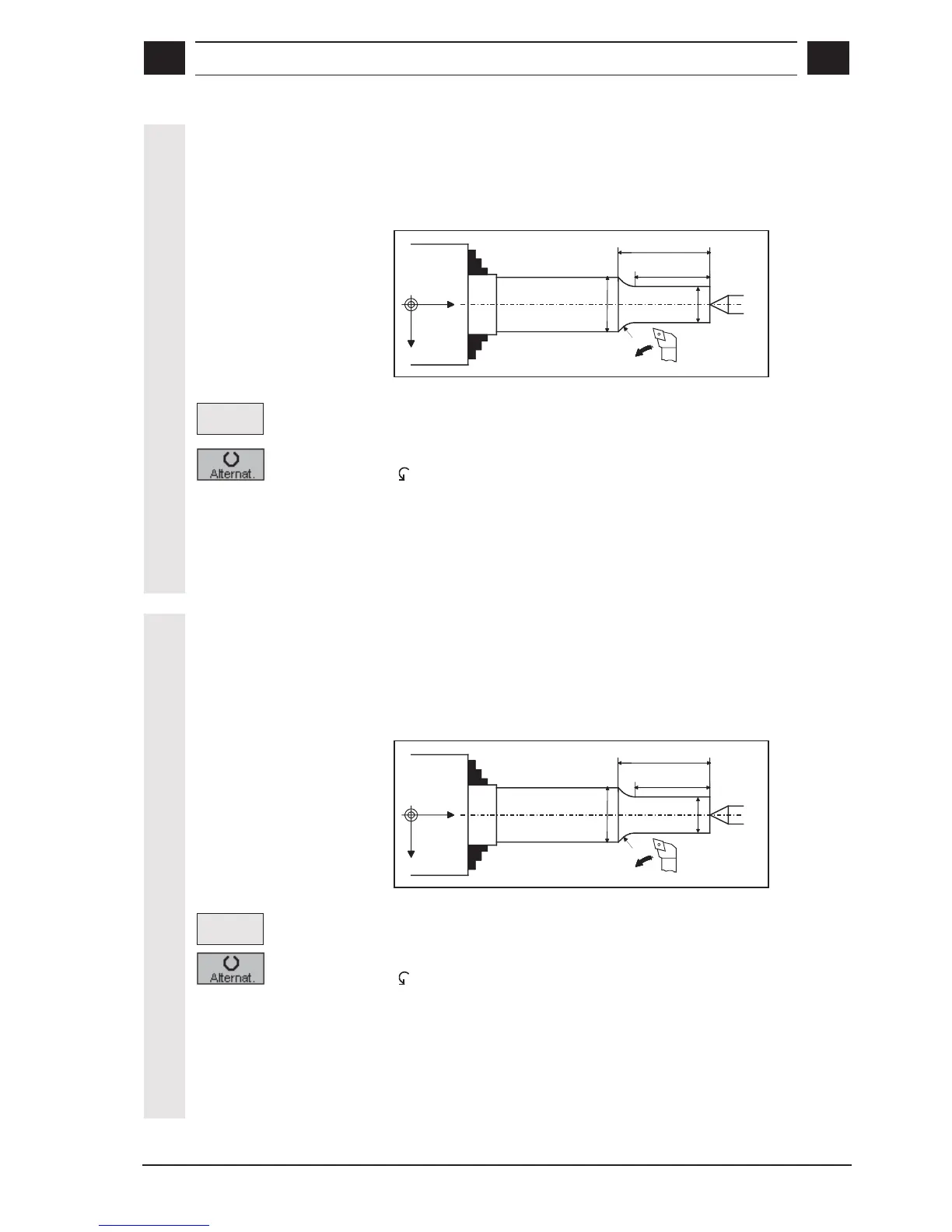ut
4
© Siemens AG, 2002. All rights reserved
SINUMERIK 840D/810D Operator's Guide ManualTurn (BAM) – 08.02 Edition 4-73
b) Radius machining with final dimension specification
Simple radius definition by specifying the end point in X and Z and the
radius and the direction of rotation.
Example
X+
Z+
Ø
77.57
143.783
R30
122.57
Ø 68.783
Radius
Select the soft key labeled "Radius".
Before entering the value, set "abs/inc" and the direction of rotation
"
" with the soft key labeled "Alternat.".
Enter circle data and confirm each setting by pressing the "Input" key
E.g. X 8.787 inc
Z –21.213 inc
R 30.
c) Radius machining with IK and final dimension specification
Radius specification by entering the end point in X and Z and the
position of the arc center with parameters I (in the X direction) and K
(in the Z direction). The direction of rotation must also be specified.
Example
X+
Z+
Ø
77.57
143.783
R30
122.57
Ø 68.783
IK
Select the soft key labeled "IK".
Before entering the value, set "abs/inc" and the direction of rotation
"
" with the soft key labeled "Alternat.".
Enter circle data and confirm each setting by pressing the "Input" key
e.g. X 8.787 inc
Z –21.213 inc
I 30.0 inc
K –0.000 inc.
