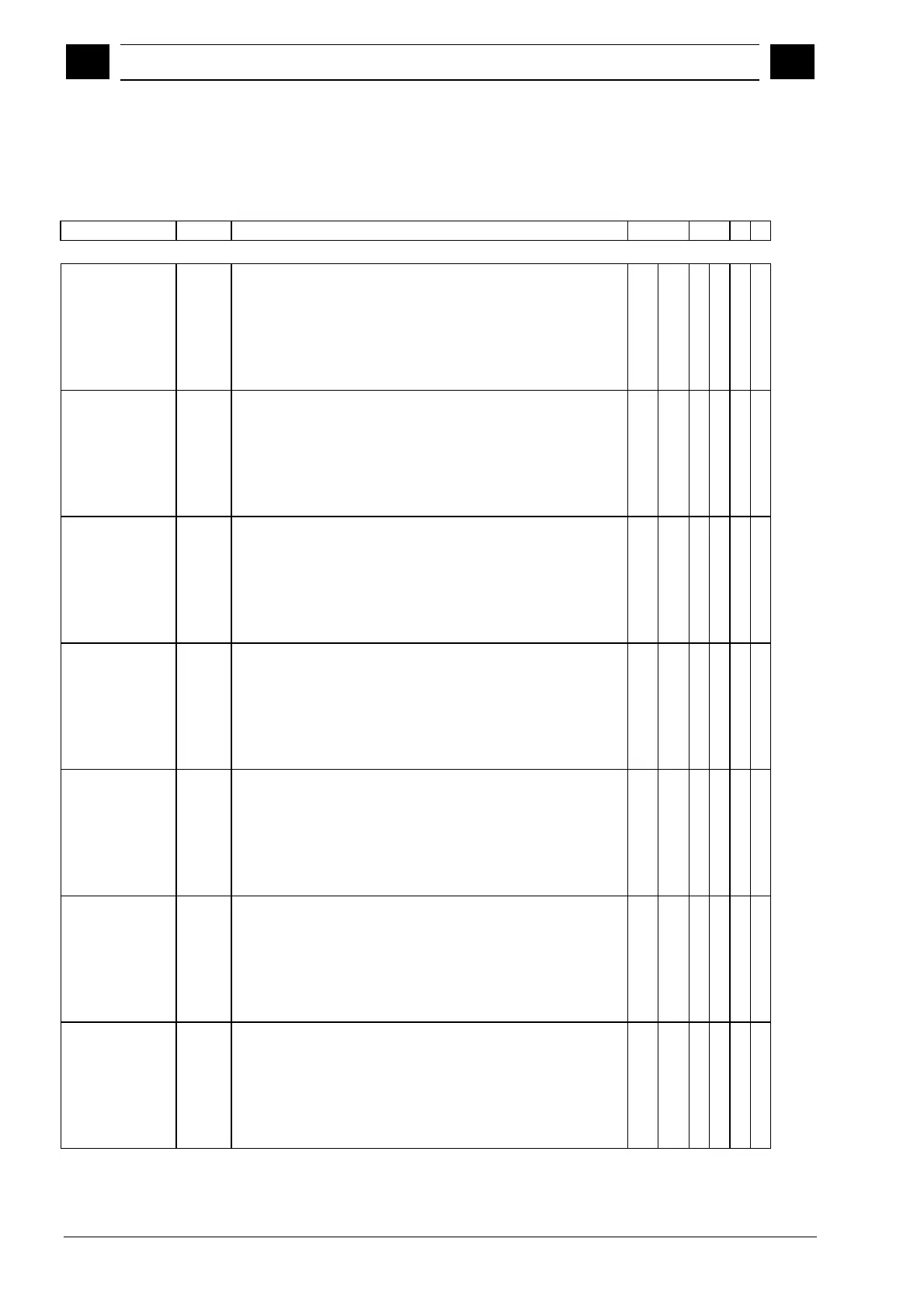15
Tables 04.00
15.2 List of s
stem variables
15
Siemens AG 2000. All rights reserved
15-516
SINUMERIK 840D/840Di/810D/FM-NC Programming Guide Advanced (PGA) – 04.00 Edition
Identifier Type Description: System variable/value range/index Part pro Sync O S
$TC_DP10
REAL $TC_DP10[t,d]
Angle between face of tool and torus surface
With active 'Flat D number management' function, the syntax is as
follows:
$TC_DP10[d]
t: T number 1–32000
d: Cutting edge number/D number 1–32000
RW 2
$TC_DP11
REAL $TC_DP11[t,d]
Angle between tool longitudinal axis and upper end of torus surface
With active 'Flat D number management' function, the syntax is as
follows:
$TC_DP11[d]
t: T number 1–32000
d: Cutting edge number/D number 1–32000
RW 2
$TC_DP12
REAL $TC_DP12[t,d]
Wear – Length 1 – $TC_DP3
With active 'Flat D number management' function, the syntax is as
follows:
$TC_DP12[d]
t: T number 1–32000
d: Cutting edge number/D number 1–32000
RW 2
$TC_DP13
REAL $TC_DP13[t,d]
Wear – Length 2 – $TC_DP4
With active 'Flat D number management' function, the syntax is as
follows:
$TC_DP13[d]
t: T number 1–32000
d: Cutting edge number/D number 1–32000
RW 2
$TC_DP14
REAL $TC_DP14[t,d]
Wear – Length 3 – $TC_DP5
With active 'Flat D number management' function, the syntax is as
follows:
$TC_DP14[d]
t: T number 1–32000
d: Cutting edge number/D number 1–32000
RW 2
$TC_DP15
REAL $TC_DP15[t,d]
Wear – Radius – $TC_DP6
With active 'Flat D number management' function, the syntax is as
follows:
$TC_DP15[d]
t: T number 1–32000
d: Cutting edge number/D number 1–32000
RW 2
$TC_DP16
REAL $TC_DP16[t,d]
Slotting saw: Wear, corner radius – $TC_DP7
With active 'Flat D number management' function, the syntax is as
follows:
$TC_DP16[d]
t: T number 1–32000
d: Cutting edge number/D number 1–32000
RW 2
