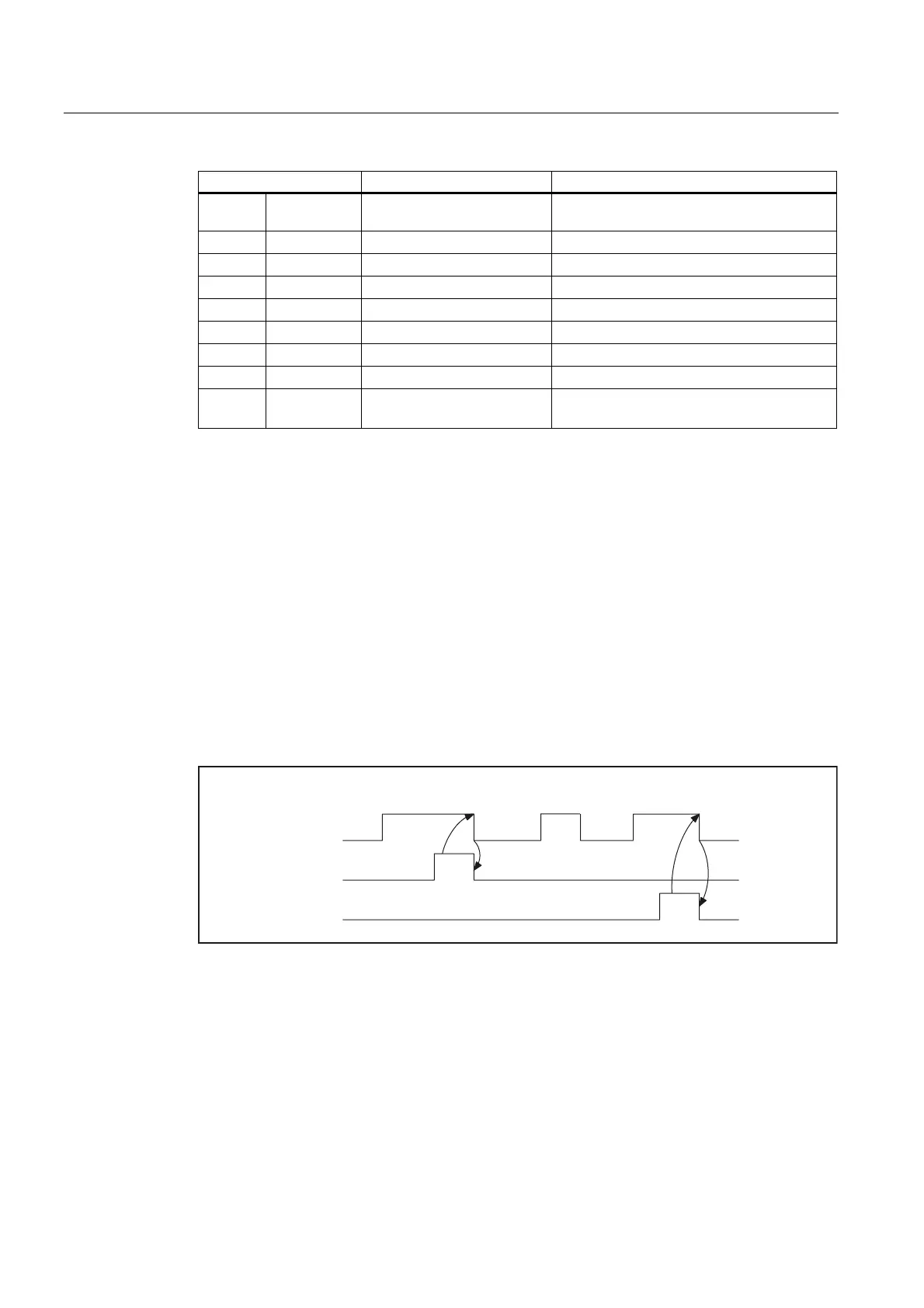Detailed Description
2.12 Block descriptions
PLC Basic Program Solution Line (P3 sl)
2-96 Function Manual, 08/2005 Edition, 6FC5397-0BP10-0BA0
State Meaning Note
WORD
H
WORD L
0 6 FIFO full Job must be repeated since queue is full
0 7 Option not set BP parameter "NCKomm" is not set
1 to 8 8 Incorrect target area (RD) RD1 to RD8 may not be local data
0 9 Transmission occupied Job must be repeated
1 to 8 10 Error in variable addressing Unit or column/line contains value 0
0 11 Address of variable invalid Check Addr (or variable name), area, unit
0 12 NumVar = 0 Check parameter NumVar
1 to 8 13 (0x0d) ANY date reference
incorrect
NcVar date required has not been
parameterized
Configuration steps
Proceed as follows to read NC variables:
• Select variables with the NC VAR selector.
• Save selected variables in a *.VAR file
• Generate a STEP 7 *.STL source file.
• Generate a DB with the associated address data.
• Enter the symbol for the generated DB in the symbol table so that it is possible to access
the address parameters symbolically in the user program.
• Set FB 2 parameters
Pulse diagram
1'5
5HT
(UURU
(1) Activation of function
(2) Positive acknowledgment: Receive new data
(3) Reset function activation after receipt of acknowledgment
(4) Signal change by means of FB
(5) Not permissible
(6) Negative acknowledgment: Error has occurred, error code in output parameter state
