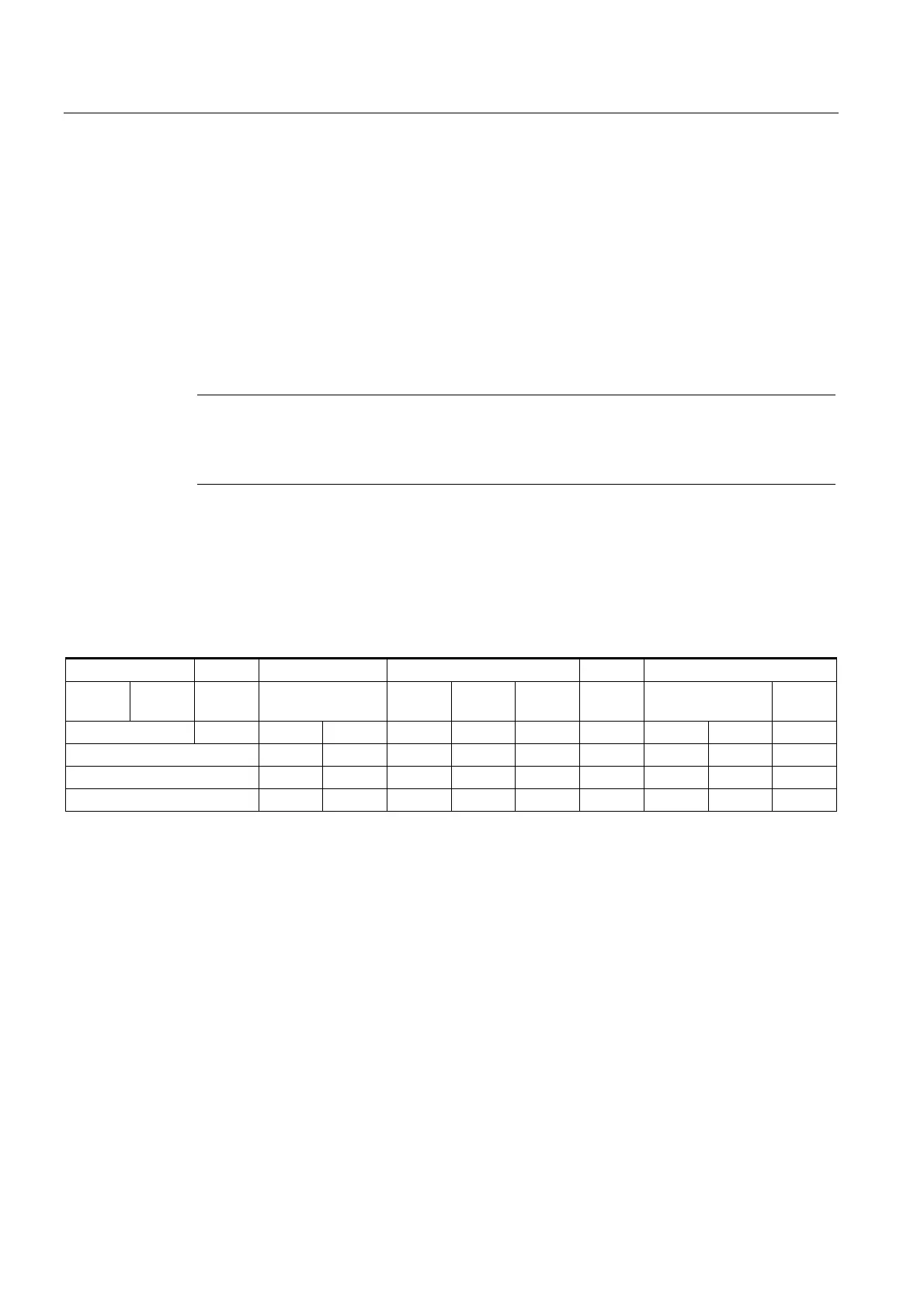Detailed Description
2.2 Mode groups
Mode Group, Channel, Program Operation, Reset Response (K1)
2-12 Function Manual, 08/2005 Edition, 6FC5397-0BP10-0BA0
2.2.2 Mode change
Introduction
A mode change is requested and activated via the mode group interface (DB11, ...). A mode
group will either be in AUTOMATIC, JOG, or MDA mode, i.e., it is not possible for several
channels of a mode group to take on different modes at the same time.
What mode transitions are possible and how these are executed can be configured in the
PLC program on a machine-specific basis.
Note
The mode is not changed internally until the signal "Channel status active" is no longer
pending. All channels must have entered a permissible operating mode before an errorfree
mode change can be performed.
Possible mode changes
The following table shows possible mode changes for one channel.
Table 2-1 Mode change
AUTOMATIC JOG MDA
From AUTO MDA JOG without
handwheel
AUTO
To Reset Interrupt Reset Interrupt Interrupt Reset Interrupt Active Interrupt
AUTOMATIC X X X
JOG X X X X X
MDA X X X X
Possible mode changes are shown by an "X".
Special cases
• Errors during mode change
If a mode change request is rejected by the system, the error message "Operating mode
cannot be changed until after NC Stop" is output. This error message can be cleared
without changing the channel status.
• Mode change disable
A mode change can be prevented by means of interface signal:
DB11, ... D0.4 (Mode change disable).
This suppresses the operating mode change request.
