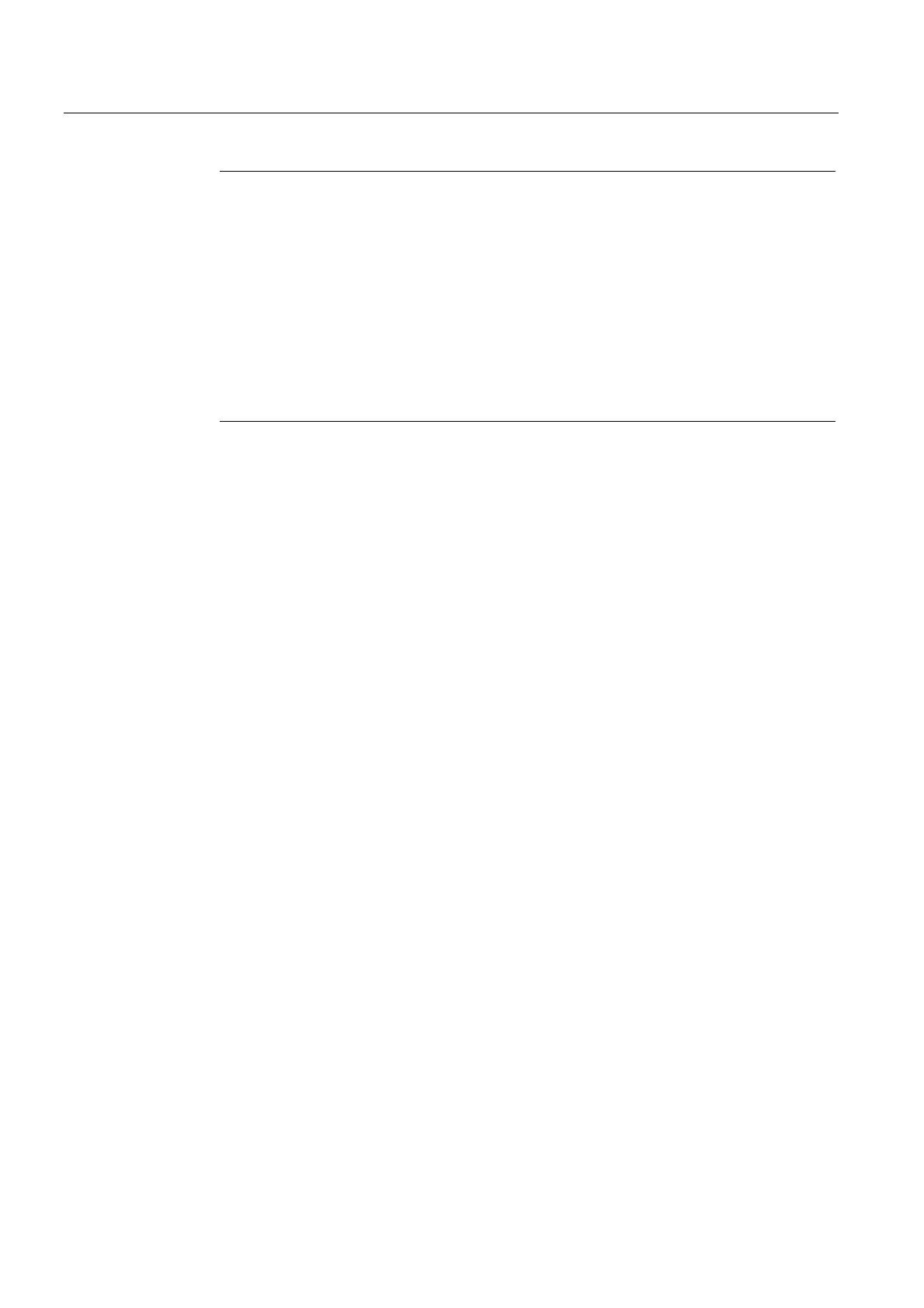Detailed Description
2.6 Referencing with absolute value encoders
Reference Point Approach (R1)
2-36 Function Manual, 08/2005 Edition, 6FC5397-0BP10-0BA0
Note
Activate reference point offset permanently
The entered reference point offset:
MD34090 $MA_REFP_MOVE_DIST_CORR
is activated permanently following a POWER ON - Reset.
If the machine axis is moved after the absolute encoder adjustment without an interim
POWER ON - Reset, the reference point offset entered in the machine data can be
overwritten, for example, as part of an internal overrun offset.
Checking the actual position
Following adjustment of the absolute encoder, we recommend that you verify the actual
position of the machine axis the next time you power up the controller (POWER ON).
2.6.5 Calibration with BERO
Function
For adjustment using BERO, a reference point approach to a defined machine position is
performed the same as for incremental measuring systems. In this case the BERO replaces
the encoder zero mark that the absolute encoder does not have. After successful completion
of reference point approach, the NC automatically calculates the reference point offset from
the difference between the encoder absolute value and the parameterized reference point
value.
Sequence
Proceed as follows for adjustment with BERO:
1. Set referencing mode to "Referencing with BERO":
MD34200 $MA_ENC_REFP_MODE = 2
2. Assign reference point value:
MD34100 $MA_REFP_SET_POS = reference point value
3. Start reference point approach.
Reference point approach can be started manually in JOG-REF mode or in AUTOMATIC
or MDA mode from a part program (G74).
After a successful reference point approach, the absolute encoder is calibrated, the
actual value system of the machine axis is synchronized, and the machine axis is
referenced.
To identify this, the NC sets an interface signal for the measuring system that is currently
active:
DB31, ... DBB60.4/60.5 (referenced/synchronized 1/2) = 1
