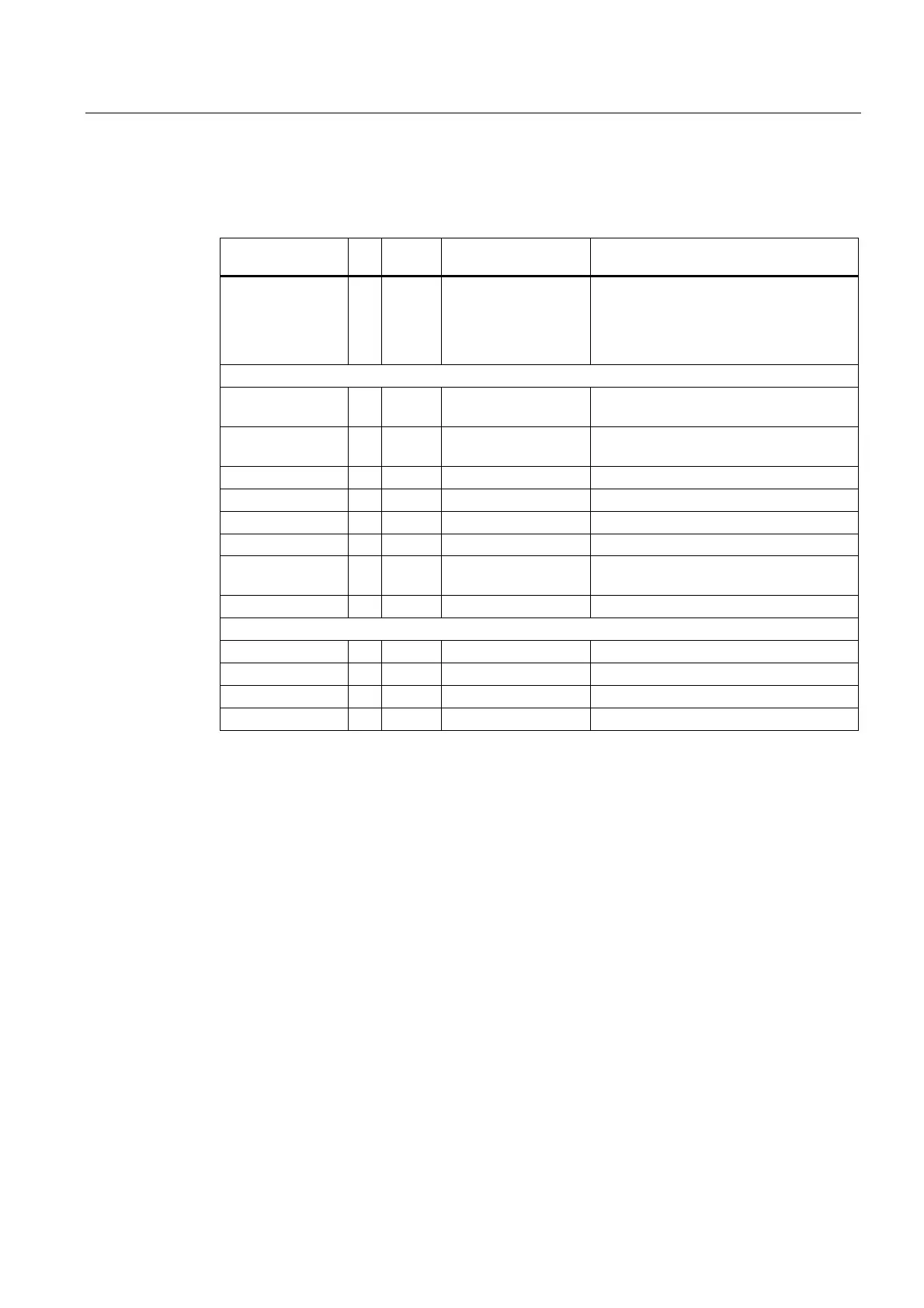Detailed Description
2.12 Block descriptions
PLC Basic Program Solution Line (P3 sl)
Function Manual, 08/2005 Edition, 6FC5397-0BP10-0BA0
2-153
Description of formal parameters
The table below lists all formal parameters of the Diagnostics function:
Signal Ty
pe
Type Value range Remarks
Func I Int 0, 1, 2 Function
0: Switch off
1: Signal recorder
2: Data trigger
Parameters for function 1
Signal_1 to
Signal_8
I Bool Bit signals checked for change
NewCycle I Bool See the "Signal recorder" description
above
Var1 I Byte Additional value
Var2 I Int Additional value
VAR I Int Additional value
BufDB I Int Ring buffer DB no.
ClearBuf I Bool Delete ring buffer DB and reset pointer
BufAddr
BufAddr I/O Int Target area for read data
Parameters for function 2
DataAdr I Pointer Pointer to word to be tested
TestVal I Word Comparison value
AndMask I Word See description
TestIsTrue Q Bool Result of comparison
Configuration steps
Select function of diagnostics block. Define suitable data for the recording as signal recorder
or data triggering. Find a suitable point or points in the user program for calling the
diagnostics FB. Create a data block for the ring buffer (see call example). Call the
diagnostics FB with parameters in the user program. In function 1, it is advisable to clear the
ring buffer with the ClearBuf parameter. When the recording phase is complete (function 1),
read out the ring buffer DB in STEP7 by opening the data block in the data view. The content
of the ring buffer DB can now be analyzed.
