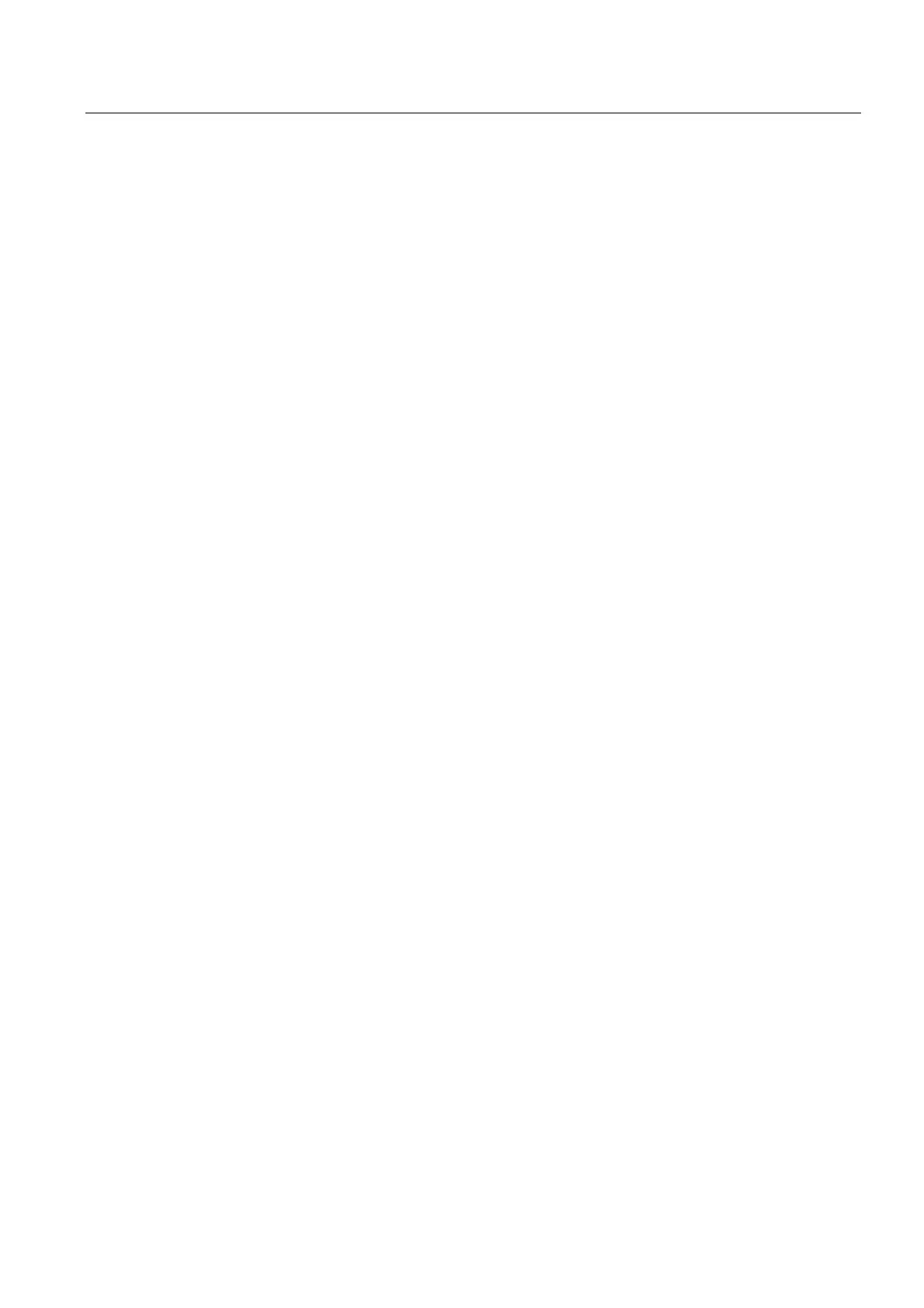Detailed Description
2.4 Selectable spindles
Spindles (S1)
Function Manual, 08/2005 Edition, 6FC5397-0BP10-0BA0
2-57
• You can only switch spindles, which have been assigned to the channel by means of
configuration.
• If spindles, which are presently active in another channel, are designated for switchover,
either the "AutoGet" function is triggered for the physical spindle or alarm 16105
"Assigned spindles do not exist" is output, depending on the configuration variant.
• If the setting data:
SD42800 $SC_SPIND_ASSIGN_TAB[...]
is defined by the PLC or the MMC, the channel whose table is modified must have be in
the reset state and the spindle to be switched must not be used in the part program
currently running.
A synchronized response can be achieved by means of a STOPRE preprocessor stop.
• The multiple mapping of logical to physical spindles is not prevented in the NC. However,
ambiguities can arise, according to the conversion table, when logical spindles are
displayed on the MMC.
• Spindle conversion operates on spindles via FC 18.
Activation
Setting data:
SD42800 $SC_SPIND_ASSIGN_TAB[...]
is enabled by activating machine data:
MD20092 $MC_SPIND_ASSIGN_TAB_ENABLE=1.
Basic position SD42800
After switching on the NC in installation switch position 1 (Delete SRAM)
the setting data:
SD42800 $SC_SPIND_ASSIGN_TAB[...]
is in the basic position.
The numbers of the logical and physical spindles are identical.
SD42800 $SC_SPIND_ASSIGN_TAB[1] = 1
SD42800 $SC_SPIND_ASSIGN_TAB[2] = 2
SD42800 $SC_SPIND_ASSIGN_TAB[3] = 3
SD42800 $SC_SPIND_ASSIGN_TAB[4] = 4
SD42800 $SC_SPIND_ASSIGN_TAB[5] = 5
...
