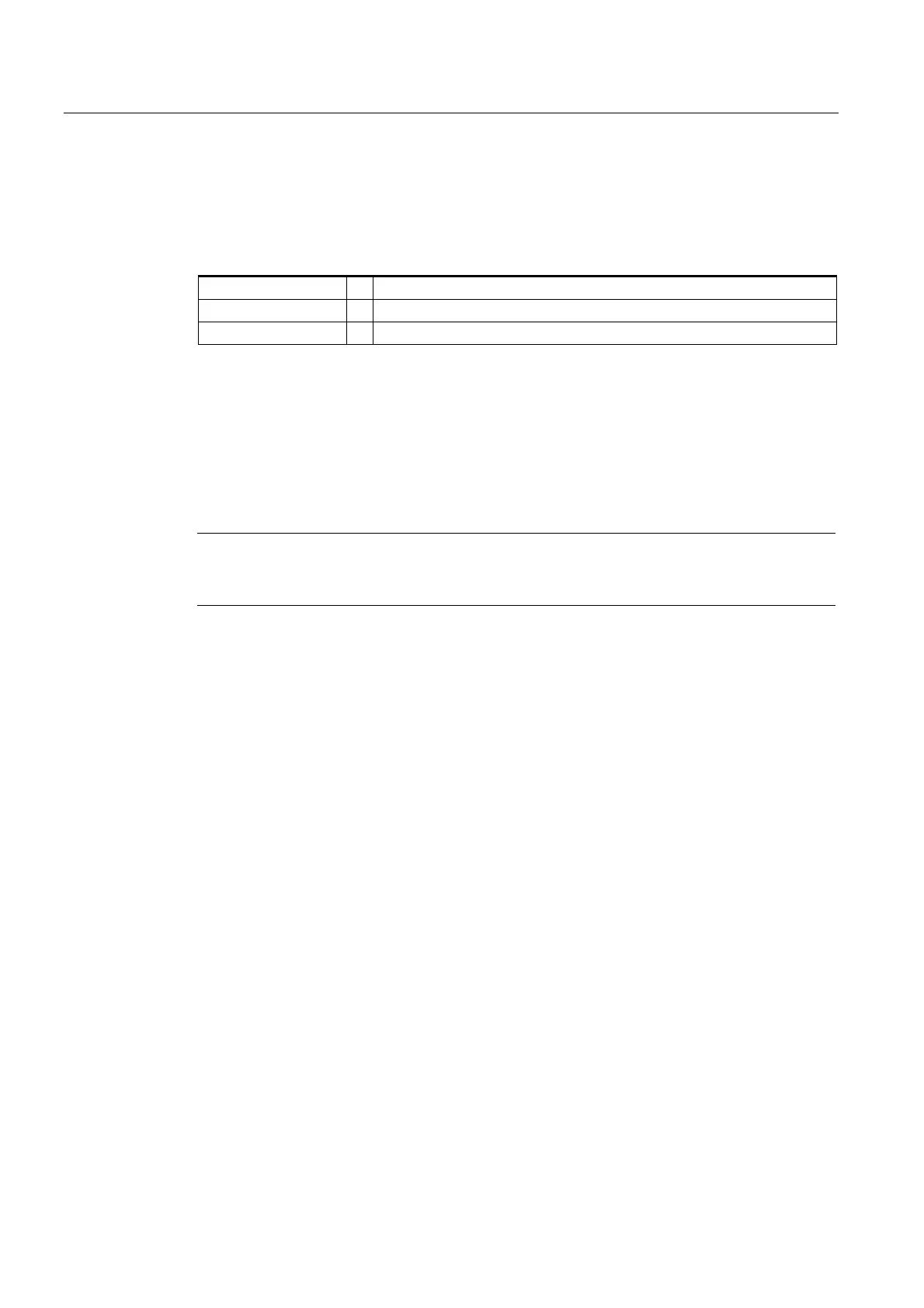Detailed Description
2.4 Tool: Tool radius compensation 2D (TRC)
Tool Compensation (W1)
2-68 Function Manual, 08/2005 Edition, 6FC5397-0BP10-0BA0
Programming
Collision detection can be activated or deactivated in the program:
CDON
... Collision detection ON
CDOF
... Collision detection OFF
CDOF2
... Collision detection OFF
With CDOF, the search for an intersection initially examines two consecutive blocks. Other
blocks are not included in the search. If an intersection is found between adjacent blocks, no
further blocks are examined. With outside corners, an intersection can always be found
between two consecutive blocks.
Predictive examination of more than two adjacent blocks is thus possible with CDON and
CDOF.
Note
CDOF2 is only effective for 3D peripheral milling and has the same meaning as CDOF for all
other types of machining (e.g., 3D face milling).
Omission of block
If an intersection is detected between two blocks, which are not consecutive, none of the
motions programmed between these blocks on the compensation plane are executed. All
other motions and executable instructions (M commands, traversal of positioning axes, etc.)
contained in the omitted blocks are executed at the intersection position in the sequence, in
which they are programmed in the NC program.
Warning 10763
If a block has been omitted as a result of the collision or bottleneck detection functions,
warning 10763 is output. The program is not interrupted.
This warning is suppressed if bit 1 is enabled in machine data:
MD11410 $MN_SUPPRES_ALARM_MASK.
Special points to be noted
When the intersections of non-consecutive blocks are checked, it is not the programmed
original contours that are examined, but the associated calculated equidistant paths. This
can result in a "bottleneck" being falsely detected at outside corners. The reason for this is
that the calculated tool path does not run equidistant to the programmed original contour
when DISC>0.
