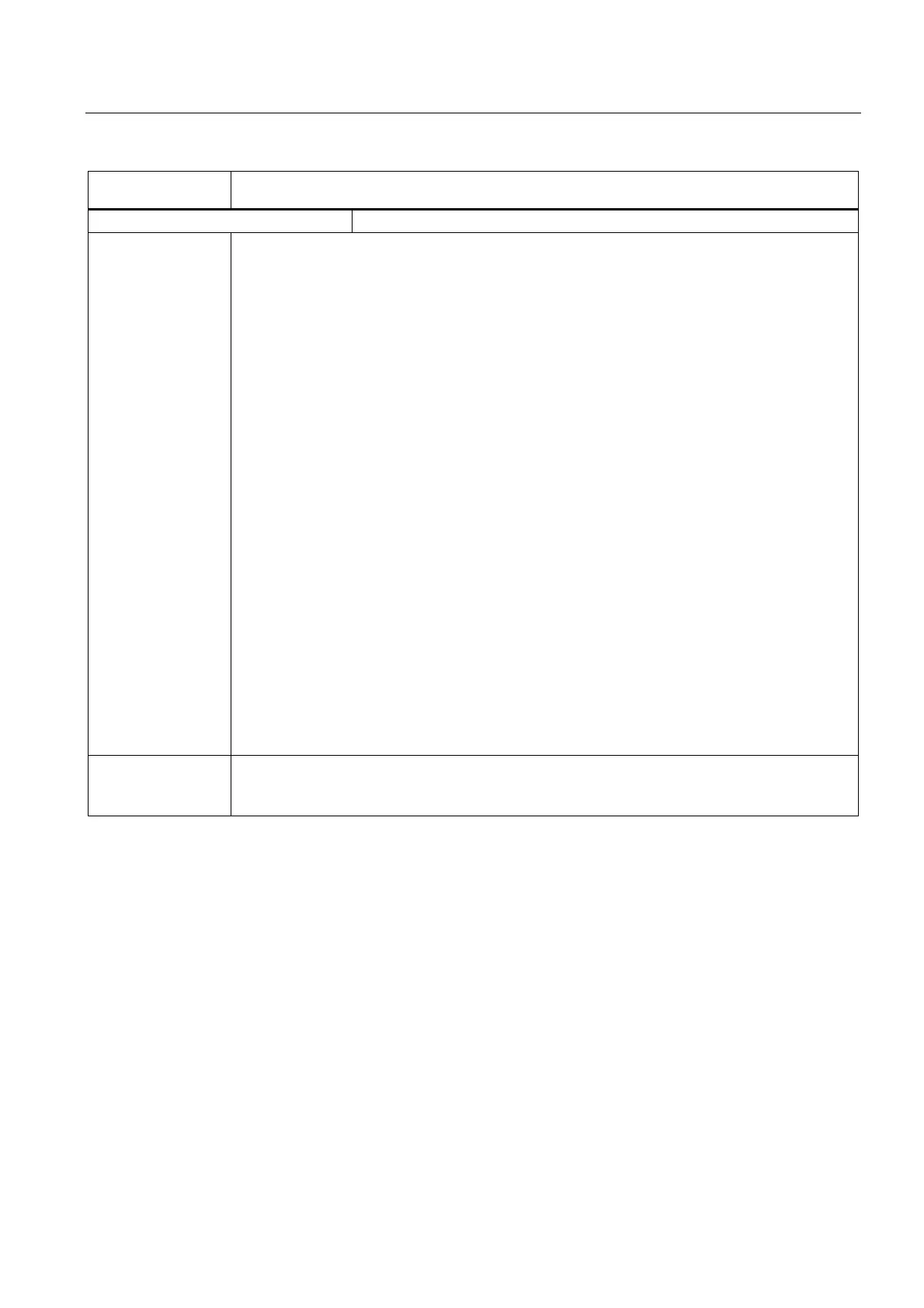Detailed Description
2.1 Various interface signals and functions (A2)
NC/PLC Interface Signals (Z1)
Function Manual, 08/2005 Edition, 6FC5397-0BP10-0BA0
2-61
DB31, ...
DBX94.7
Variable signaling function
Edge evaluation: no Signal(s) updated: cyclic
Signal state 1 The SIMODRIVE 611D/611U signals the PLC that the threshold value has exceeded the value
being monitored.
With the variable signaling function it is possible to monitor for each axis whether a defined
threshold - that can be entered - is exceeded for any programmable value of
SIMODRIVE 611D/611U. A corresponding interface signal is then sent to the PLC.
The parameters for the variables being monitored are set in the following machine data:
• MD1620 $MD_PROG_SIGNAL_FLAGS (bits variable signal function)
• MD1621 $MD_PROG_SIGNAL_NR (signal number variable signal function)
• MD1622 $MD_PROG_SIGNAL_ADDRESS (address variable signal function)
• MD1623 $MD_PROG_SIGNAL_THRESHOLD (threshold variable signal function)
• MD1624 $MD_PROG_SIGNAL_HYSTERESIS (hysteresis variable signal function)
• MD1625 $MD_PROG_SIGNAL_ON_DELAY (on delay variable signal function)
• MD1626 $MD_PROG_SIGNAL_OFF_DELAY (off delay variable signal function)
Monitoring:
The parameterized variable is monitored to check whether it exceeds a defined threshold. In
addition, a tolerance band (hysteresis) can be defined which is considered when scanning for
violation of the threshold value. Further, the "threshold exceeded" signal can be also be logically
combined with an on delay and off delay time (refer to the diagram).
Selection:
The variable to be monitored can be selected by entering a signal number or by entering a symbolic
address.
The machine data:
MD1620 $MD_PROG_SIGNAL_FLAGS (bits, variable signaling function)
can be used to enable and disable the variable signaling function on an axis-for-axis basis.
This machine data can also be used to determined whether the threshold value comparison is to be
signed or unsigned.
For further information see References.
Signal state 0 SIMODRIVE 611D signals the PLC that the threshold value of the variable being monitored has not
been exceeded or that the conditions defined in the above 611DMD are not fulfilled.
If the variable signaling function is disabled (MD1620), signal state "0" is output to the PLC.
