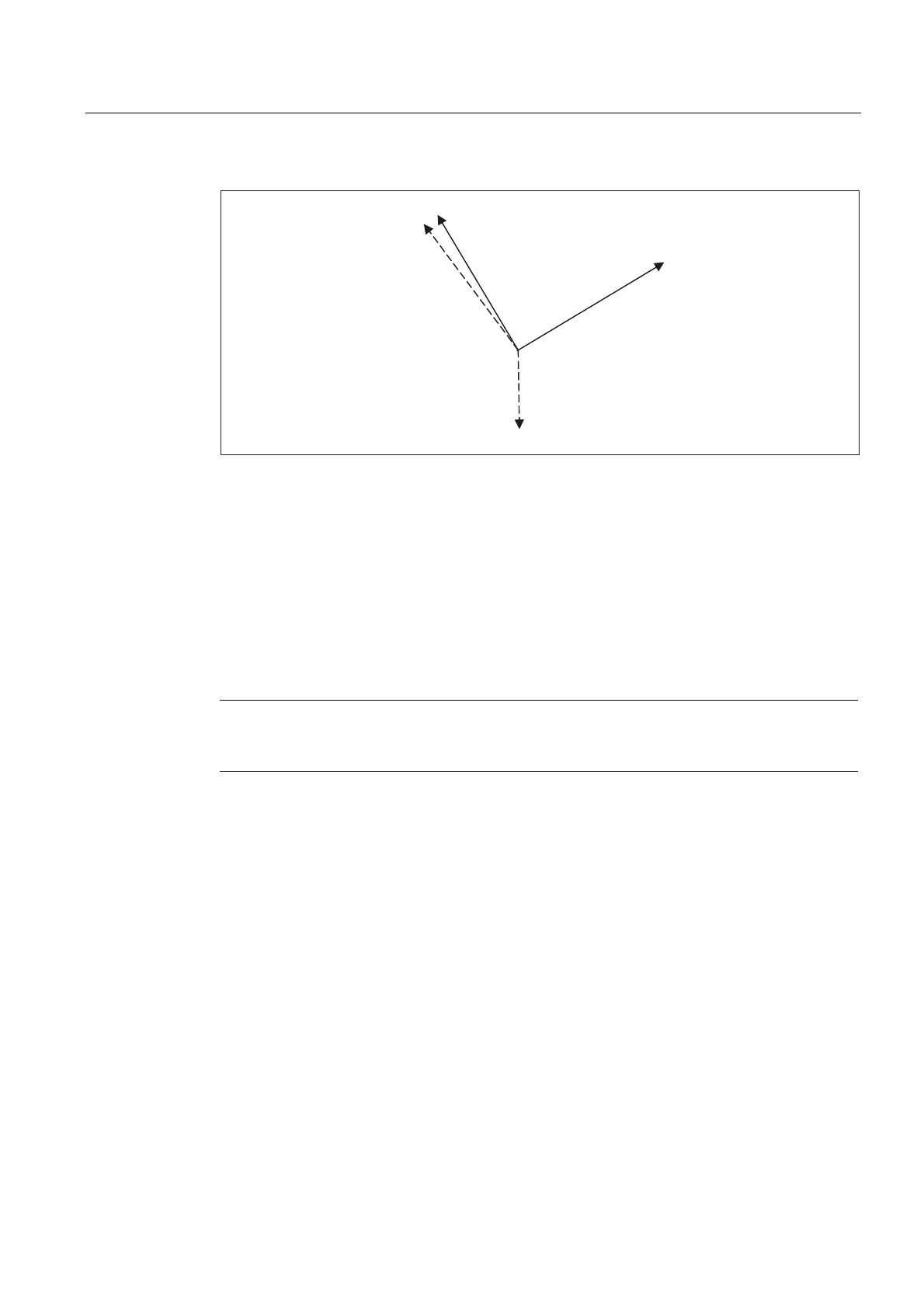Detailed Description
2.4 Frames
Axis Types, Coordinate Systems, Frames (K2)
Function Manual, 08/2005 Edition, 6FC5397-0BP10-0BA0
2-105
\
\
]
[[
The old and new X axes X and X' coincide in the projection in the direction of the old Z axis.
The old and new Y axes Y and Y' form an angle of 8.13 degrees (right angles are generally
not retained in the projection).
For setting data setting
SD42980 $SC_TOFRAME_MODE=2,
Y and Y' would coincide accordingly and X and X' would form an angle of 8.13 degrees.
For setting data setting
SD42980 $SC_TOFRAME_MODE=3,
X and X', as well as Y and Y', would each form an angle of 4.11 degrees.
Note
The named angles (8.13 and 4.11 degrees) are the angles, which the projections of the axes
form in the X-Y plane. They are not the spatial angles of these axes.
TCARR and PAROT
Previously, TCARR has used the basic frame identified by machine data
MD20184 $MC_TOCARR_BASE_FRAME_NUMBER.
A system frame can be created for TCARR and PAROT alone, in order to avoid conflicts with
systems, which already use all the basic frames.
PAROT,TOROT and TOFRAME have previously changed the rotation component of the
programmable frame. In this case, it is not possible to shut down PAROT or TOROT
separately. On RESET, the programmable frame is deleted, which means the after changing
the operating mode to JOG, the rotation component of PAROT and TOROT is no longer
available. The user must also have unrestricted access to the programmable frame. Frames
produced by PAROT and TOROT must be able to be archived and reloaded via data backup.
