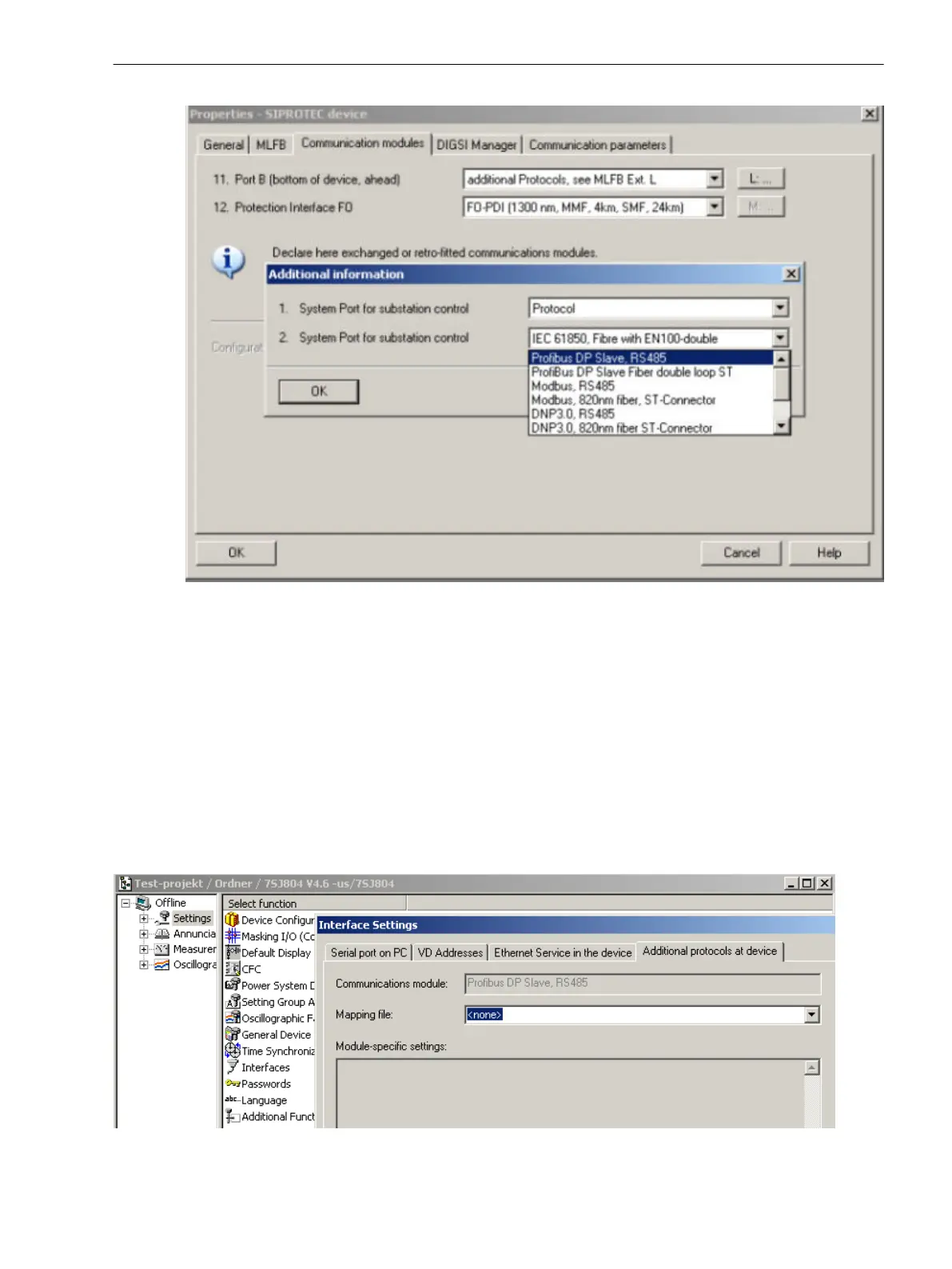[dig4-protokollauswahl-101201, 1, en_US]
Figure 3-22
DIGSI 4.3: Profibus DP protocol selection (example)
Mapping File
For Profibus DP, Modbus, DNP3.0 and VDEW Redundant, a matching bus mapping has to be selected.
For the selection of the mapping file please open the SIPROTEC device in DIGSI and choose Settings > Inter-
faces (see Figure 3-23).
The dialog Interface Settings shows under Additional protocols at device the following:
•
Display of the selected communication module
•
Selection Mapping file, listing all Profibus DP, Modbus, DNP3.0 and VDEW Redundant mapping files
available for the respective device type, with their names and reference to the corresponding bus
mapping document
•
Edit field Module-specific settings for changing the bus-specific parameters
[auswahl-mapping-071122, 1, en_US]
Figure 3-23 DIGSI 4.3: Selection of a mapping file and setting of bus-specific parameters
Mounting and Commissioning
3.3 Commissioning
SIPROTEC 4, 7SD80, Manual 231
E50417-G1100-C474-A2, Edition 02.2018
