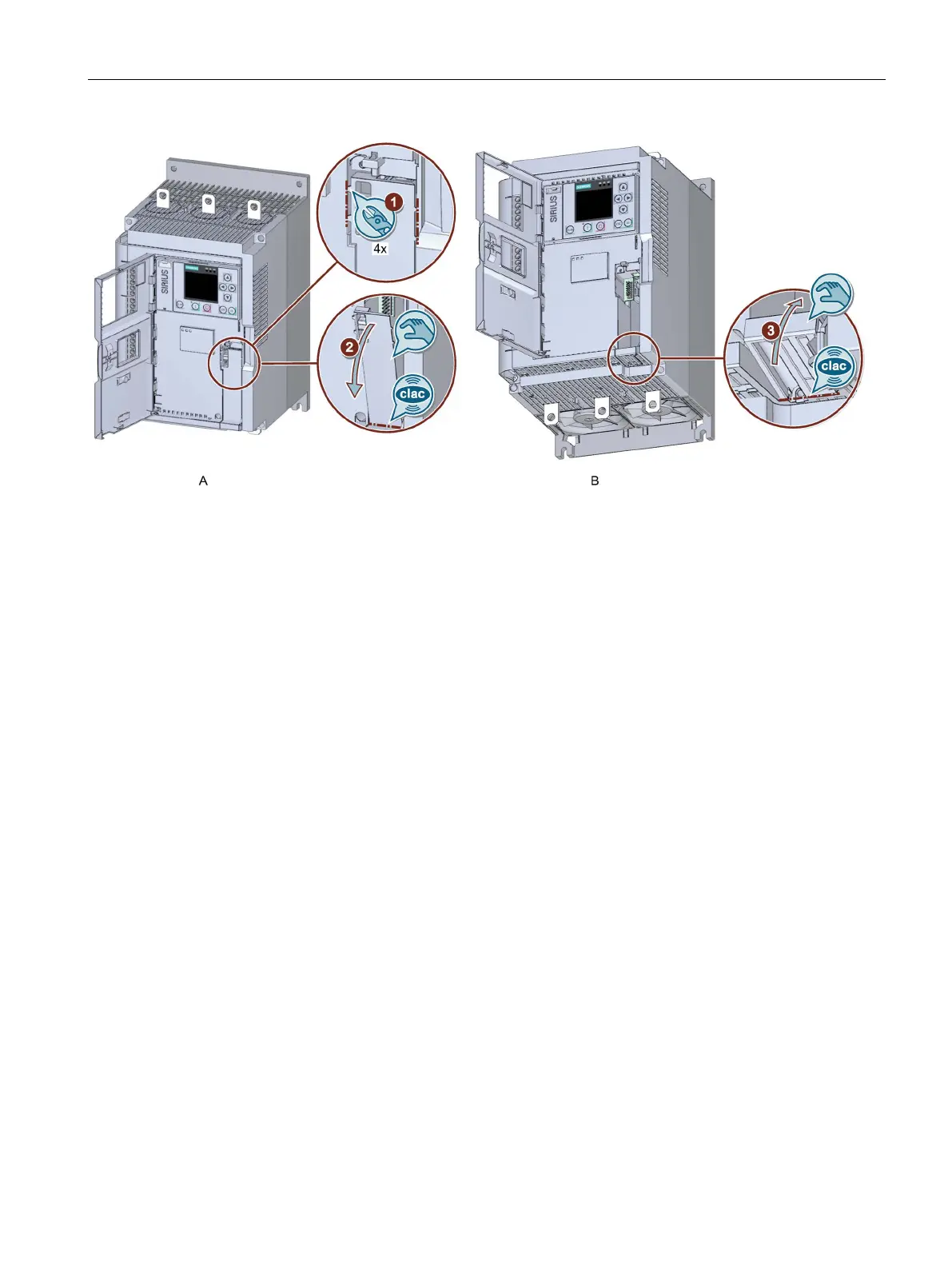Mounting and dismantling
4.1 Mounting the 3RW5 communication module
SIRIUS 3RW5 Modbus TCP communication module
Manual, 03/2018, A5E43676481002A/RS-AA/001
31
View at an angle from above.
View at an angle from below.
1. Cut through the connecting webs of the cover. Use a sharp and robust knife or a diagonal
cutter.
2. Lift the cover with a finger on the top side of the device and break the cover at the preset
breaking point toward the outside.
3. Press the second part of the cover toward the interior of the device and break the cover
inward at the preset breaking point.
You can mount the 3RW5 communication module in the slot of the 3RW5 soft starter.
