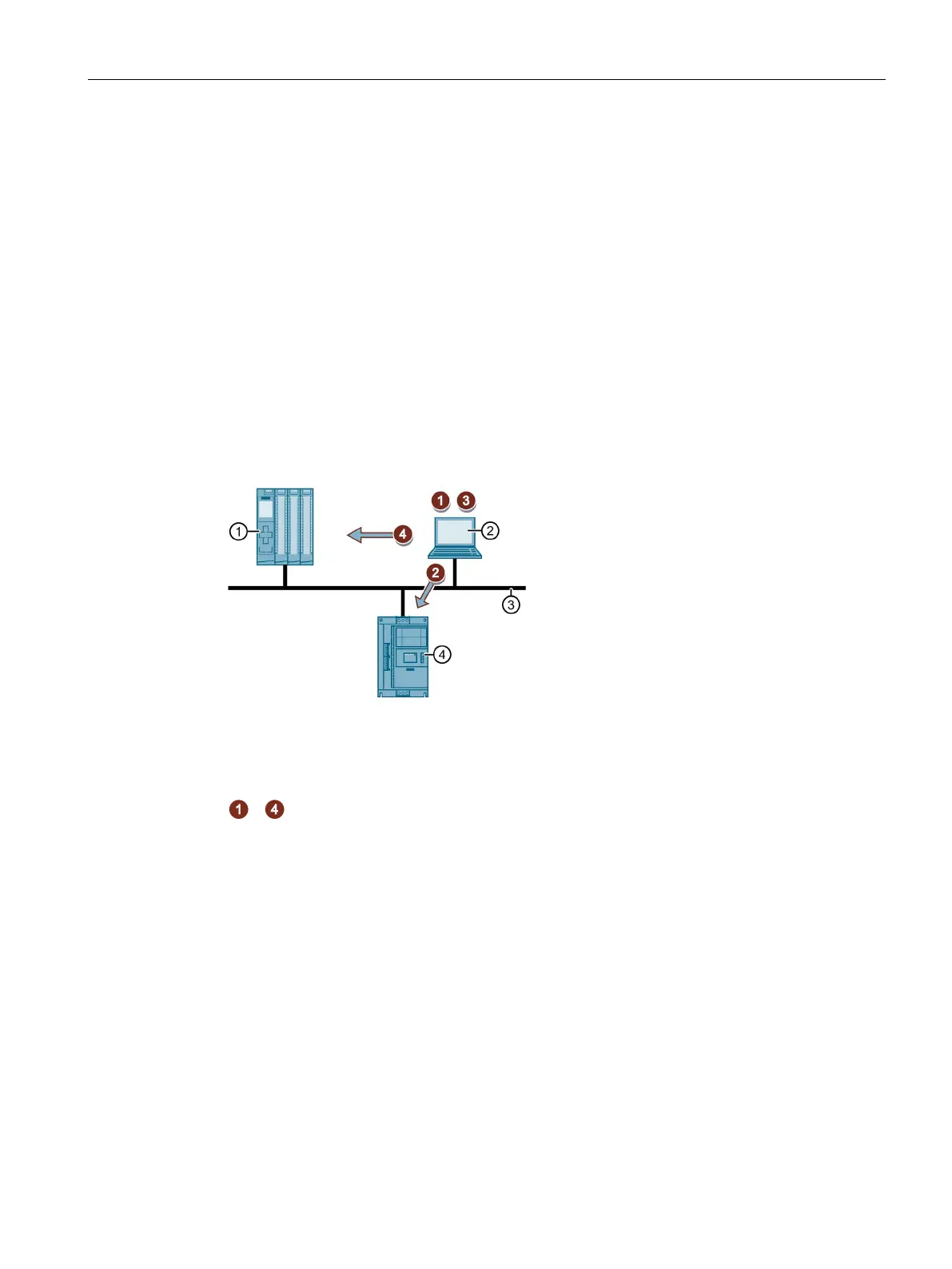Configuring
6.2 Configuring the 3RW5 Soft Starter
SIRIUS 3RW5 Modbus TCP communication module
Manual, 03/2018, A5E43676481002A/RS-AA/001
41
Configuring the 3RW5 Soft Starter
6.2.1
Configuring 3RW5 soft starters without 3RW5 HMI High Feature
Requirements
● Connection of the 3RW5 soft starter via Modbus TCP
● Switched on control supply voltage on the 3RW5 soft starter
● IP parameter (factory setting)
You will find the factory setting (default) of the IP parameters in the data table
"Communication parameters" (Page 99).
Programmable logic controller / client (e.g. SIMATIC S7-1500)
PC or programming device with configuration software of controller
SIRIUS 3RW5 soft starter / server
... : Steps to be taken in the procedure
1. Start the Modbus client in your automation system and address the server
(3RW5 soft starter) using the IP parameter (factory setting).
When using a SIMATIC S7-1500, for example, integrate the FB "MB_CLIENT" into the
user program.
2. By means of the data table "Communication parameters" (Page 99) set the required
IP parameters in the 3RW5 soft starter.
Note the information in chapter IP parameters (Page 44).
3. Enter the modified IP parameters of the server in the Modbus client.
Note the information in chapter IP parameters (Page 44).
4. Load the configuration into the client (if necessary).
The 3RW5 soft starter is configured in the Modbus TCP system and can communicate with
other Modbus TCP devices via the 3RW5 Modbus TCP communication module.
