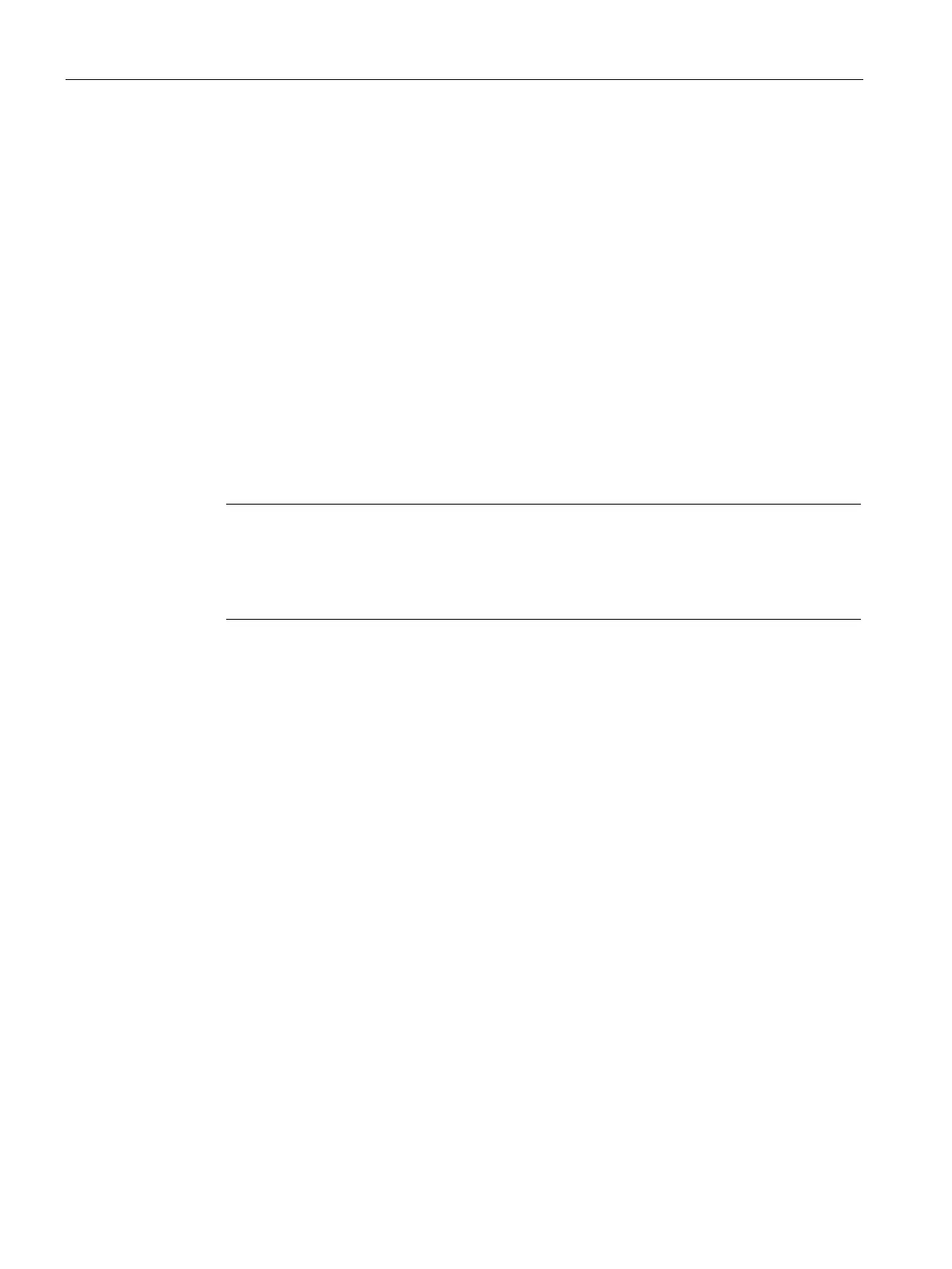Configuring
6.1 Configuring the 3RW5 Soft Starter in the Modbus TCP system.
SIRIUS 3RW5 Modbus TCP communication module
40 Manual, 03/2018, A5E43676481002A/RS-AA/001
1. Configure the 3RW5 soft starter in the Modbus TCP system.
The following procedures are possible:
– Configuring 3RW5 soft starters without 3RW5 HMI High Feature (Page 41)
– Configuring 3RW5 soft starters with the aid of a 3RW5 HMI High Feature (Page 42)
2. Parameterize the 3RW5 soft starter. In particular, note the information in chapter
Operation on failure of the bus connection to the controller (Page 45). You will find more
information on parameterization in the Manual of the 3RW5 soft starter.
Depending on the selection and equipment of the 3RW5 soft starter, you can
parameterize the 3RW5 soft starter in different ways via the 3RW5 communication
module:
– Modbus client on PC with Modbus TCP connection
– Configuration software of the controller on PC / programming device with
Modbus TCP connection
Note
During parameterization, it is possible to select impossible combinations of
interdependent values. In the
"Soft starter diagnostics" data table (Page 82
) the diagnosis
"InvalidParameter" is then signaled. You will find the dependencies of the parameters in
the Manual of the 3RW5
soft starter.
The 3RW5 soft starter is integrated into the Modbus TCP system as a server and
parameterized. You can program the controller and commission the 3RW5 soft starter in the
Modbus TCP system.
