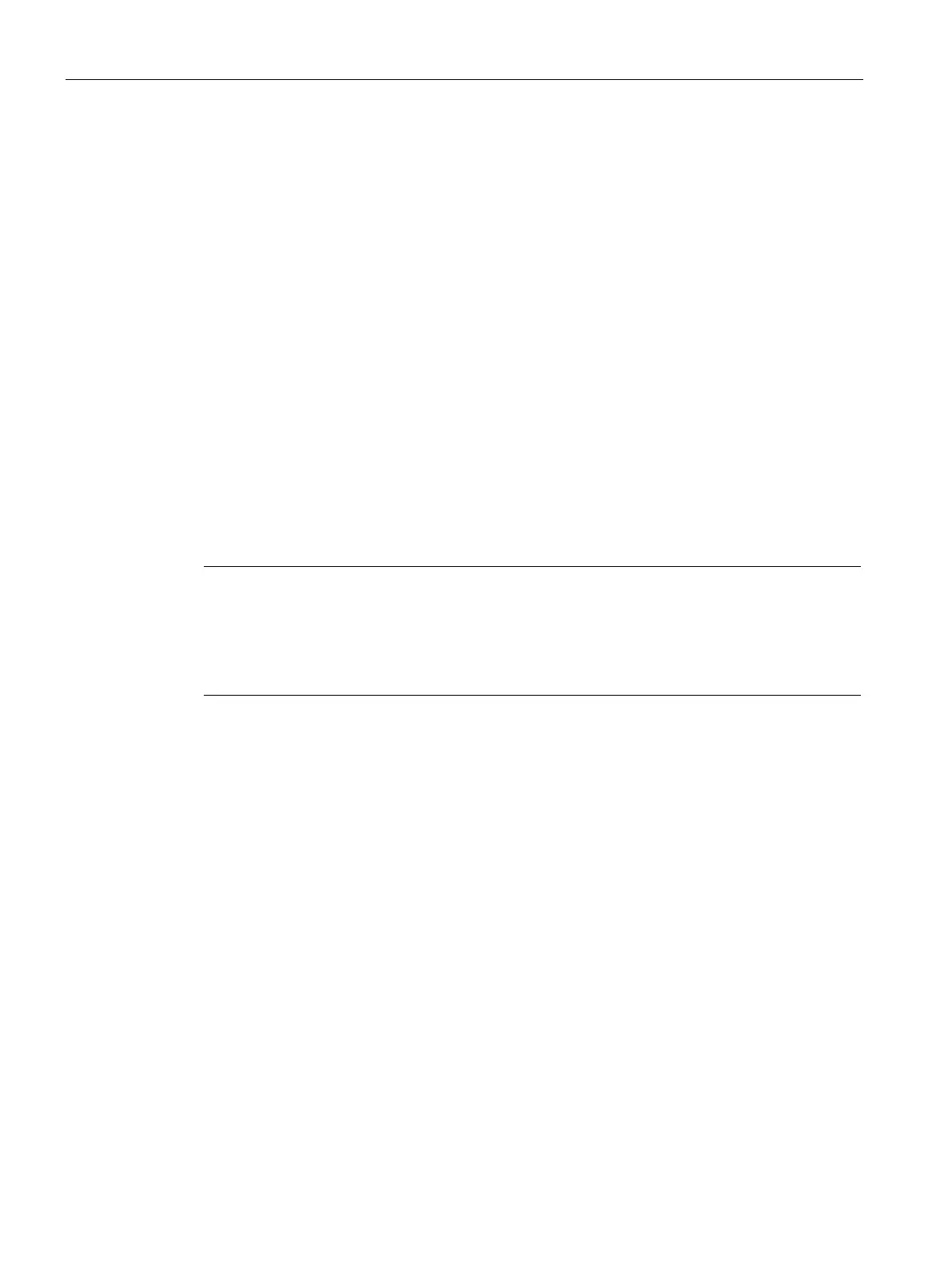Configuring
6.2 Configuring the 3RW5 Soft Starter
SIRIUS 3RW5 Modbus TCP communication module
44 Manual, 03/2018, A5E43676481002A/RS-AA/001
All Modbus TCP devices are capable of using the TCP/IP protocol. Before the 3RW5 soft
starter can be addressed as a server by a client, it must have IP parameters. The IP
parameters of the 3RW5 soft starter must match the IP parameters in the configuration, in
order for the client to communicate.
● IP address
● Subnet mask
● Address of router
You will find the factory setting (default) of the IP parameters in the data table
"Communication parameters" (Page 99).
The IP parameters set in the 3RW5 soft starter are stored in the 3RW5 soft starter. The IP
parameters of the 3RW5 soft starter must match the IP parameters in the configuration.
Note
Restarting the communication interface
Any change in the IP parameters via SIRIUS Soft Starter
ES (TIA Portal) requires a restart of
the communication interface.
A new start interrupts all Modbus
TCP links and reestablishes them afterward.
Via the MAC address, the 3RW5 communication module can be accessed via LAN. You can
read the MAC address on the front of the 3RW5 communication module or display it on the
3RW5 HMI High Feature.
Menu: "Parameter > Communication > Modbus TCP > MAC address"
