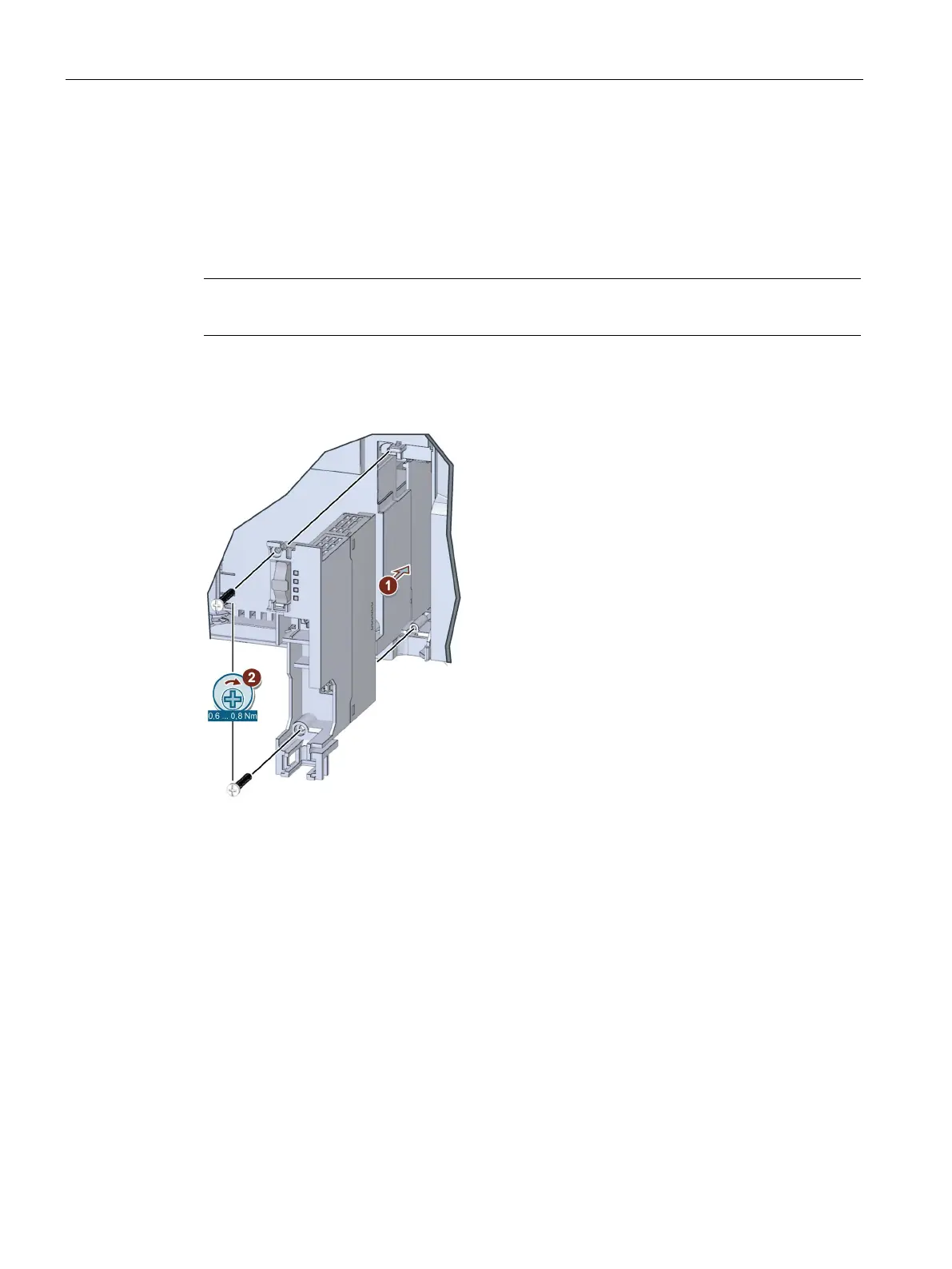Mounting and dismantling
4.1 Mounting the 3RW5 communication module
SIRIUS 3RW5 Modbus TCP communication module
32 Manual, 03/2018, A5E43676481002A/RS-AA/001
Mount the 3RW5 communication module in the slot of the 3RW5 Soft Starter
Requirements
● Screwdriver PH1
Note
A magnetic screwdriver simplifies assembly.
1. Push the 3RW5 communication module into the slot.
2. Secure the 3RW5 communication module with the fastening screws supplied at the lower
and upper mounting holes.
You have mounted the 3RW5 communication module in the 3RW5 soft starter, which you
can connect to the fieldbus (Page 35) via the 3RW5 communication module.
