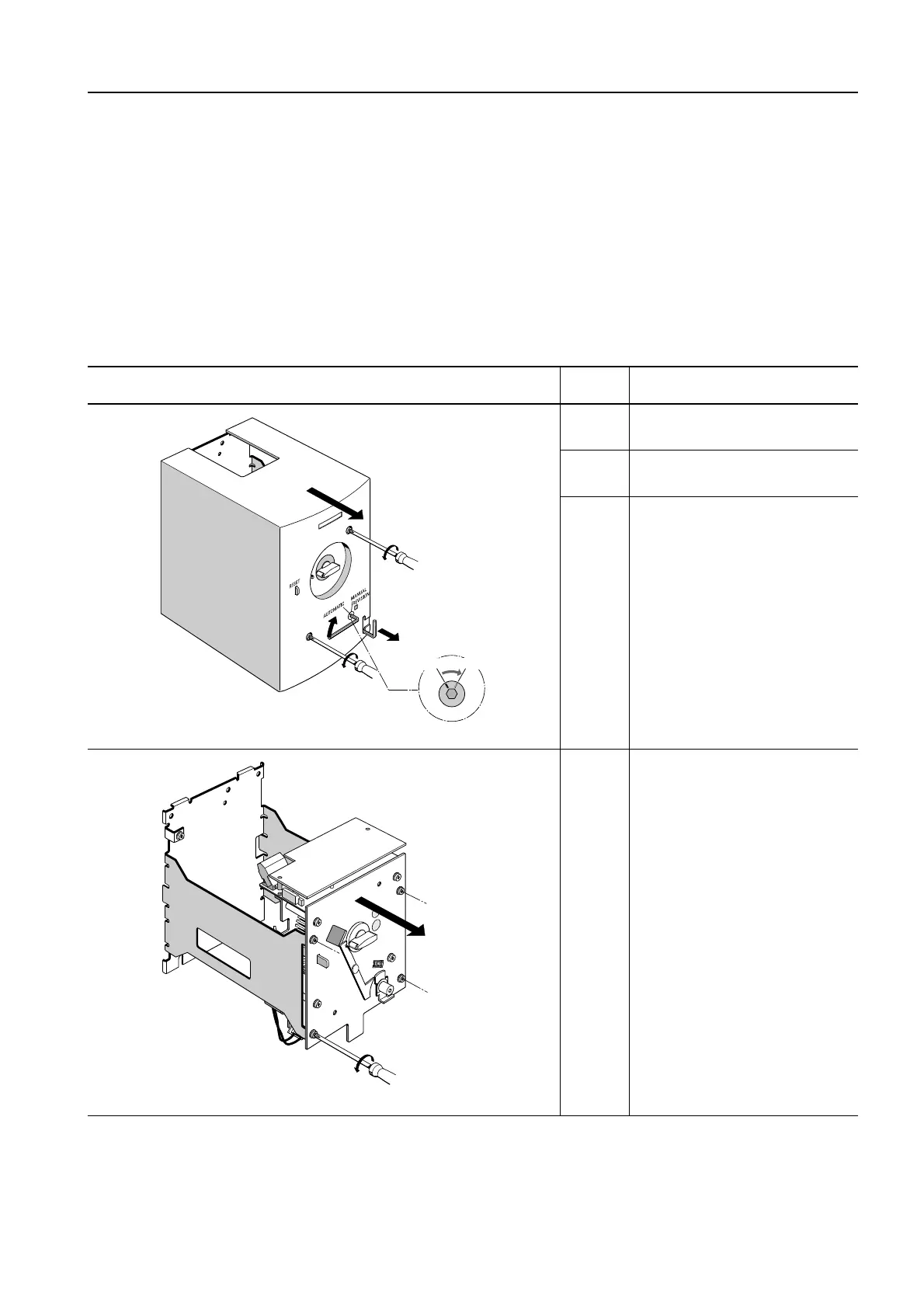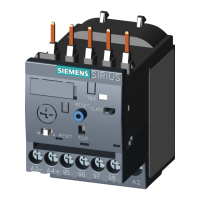3RV1 circuit breakers
SIRIUS System Manual
GWA 4NEB 430 0999-02b
2-23
2.4.3 Motorized remote-control mechanism
The motorized remote-control mechanism is available for 230 VAC, 50 Hz
and 24 VDC
• Frame size S2: I
nmax
= 50 A
• Frame size S3: I
nmax
= 100 A
Mounting and connec-
tion
The following table shows you how to mount and connect the motorized
remote-control mechanism:
Drawing Step Procedure
1
Remove the Allen key from the
cover of the circuit breaker.
2
Use the Allen key to change the
selector switch to "Manual".
3, 4
Undo the 2 screws and remove
the cover.
5, 6
Undo the 4 screws on the remote-
controlled mechanism, and
remove it.
(Pozidriv 2).
1
3
3
4
2
MANUAL
AUTOMATIC
2
5
(4 x)
6
